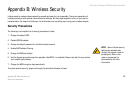Dual-Band Wireless A/G Media Center Extender
29
Appendix C: Updating the Extender’s Software Image
Appendix C: Updating the Extender’s Software Image
You can update the Extender’s software image; however, if you do so, you will lose the custom settings you may
have configured on the Extender. Before you update its software image, write down all of your custom settings,
including the wireless ones if the Extender works with a wireless network. After you update its software image,
you will have to re-enter all of your custom settings.
To update the Extender’s software image, follow these instructions:
1. Download the Extender’s software image update file from the Linksys website, www.linksys.com.
2. Extract the zip file on your Media Center PC and save the Extender’s .mcx file.
3. Double-click the .mcx file, and follow the on-screen instructions.