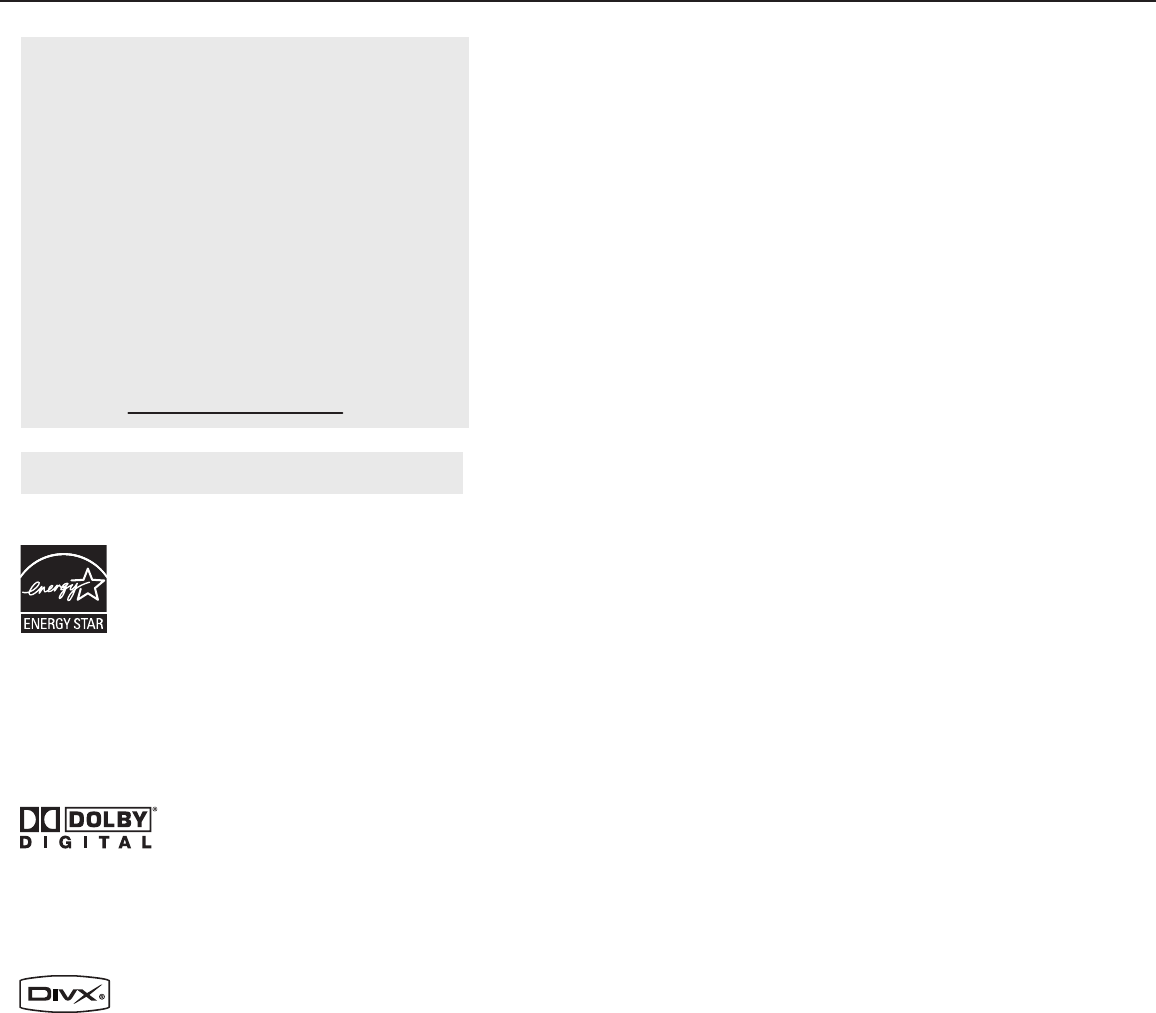
4
Contents
Welcome/registration of your TV . . . . . . . . . . . . . . .
IMPORTANT SAFETY INSTRUCTIONS . . . . . . . . .
Precaution . . . . . . . . . . . . . . . . . . . . . . . . . . . . . . . . . . .
Contents . . . . . . . . . . . . . . . . . . . . . . . . . . . . . . . . . . . . .
Preparation . . . . . . . . . . . . . . . . . . . . . . . . . . . . . . . . . .
Use of the remote control-TV. . . . . . . . . . . . . . . . . . . .
Use of the remote control-DVD. . . . . . . . . . . . . . . . . .
Buttons on the top of the TV . . . . . . . . . . . . . . . . . . . .
Buttons for the DVD function. . . . . . . . . . . . . . . . . . . . .
To use the menus . . . . . . . . . . . . . . . . . . . . . . . . . . . . .
How to navigate through the Settings menu
Introduction . . . . . . . . . . . . . . . . . . . . . . . . . . . . . . . . . .
TV menu . . . . . . . . . . . . . . . . . . . . . . . . . . . . . . . . . . . .
Installation
Select the menu language
Store TV channels
Weak channel installation
Source, Analog Audio In, Clock
Reset AV settings
Features menu
Picture menu
Sound menu
Parental Control menu
DVD menu . . . . . . . . . . . . . . . . . . . . . . . . . . . . . . . . . . .
DVD operation
Playing a DivX disc
Picture menu
Sound menu
Parental Control menu
Installation
PC menu . . . . . . . . . . . . . . . . . . . . . . . . . . . . . . . . . . . .
Installation
Picture menu
Sound menu
Record with your recorder. . . . . . . . . . . . . . . . . . . . . .
Record a TV program
To select connected devices . . . . . . . . . . . . . . . . . . . .
Trouble shooting tips . . . . . . . . . . . . . . . . . . . . . . . . . .
Trouble shooting tips-DVD. . . . . . . . . . . . . . . . . . . . . .
Glossary. . . . . . . . . . . . . . . . . . . . . . . . . . . . . . . . . . . . .
Care and cleaning . . . . . . . . . . . . . . . . . . . . . . . . . . . . .
Regulatory . . . . . . . . . . . . . . . . . . . . . . . . . . . . . . . . . . .
Specication . . . . . . . . . . . . . . . . . . . . . . . . . . . . . . . . .
Limited warranty . . . . . . . . . . . . . . . . . . . . . . . . . . . . .
If this User Manuel does not provide an
answer or if the “Trouble Shooting Tips” do
not solve your TV problem, you can call the
Magnavox Customer Care Center at
1 800 705 2000.
Please have your model and serial number of
your TV before making this call. You can nd
your TV’s model and serial number located
on a sticker on the front of this User Manual
or on the back side of the TV.
Model: 26MD357B, 32MD357B
Serial No:
Help
Care of the screen See Tips, p. 45
ENERGY STAR
As an ENERGY STAR
®
Partner,
Magnavox has determined this product
meets the ENERGY STAR
®
guidelines
for energy efciency. ENERGY STAR
®
is a U.S.
registered mark. Using products with ENERGY
STAR
®
label can save energy. Saving energy
reduces air pollution and lowers utility bills.
Manufactured under license from Dolby Labo-
ratories. ‘Dolby’ and the double-D symbol are
trademarks of Dolby Laboratories.
DivX, DivX Certicated, and associated logos
are trademarks of DivX, Inc. and are used under
license.
Pixel characteristics
Your TV display is made with high-precision
technology with a high number of color pixels.
Although it has effective pixels of 99,999% or
more, black dots or bright points of light (red,
green or blue) may appear constantly on the
screen. This is a structural property of the
display (within common industry standards)
and is not a malfunction.
1
2
3
4
5
8
10
11
11
12
12
12
13
13
13
13
14
15
16
17
20
21
23
27
27
31
32
33
35
37
38
38
39
40
41
41
41
42
43
44
45
47
48
49


















