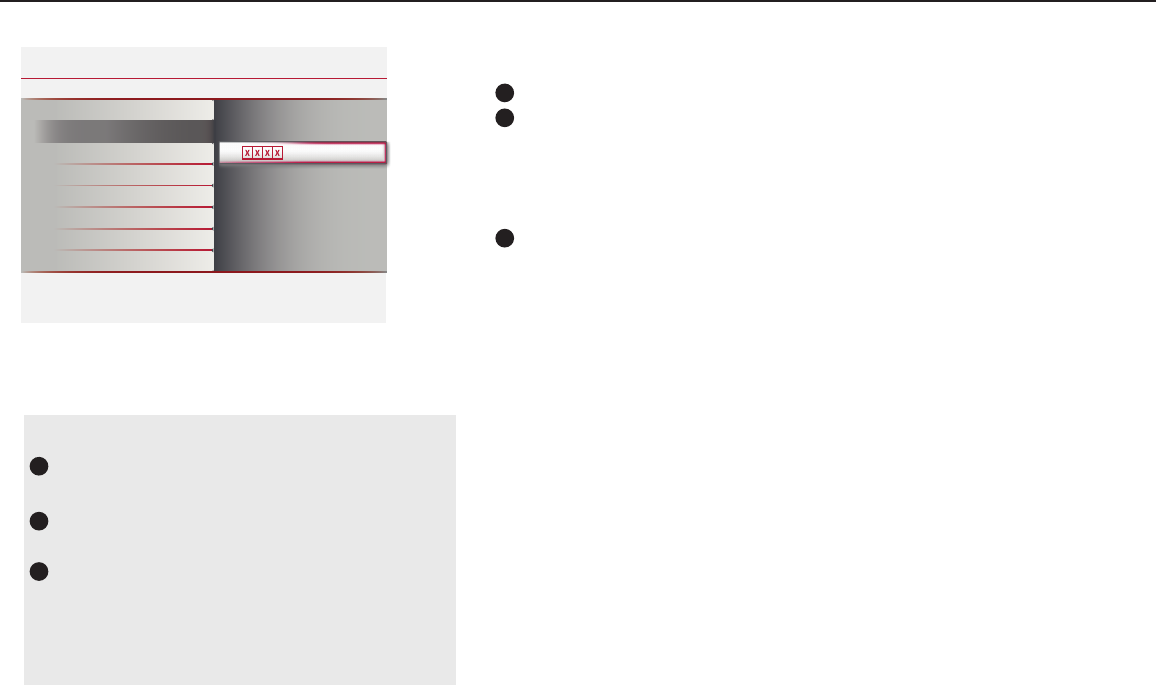
36
Change PIN
1
2
3
Select Set or Change PIN with the cursor down.
If no PIN-code exists, the menu item is set to Set PIN.
Follow the instructions on screen. If a PIN-code has previously
been entered, the menu item is set to Change PIN. Follow the
instructions on screen. All number combinations from 0000 to
9999 are valid numbers.
The menu reappears with a message conrming that the PIN has
been created.
Important: you have forgotten your PIN!
Select Change PIN in the Menu preferences
menu and press the cursor right key.
Press the cursor right key to enter the
overriding PIN code 0-7-1-1.
Press the cursor again and enter a new
personal 4-digit PIN code. The previous
code is erased and your new PIN-code is
stored.
1
2
3
Settings Parental Control
Installation
Exit
Info
Sound
Picture
Parental Control
Change PIN
Movie ratings lock
Parental control Movie ratings lock
Info
Change PIN
Please enter your PIN
Settings
Movie ratings lock
Movie ratings lock
ALL
Settings I Parental control
NR
G
PG
PG-13
R
NC-17
X
Info
Change PIN
Movie ratings lock
Parental control Change PIN
Please enter your PIN
Settings
Movie ratings lock
Here you can change the personal 4-digit access PIN that is used in the
different lock functions of the TV.
Change PIN


















