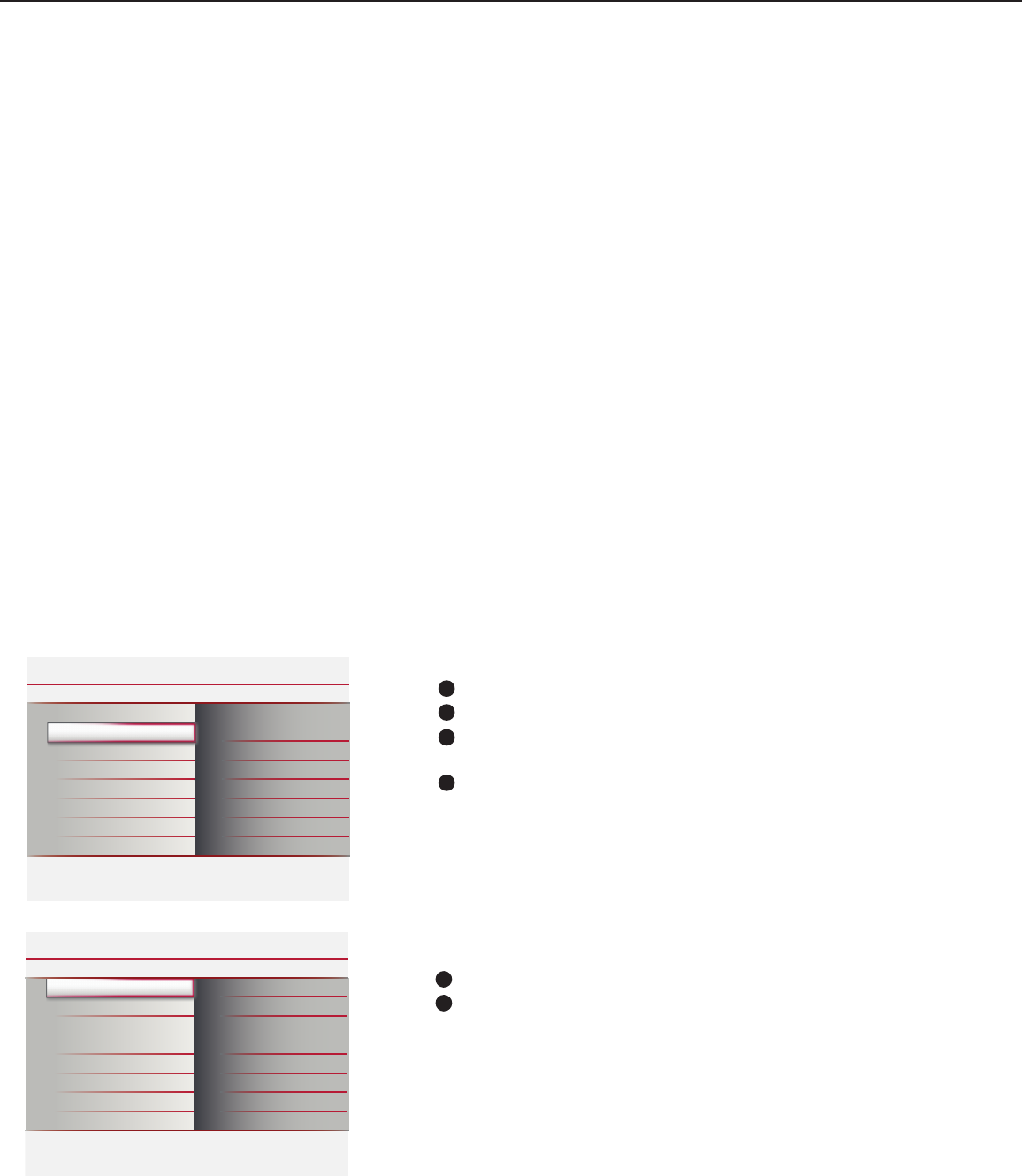
33
Sharpness
This will adjust the sharpness of ne details in the picture.
This will increase or decrease Warm (red) and Cool (blue) colors
to suit personal preferences.
Select Cool to give the white colors a blue tint, Normal to give
the white colors a neutral tint, Warm to give the white colors a
red tint.
Color temperature
Allows you to select the picture‘s color mix or hue.
Tint
Reduce picture noise.
Noise Reduction
Press the cursor right key to enter the list.
Press the cursor up/down key to select a predened sound setting.
Personal refers to the personal preference sound settings in the sound
menu.
Note: The moment you are in a predened Smart sound setting and you
modify the Sound menu, all values of the menu will overwrite those previously
made in personal setting.
Smart sound
1
2
Enhance contrast ratio.
Dynamic contrast
This menu item performs the same as the FORMAT button on the
remote control. See Use of the remote control, p.9.
Picture format
3
Sound
Parental Control
Smart sound
Virtual Surround
Info
Sound
Picture
Installation
Exit
Settings
Smart sound
Personal
Speech
Info
Virtual Surround
Smart sound
Movies
Sound
Settings
Select Sound in the TV Settings menu.
Press the cursor right key to enter the sound menu.
Select the menu items with the cursor up/down key and adjust the
settings with the cursor left/right key.
Remember, control settings are at normal mid-range levels when the
bar scale is entered.
Sound menu
1
2
3
4
Select Smart sound to display a list of predened sound settings,
each corresponding with specic factory settings of Treble and Bass.


















