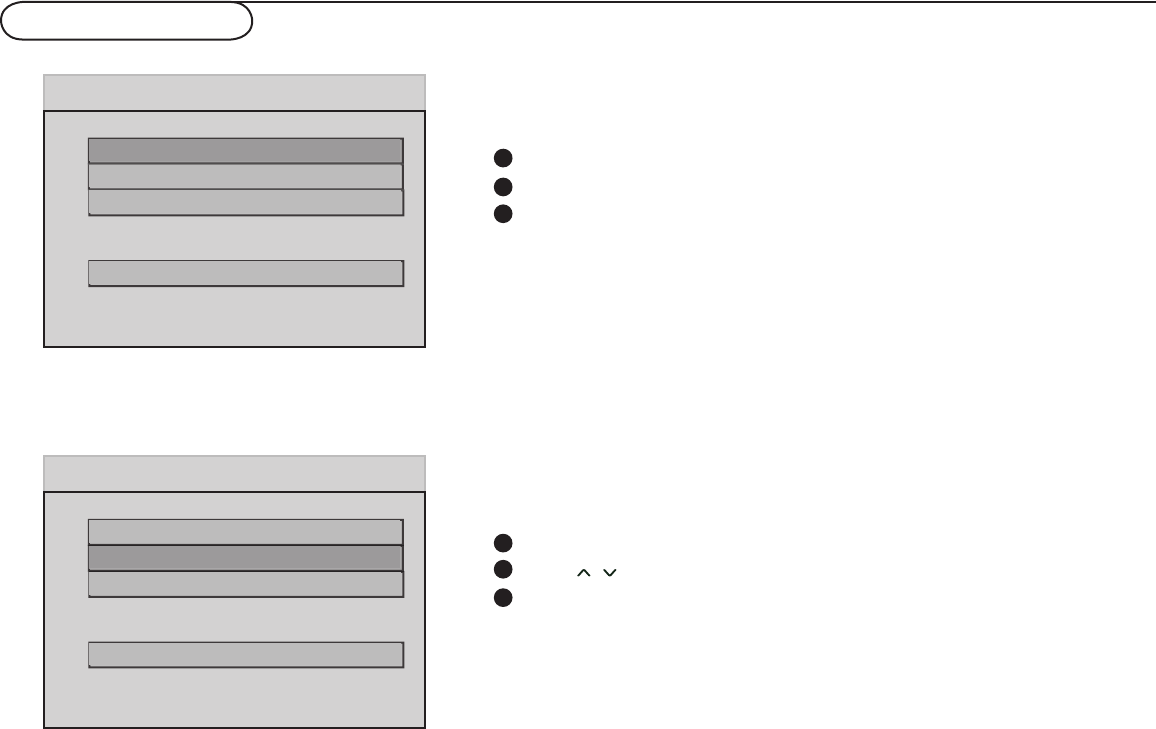
32
System menu options
The option included in “SETUP” is “OSD LANG”.
Setup
Press SYSTEM MENU to select SETUP.
Press OK to enter SETUP menu.
Press SYSTEM MENU to exit.
1
2
--DVD MENU--
FEATURES
FACTORY RESET
EXIT DVD MENU
GO TO SETUP
SETUP
(For “OSD LANG”, please refer to p.29.)
3
The options included in FEATURES are PARENTAL and
PASSWORD.
Features
1
2
Press SYSTEM MENU.
Press
to select “FEATURES” page.
Press SYSTEM MENU to exit.
--DVD MENU--
FEATURES
FACTORY RESET
EXIT DVD MENU
GO TO FEATURES
SETUP
3


















