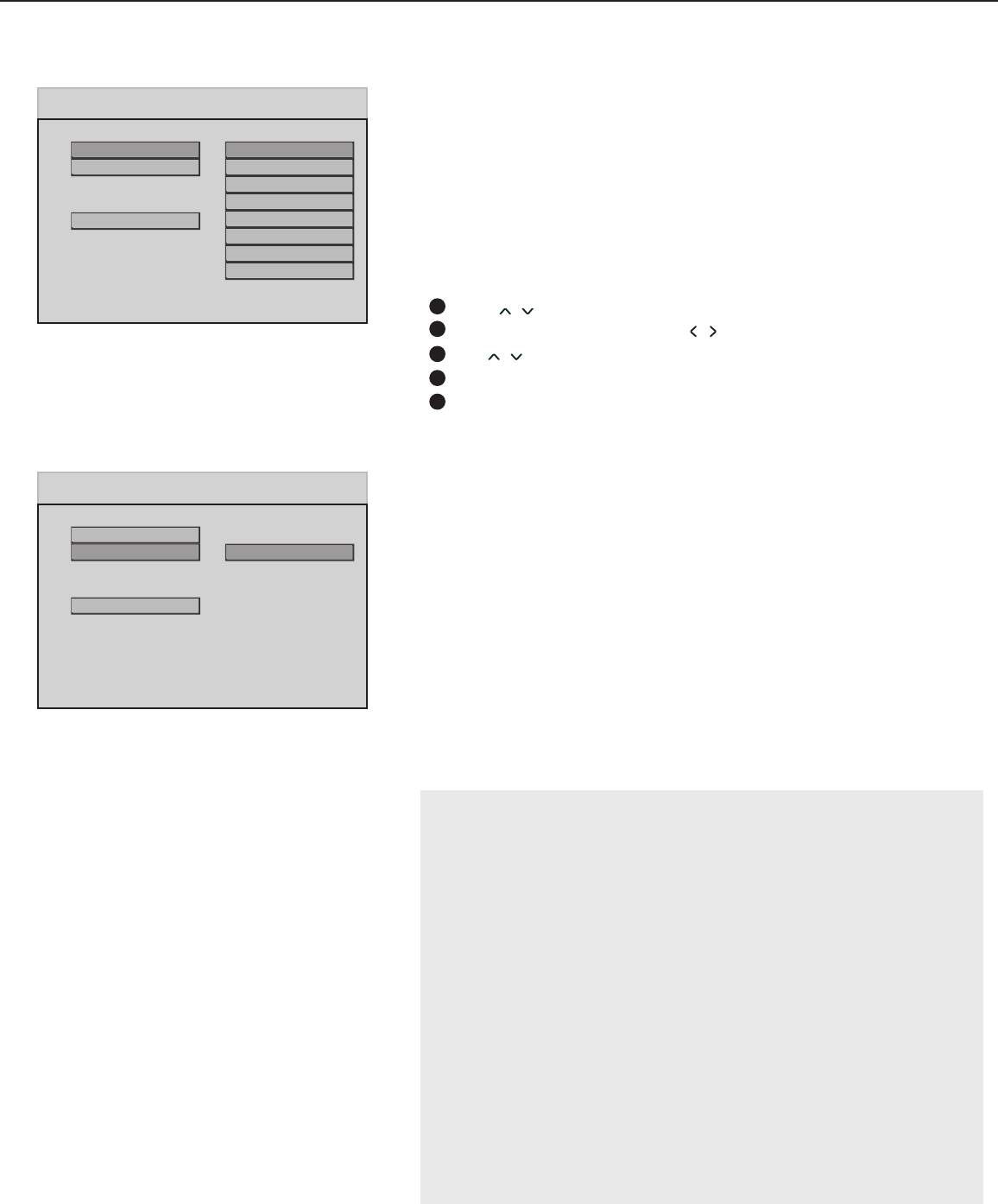
33
Some DVDs may have a parental level assigned to the complete disc
or to certain scenes on the disc. This feature lets you set a playback
limitation level.
The rating levels are from 1 to 8 and are country dependent. You
can prohibit the playing of certain discs that are not suitable for
your children or have certain discs played with alternative scenes.
--FEATURES--
SET FEATURES
PARENTAL
PASSWORD
RETURN
G
KID SAFE
PG
PG-13R
PG-R
NC-17
X
NO PARENTAL
Parental
VCD, SVCD, CD have no level indication, so parental
control function has no effect on those kinds of discs. This situation
applies to most illegal DVD discs.
Press
to highlight ‘PARENTAL’.
Enter its submenu by pressing
.
Use to highlight a rating level for the disc inserted.
Press OK to confirm.
Press SYSTEM MENU to exit.
DVDs that are rated above the level you selected will not
play unless you enter your four-digit password and choose a
higher level rating.
Note:
- Some DVDs are not encoded with a rating, and “PARENTAL” does not work
for such Discs.
1
2
3
4
--FEATURES--
CHANGE PASSWORD
PARENTAL
PASSWORD
RETURN
CHANGE
5
KID SAFE
kids material; recommended especially for children and
viewers of all ages.
G
movies with a mild content, suitable for all ages
PG
movies for which parental guidance is recommended. They
may contain a few racy or violent scenes or maybe some bad
language
PG-13R
movies for which parental guidance may be recommended if
under age 13
PG-R
restricted. The movies usually contain offensive sex or bad
language and may be unsuitable for children under the age of 17.
Parental guidance or permission needed.
NC-17
even with parental permission, forbidden under age 17. More
offensive sex, violence or bad language.
X
movies which generally focus on sex, violence and/or bad
language. Also known as pornography.
NO PA-
RENTAL
all discs can be played.


















