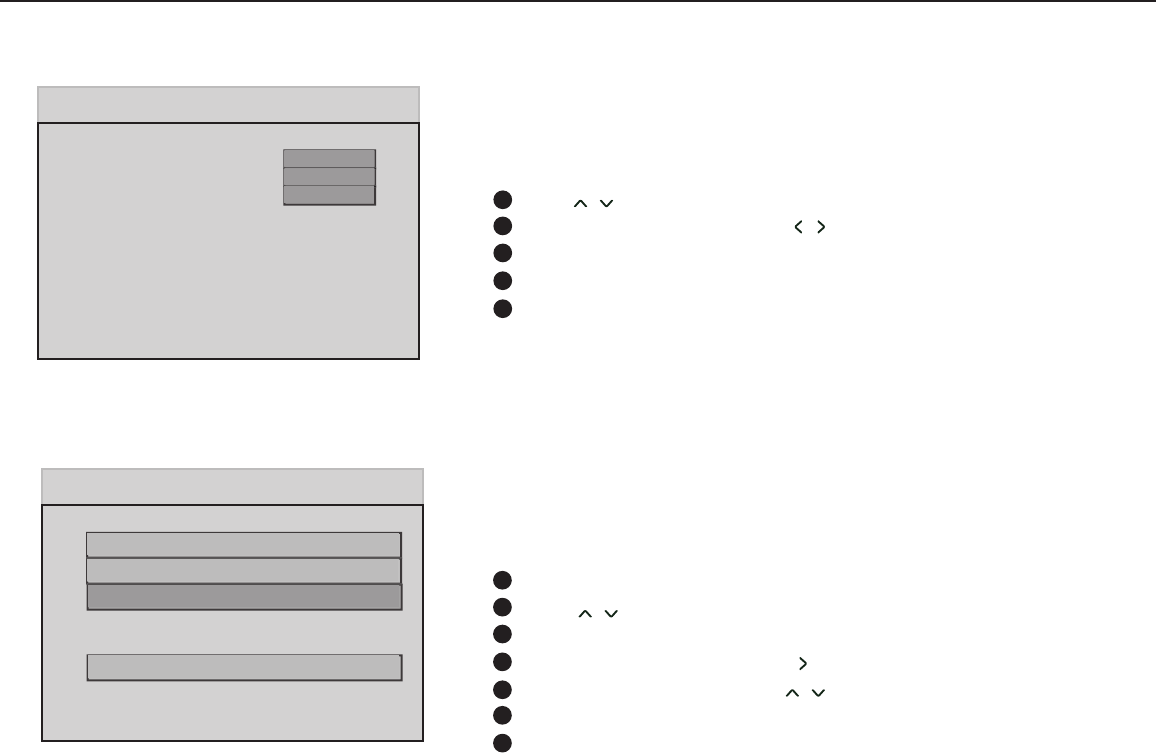
34
If FACTORY RESET is selected, all the items in the setup menu
will be reset to default setting, except parental and password
setting.
Factory reset
Press SYSTEM MENU.
Press to highlight ‘FACTORY RESET’.
Enter FACTORY RESET by pressing OK.
Enter its submenu by pressing
.
Move the cursor by pressing
to highlight the selected item.
Press OK to confirm.
Press SYSTEM MENU to exit.
1
2
3
4
5
6
This feature is used for Parental Control. Enter your four digit pass-
word when a hint is displayed on the screen. The default password
is 0711.
Password
Press
to highlight ‘PASSWORD’.
Enter its submenu by pressing .
Enter the default password 4-digit code.
Enter the new 4-digit code.
Enter the new 4-digit code a second time to confirm.
The new 4 digit code will be take effect.
1
2
3
4
--PASSWORD CHANGE--
PLEASE ENTER OLD PASSWORD
OLD PASSWORD:
NEW PASSWORD:
CONFIRM:
5
--DVD MENU--
FEATURES
FACTORY RESET
EXIT DVD MENU
GO TO FACTORY RESET
SETUP
7


















