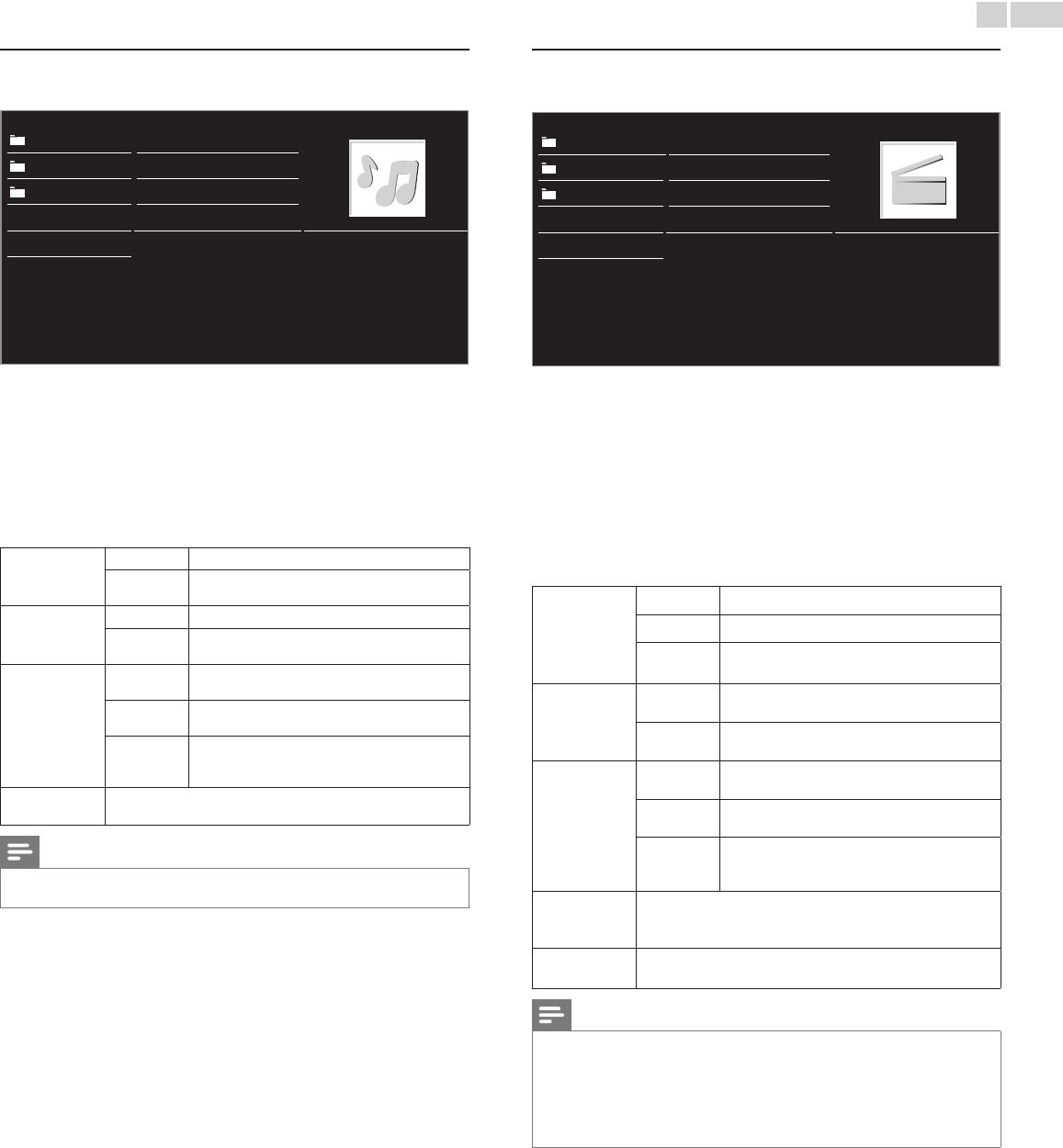
English
19
Music(MP3)
1 Use ▲▼ to select a le or a folder.
avi Track4.mp3
jpg Track5.mp3
mp3 Track6.mp3
Track1.mp3 Track7.mp3
Track2.mp3 Track8.mp3
Title:
Artist:
Album:
Duration:00:05:28
Year:
Track3.mp3
2 Press OK or B
to play the selected les.
• Press OK, B or F to pause, then press OK, B or F again to
resume.
• Press D to skip to the next le.
• Press E to return to the beginning of the le currently playing.
• Press C to stop playback.
• Press OPTIONS to display the optional menu, then use ▲▼
to
select the desired item.
Repeat
Off
Sets repeat playback to Off.
On
Sets repeat playback for all MP3 les in the
current folder.
Shufe
Off
Sets shufe playback to Off.
On
Sets shufe playback for all MP3 les in the
current folder.
TVspeakers
Off
The sound will not be output from the unit's
speakers.
On
The sound will be output from the unit's
speakers.
CECLink
You can control Audio Output from your
connected fun-Link Compliant Devices with
VOL+/−by using this unit's remote control.
Autosound
Selects the sound mode according to your preference.
(Standard,Vivid,Sports,Movie,MusicandNews)
Note
• TVspeakers will be displayed only when fun-Linkcontrol is set to On.
fun-Link(HDMICEC)
➠
p.30
Video
1 Use ▲▼ to select a le or a folder.
avi Movie4.avi
jpg Movie5.avi
mp3 Movie6.avi
Movie1.avi Movie7.avi
Movie2.avi Movie8.avi
Title:
Director:
Date:
Duration:
Movie3.avi
2 Press OK or B to play the selected les.
• Press OK, B or F to pause, then press OK, B or F again to
resume.
• Press D to fast-forward search.
• Press E to fast-backward search.
• Press C to stop playback.
Press B to resume from the point at which playback was
stopped. Press OK to play from the beginning of the le.
• Press OPTIONS to display the optional menu, then use ▲▼
to
select the desired item.
Subtitle
Notavailable
Displays if no subtitle is available.
SubtitleOff
Sets subtitle to Off.
Subtitle1-8
Selects the desired subtitle if the Video le
contains them.
Audio
language
Notavailable
The unit displays if no Audio language is
available.
Audio1-8
Selects the desired Audio language if the Video
le contains them.
TVspeakers
Off
The sound will not be output from the unit's
speakers.
On
The sound will be output from the unit's
speakers.
CECLink
You can control Audio Output from your
connected fun-Link Compliant Devices with
VOL+/−by using this unit's remote control.
Autopicture
Selects the picture mode according to your preference.
(Vivid,Sports,Standard,Movie, Game, Internetvideo and
Powersaver)
Autosound
Selects the sound mode according to your preference.
(Standard,Vivid,Sports,Movie,MusicandNews)
Note
• The resume information will be kept even when the unit is Turned Off.
• If you play another le while the previously viewed le is being resumed, the resume
information of the previously viewed le will be deleted.
• The le or the folder in resume stop mode will be highlighted in gray on
List or
Thumbnails
.
• TVspeakers will be displayed only when fun-Linkcontrol is set to On.
fun-Link(HDMICEC)
➠
p.30


















