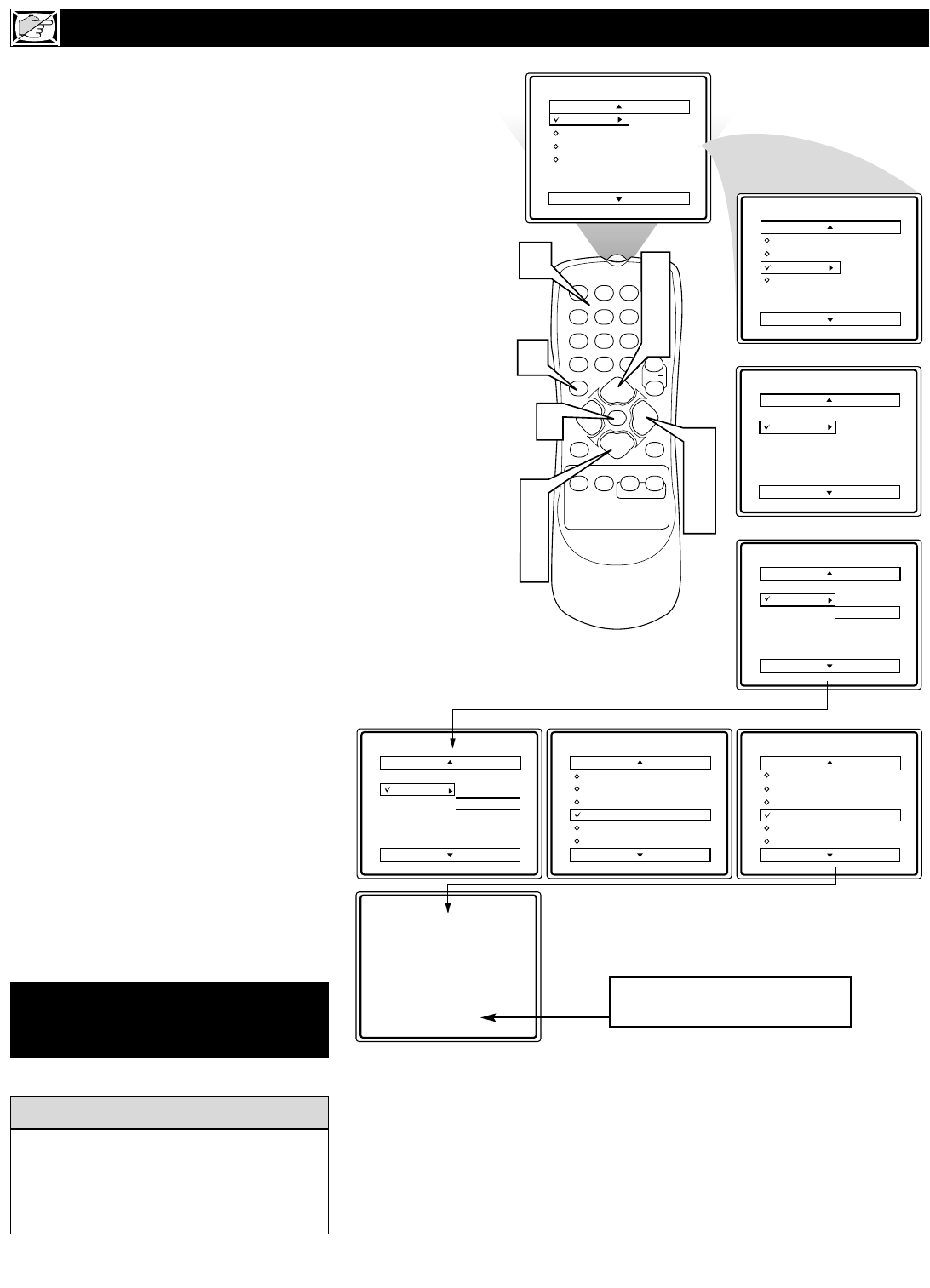
20
Y
ou may want to block all the television’s
channels. Maybe you don’t want your chil-
dren to watch TV for a given time.With Block All,
all available channels (including the FRONT
Audio/Video In channel) can be blocked at the
same time.
1
Press MENU to see the menu.
2
Press 5 or ▼ to select
FEATURES.
3
Press 3 to see the FEATURES menu.
4
Press 5 or ▼ to select SmartLock
(AutoLock).
5
Press 3.
6
Press the Number buttons to
enter your four-digit personal
access code. The SmartLock menu
will appear.
7
Press 5 or ▼ to select BLOCK
ALL.
8
Press 3 to set BLOCK ALL to ON
or OFF. Choose ON to block all
channels.
9
Press STATUS/EXIT to remove the
menu.
SMARTL
OCK - BLOCK ALL
Features
Timer
SmartLock
Access Code
XXXX
Features
Timer
SmartLock
Access Code
- - - -
Main
Picture
Sound
Features
Install
Brightness
Color
Picture
Sharpness
Tint
More...
Main
Picture
Sound
Features
Install
SmartLock
Features
Timer
SmartLock
Timer
Start Time
Stop Time
Channel
Activate
Display
SmartLock
Block Channel
Setup Code
Clear All
Block All
Movie Rating
TV Rating
Off
Channel 12
Blocked By SmartLock
Channel Blocking
Access Code
- - - -
SmartLock
Block Channel
Setup Code
Clear All
Block All
Movie Rating
TV Rating
On
123
POWER
CH
CH
VOL
VOL
STATUS
EXIT
SLEEP
MUTE
SMART
PICTURE SOUND
CLOCK SURF
A/CH
45
6
789
0
CC
MENU
MAGNAVOX
1
2
4
7
3
5
8
9
2
4
7
6
Timer
If you enter your Access Code to view a
blocked channel, all blocked channels will
be viewable until you turn off the TV.
Channels will be blocked as before when
you turn on the TV again.
HELPFUL HINT
Enter your Access Code to
view a blocked channel.
Some models refer to
SmartLock as AutoLock. These
features are the same.


















