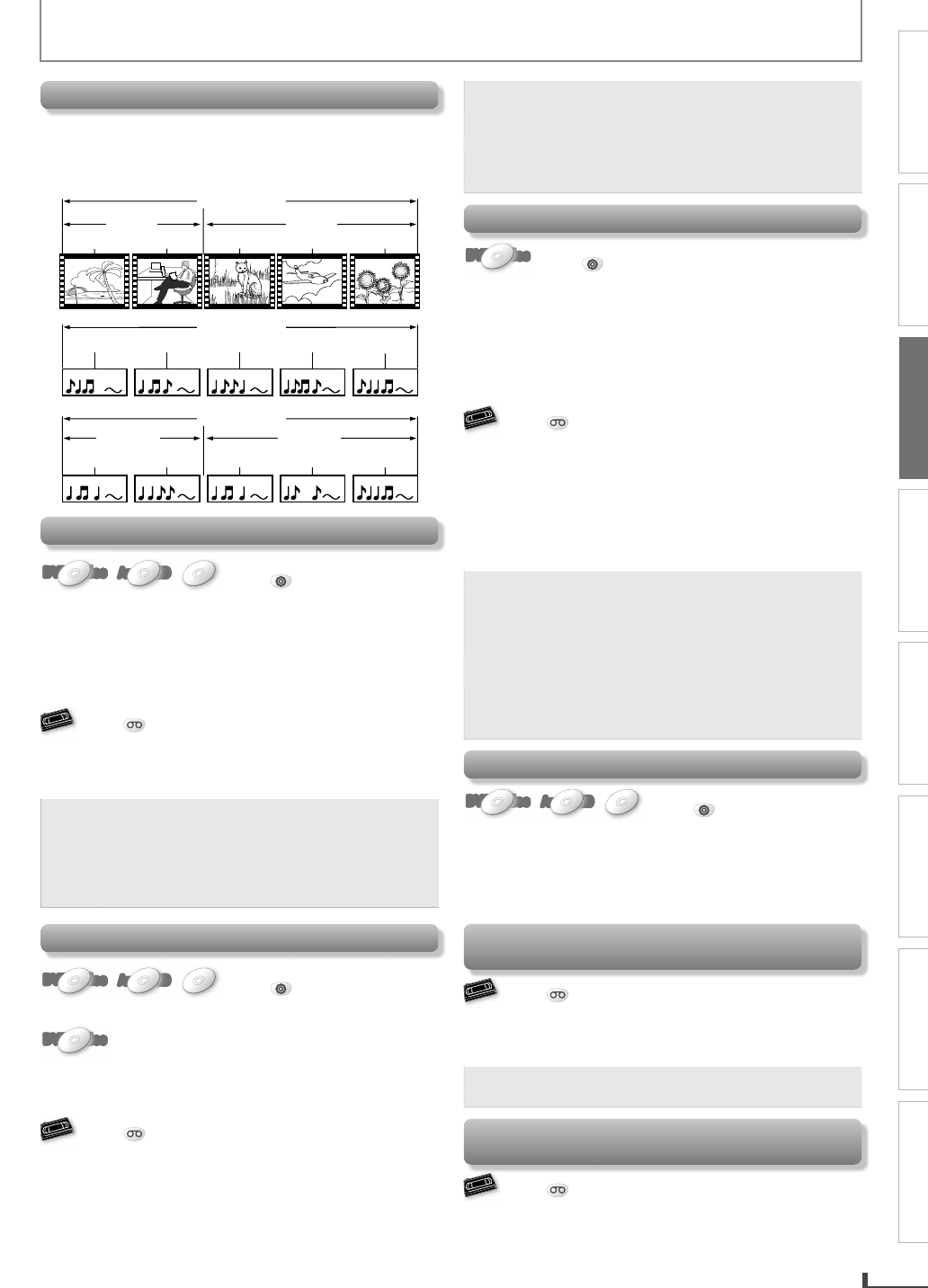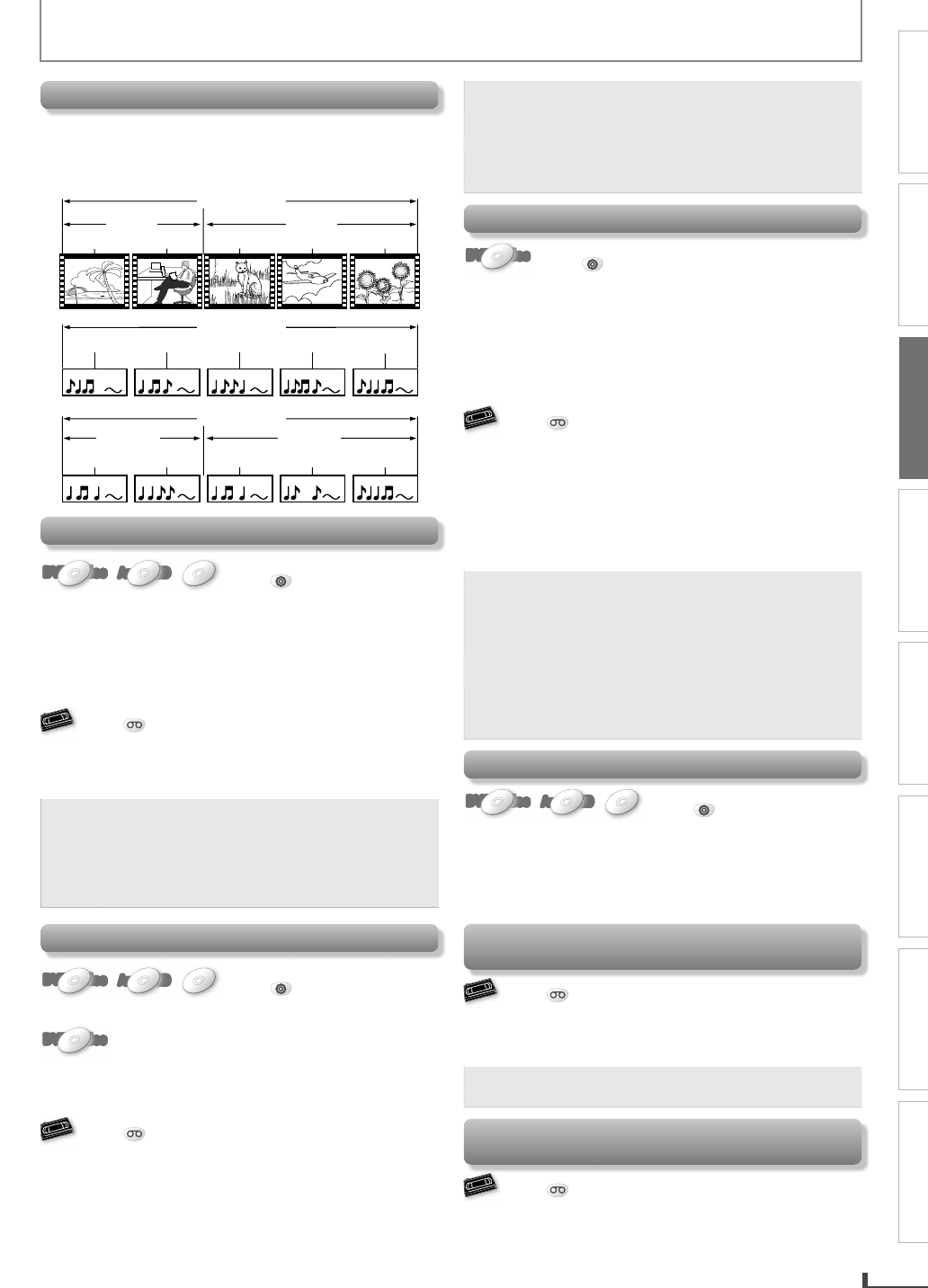
PRECAUTIONS PREPARATION ADVANCED PLAYBACK
BASIC OPERATIONS
RECORDING
OPTIONAL SETTINGS TROUBLESHOOTING INFORMATION
15
BASIC OPERATIONS
.
Hint for Disc Playback
The contents of DVD are generally divided into “titles”.
Titles ma
be further subdivided into “chapters”
T
e au
io CD contains “trac
” an
CD-RW
-R wit
MP3
contains “
ile”, which ma
be in a “
older”
-v
c
a
ter 2 c
a
ter
c
a
ter 2 c
a
ter 3
r
k
r
k 2
r
k
r
k 4
r
k
r
fil
1 fil
fil
1
il
fil
Fast Forwar
/ Fast Reverse P
ay
ac
DVD-VideoDVD-VideoDVD-VideoDVD-VideoDVD-Video
Audio CD
AudioAudio CDCD
AudioAudio CDCD
Press
DVD
first.
ress
repeate
y
uring p
ay
ac
o
elect the desired
orward or reverse speed
Using
PREV
NEXT
n t
is
ni
Pressin
an
o
in
PREV
r
NEXT
n
i
unit will also change
orward or reverse pla
back speed
Return to t
e norma
p
ay
ac
,
PLAY
Press
VCR
first.
Pr
r
F.FWD
r
REW
n
hi
unit) during pla
back.
Return to the normal playbac
, press
PLAY
For DVD
audio CD and MP3
fast forward or fas
everse speed is different dependin
on the disc.
A
roximate s
eed is 1(2x), 2(4x), 3(8x), 4(16x)
and 5
32x
For V
R, press
again so t
e unit wi
searc
at
ig
er-spee
. (in t
e SLP mo
e on
y.
Still Mode / Step-b
-step Pla
bac
DVD-VideoDVD-VideoDVD-VideoDVD-VideoDVD-Video
Audio CD
AudioAudio CDCD
AudioAudio CDCD
Press
DVD
first.
Pr
PAUSE
during pla
back
DVD-VideoDVD-VideoDVD-VideoDVD-VideoDVD-Video
on
The picture goes forward by one frame each time you
PAUSE
in t
e sti
mo
e.
Return to the normal pla
bac
,
ress
PLAY
Press
VCR
first.
ress
PAUSE
uring p
ay
ac
he picture goes forward b
one frame each time
ou
PAUSE
] in
h
ill m
If the picture is distorted or rolling verticall
, adjust the
vertical hold control on
our TV if equipped.
Return to t
e norma
p
ay
ac
,
PLAY
or DVD
set
STILL MODE
to
FIELD
in
DISPLAY” menu i
ictures in the
ause mode
re
urre
.
pa
e 23.
or VCR, to prevent
amage to t
e cassette
ape, still mode will automatically stop a
ter 5
in
t
s
S
ow Forwar
P
a
ac
DVD-VideoDVD-VideoDVD-VideoDVD-VideoDVD-Video
Press
DVD
first.
Pr
PAUSE
during pla
back, then press
repeatedl
to select the desired forward speed
Us
n
NEXT
n this
ni
Pressing an
o
ing
NEXT
n
i
ni
in
i
mode will also change
orward playback speed
Return to t
e norma
p
ay
ac
, press
PLAY
Press
VCR
first.
r
PAUSE
uring p
a
ac
, t
en press
F.FWD
on this unit.
•
r
F.FWD
[REW
his unit) to chan
e the speed.
•
the distorting picture appears,
ou can adjust it b
sing
TRACKING
]
Pr
PLAY
o return to the normal pla
back
ote
or
V
,
low
orward speed is di
eren
epen
ing on t
e
isc.
pproximate spee
is 1(1/32x), 2(1/16x), 3(1/8x),
(1/4x) an
5(1/2x)
or DVD, set
STILL MODE
to
FIELD
in
DISPLAY” menu if
ictures in the slow forwar
re
urre
.
page 23.)
or VCR, to prevent
amage to t
e cassette tape,
low mode will automaticall
stop after 5 minutes.
To Ski
the Titles, Cha
ters, Tracks, or File
DVD-VideoDVD-VideoDVD-VideoDVD-VideoDVD-Video
Audio CD
AudioAudio CDCD
AudioAudio CDCD
Press
DVD
first.
Pr
PREV
NEXT
uring p
a
ac
to s
ip
titles, cha
ters, tracks or files to a desired
oint
Usin
PREV
]
[NEXT
n this
ni
Pressin
PREV
r
NEXT
n
hi
ni
will
l
ski
titles / cha
ters / tracks / files to a desired
oint
To Reset t
e Cassette Tape Counter
Counter Reset
Press
VCR
first.
ress
DISPLAY
to
isp
ay t
e cassette tape counter on
t
e TV screen. T
en, press
CLEAR
to reset t
e counter
to
0:00:00
ote
his
unction is not available i
the unit begins
he timer recordin
or one-touch timer recordin
.
To Rewind the Cassette Tape automaticall
Auto Rewind
Press
VCR
first.
When a cassette tape ends during pla
back, fast-forward
or normal recording, the unit will automaticall
rewind
to the be
innin
of the cassette tape. After rewindin
finishes, the unit will e
ect the cassette tape.