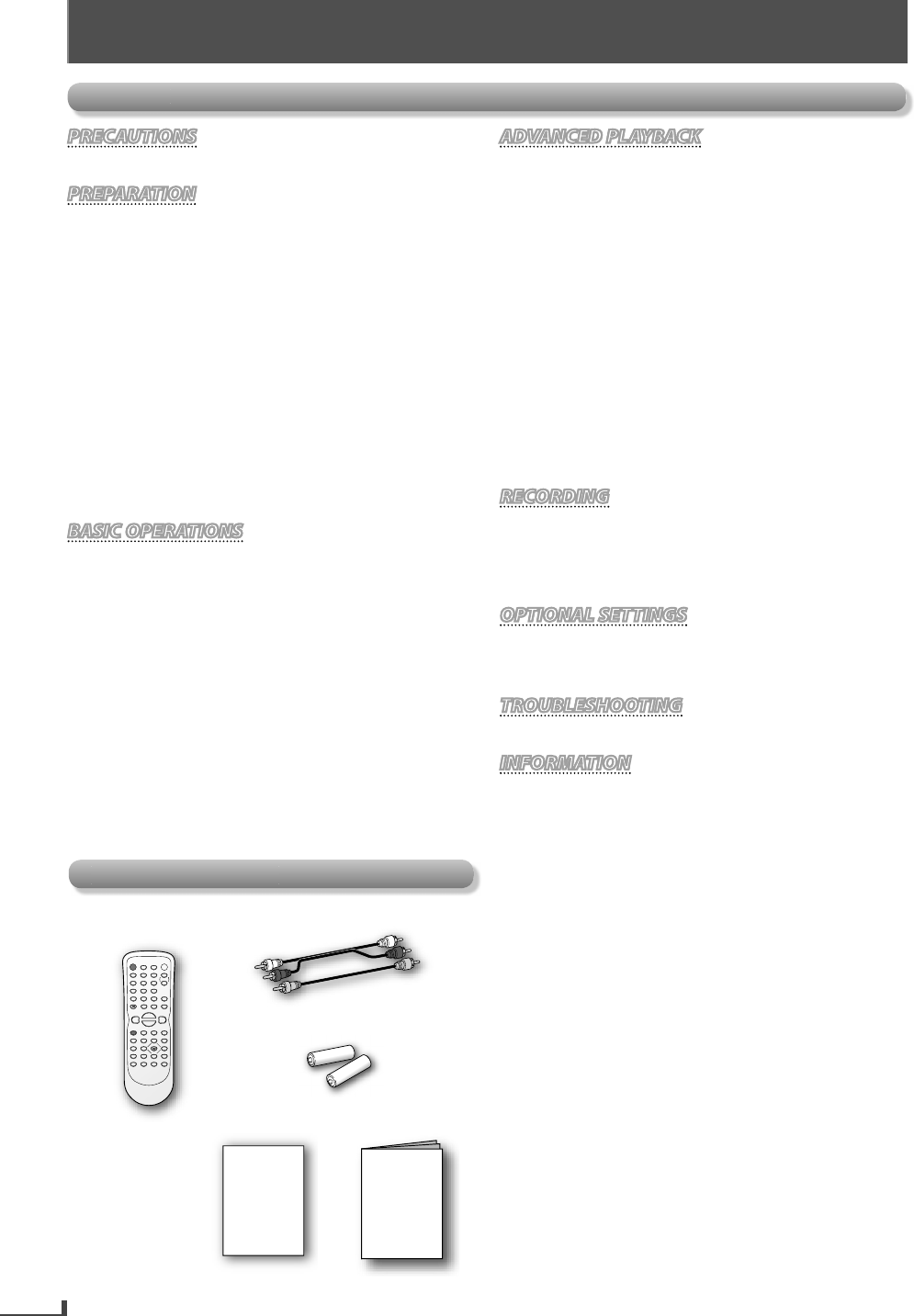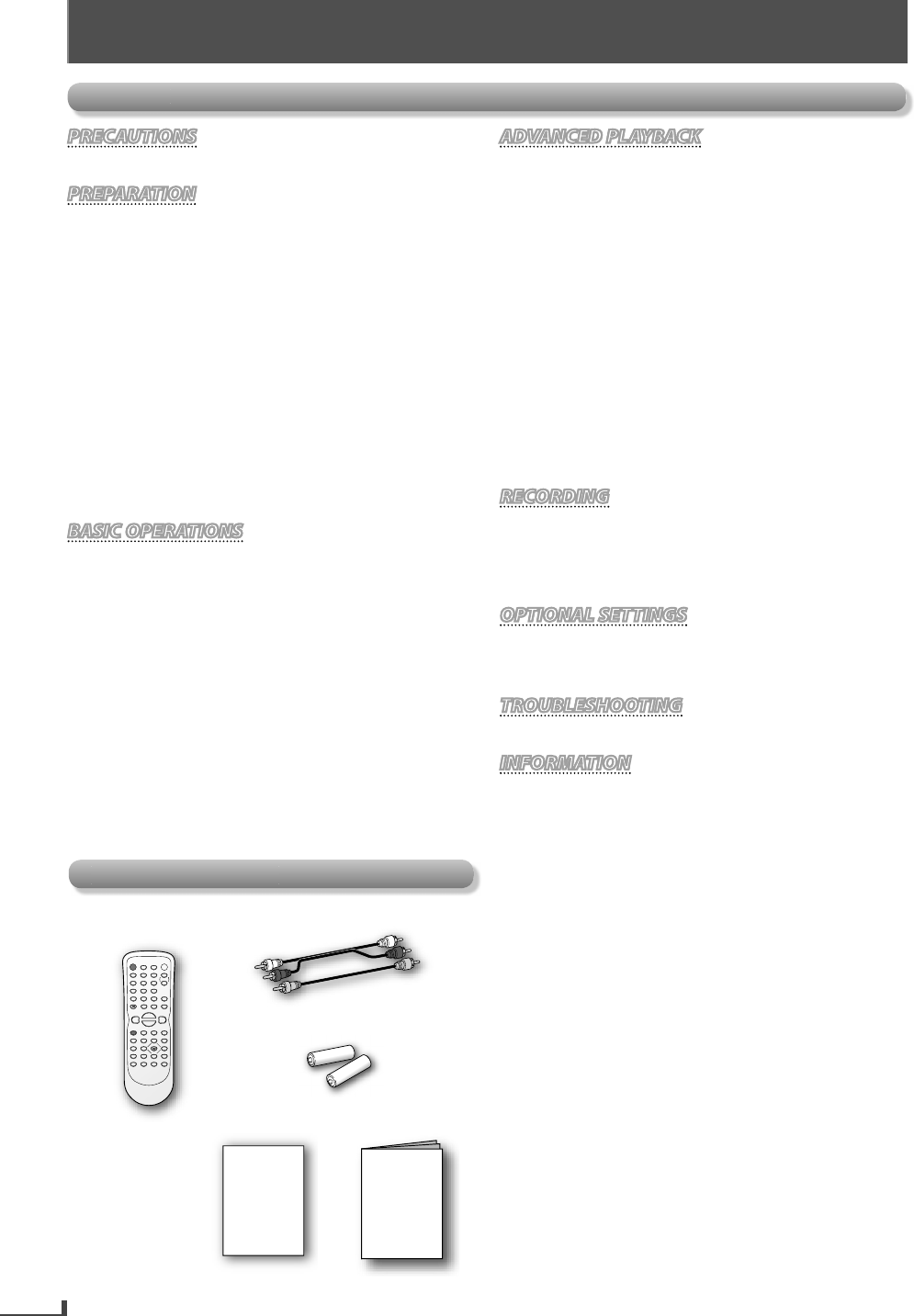
4
PREPARATION
Sa
et
Instruction
·······························
Su
lied Accessorie
·······························
A
out Cassette Tapes an
Disc
Pla
able Media ·····································
Unpla
able Dis
····································
Re
ion Cod
·······································
Color S
ste
·······································
F
nct
n
verv
e
·······························
Remote Contro
Front Pane
Rear Pane
Installing the Batteries
or the Remote Contro
nnect
n
····································1
nn
i
n
T
································
Connection to an Au
io Syste
· · · · · · · · · · · · · · · · · · · ·
Initial Setu
····································1
Turnin
on Unit for the First Tim
Clock Settin
······································
BASIC OPERATIONSBASIC OPERATIONS
For VCR Pla
bac
··································
··································
······························
Fast Forward / Fast Reverse Playback
···············
Still Mode / Step-b
-step Pla
bac
·················
Slow Forward Pla
bac
· · · · · · · · · · · · · · · · · · · · · · · · · · · ·
To S
i
t
e Tit
es, C
a
ters, Trac
s, or Fi
e
To Reset the Cassette Ta
e Counter (Counter Reset
··
To Rewind the Cassette Tape automaticall
Auto Rewin
· · · · · · · · · · · · · · · · · · · · · · · · · · · · · · · · · · · · ·
ADVANCED PLAYBACKADVANCED PLAYBACK
isc Menu
1
Calling Up a Menu Screen During Playback
1
1
MP3 P
ay
ac
1
oo
1
Camera Ang
e
1
Stereo Soun
Mo
1
it
e, C
apter, Trac
, Fo
er or Fi
e Searc
1
n
ex Searc
ime Searc
uto Repeat P
ay
ac
1
Ran
om P
ay
ac
1
Settin
·········································1
B
ac
Leve
Settin
1
Su
tit
e Lan
ua
e an
Au
io Lan
ua
1
On-Screen Disp
a
1
Recordin
& OTR (One-touch Timer Recordin
)·····2
imer Recordin
···································
Note for Timer Recordin
& OT
···················
·······································
Dubbin
a Cassette Tap
··························
OPTIONAL SETTINGSOPTIONAL SETTINGS
C
anging t
e DVD Settings (in t
e setup menu
PARENTAL
ettin
TROUBLESHOOTINGTROUBLESHOOTING
roubleshootin
Guid
··························
2
Ma
ntenanc
S
eci
ication
···································
LIMITE
WARRANT
·····················
ck c
ve
Content
u
lied Accessorie
Owner’s Manual
Quick Start Guide
emote contro
N
77
RCA au
io/vi
eo ca
e
Owner’s Manua
uic
Start Gui
e
1.5 V D
attery ×
AGNAVOX is a re
istered trademark of Philips Electronics North
America Corporation and is used b
Funai Electric Co., Ltd. and
Funai Corporation, Inc. under license
rom Philips Electronics
N
r
Am
ri
© 2012 Funai Electric Co.
Ltd
All rights reserved. No part o
this manual may be reproduced,
o
ie
, transmitte
,
isseminate
, transcri
e
,
own
oa
e
or
tored in an
storage medium, in an
orm or
or an
purpose
without the express prior written consent o
Funai. Furthermore,
any unauthorized commercial distribution o
this manual or any
evision hereto is strictly prohibited
In
ormation in this document is sub
ect to change without notice.
Funai reserves t
e rig
t to c
ange t
e content
erein wit
out t
e
bligation to notify any person or organization of such changes.
PREPARATION