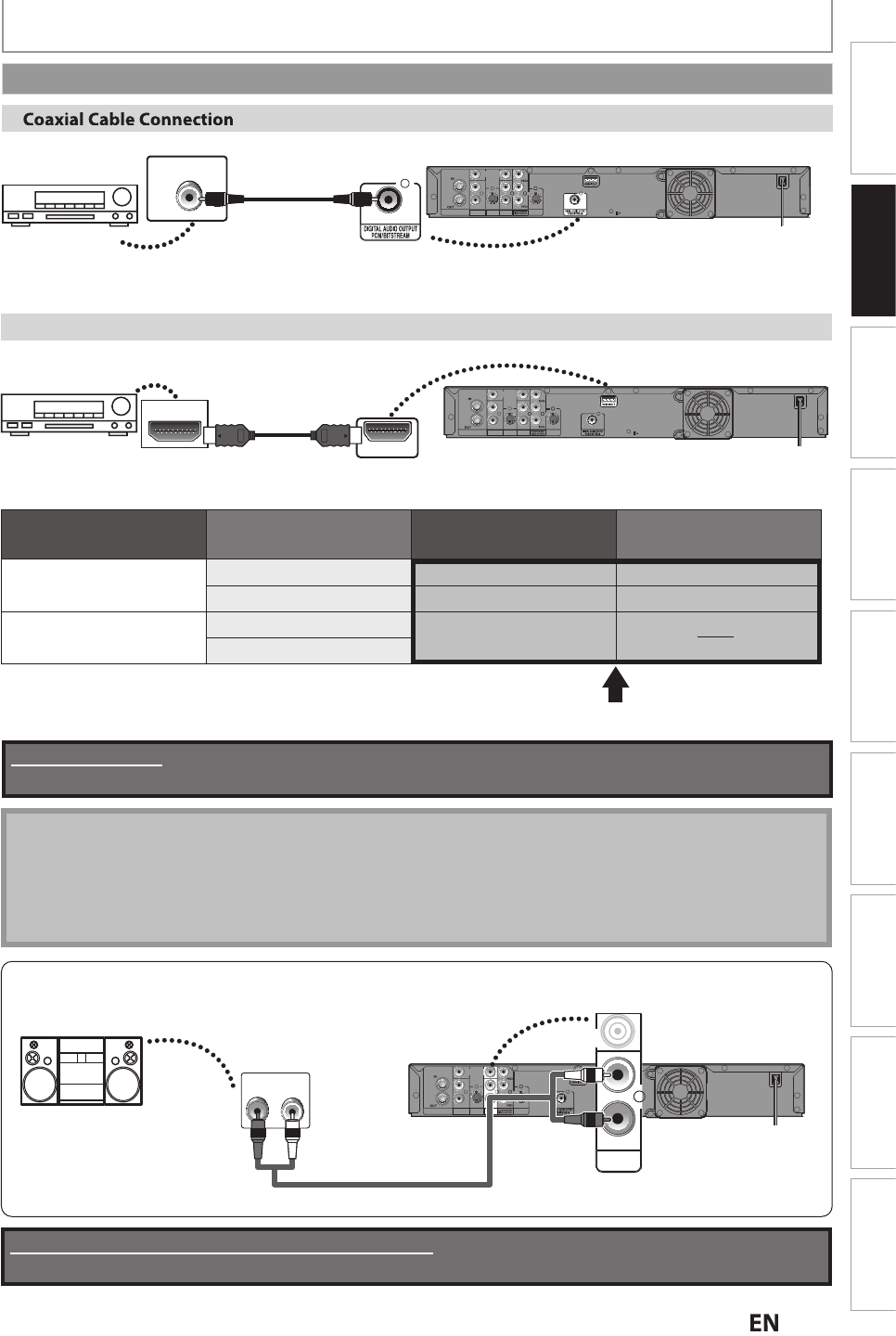
2
1E
N
EN
Recording Playback EditingIntroduction
Connections
Basic Setup Function Setup Others
Español
CONNECTION
N
ot
e
• The audio source on a disc in a Dolby Digital multi channel surround
f
ormat cannot be recorded as digital sound
b
y an MD or DAT
d
ec
k
.
• B
y
connecting this unit to a Dolb
y
Digital decoder,
y
ou can enjo
y
high-qualit
y
Dolb
y
Digital multi channel
surround sound as in movie theaters.
• Playing back a DVD using incorrect digital audio settings may generate noise distortion and also damage speakers
.
Supplied cables used in these connections are as follows:
• RCA audio cable (L/R) x 1
HDMI Au
d
io Connection
To set up “HDMI Audio” refer to pa
g
es 104 and 114.
VIDEO
IN
AUDIO IN
(
L1
)
S-VIDEO
S-VIDEO
AUDIO OUT
OUT
L
R
VIDEO
OUT
Y
R
L
IN
COAXIAL
COAXIAL
rear of this unit
Dolby Digital decoder
digital audio
coaxial cable
digital audio
coaxial input jack
COAXIAL
ANTENNA
VIDEO
IN
AUDIO IN
(
L1
)
S-VIDEO
S-VIDEO
AUDIO OUT
OUT
L
R
VIDEO
OUT
Y
R
L
IN
COAXIAL
HDMI OUT
AV receiver / amplier with an HDMI input jack
HDMI IN
HDMI cable
rear of this unit
ANTENNA
Dolby Digital
PCM
Stream
PCM
Stream
2 channel PCM
Dolby Digital
2 channel PCM
Dolby Digital
LPCM
2 channel PCM
Audio format (disc) HDMI Digital Output
Dolby Digital
Setting of this unit
Actual Output
VIDEO
IN
AUDIO IN
(
L1
)
S-VIDEO
S-VIDEO
AUDIO OUT
OUT
L
R
VIDEO
OUT
Y
R
L
COAXIAL
IN
2 Channel Analog Audio Connection
stereo system
analog audio
input jacks
RCA audio cable
AUDIO OUT
L
R
VIDEO
OUT
AUDIO OUT
L
R
AUDIO IN
LR
rear of this unit
ANTENNA
To set up “Dolby Digital” refer to pages 102 and 107.
Cables not included.
Please purchase the necessary cables at your local store.
Digital Audio Connection


















