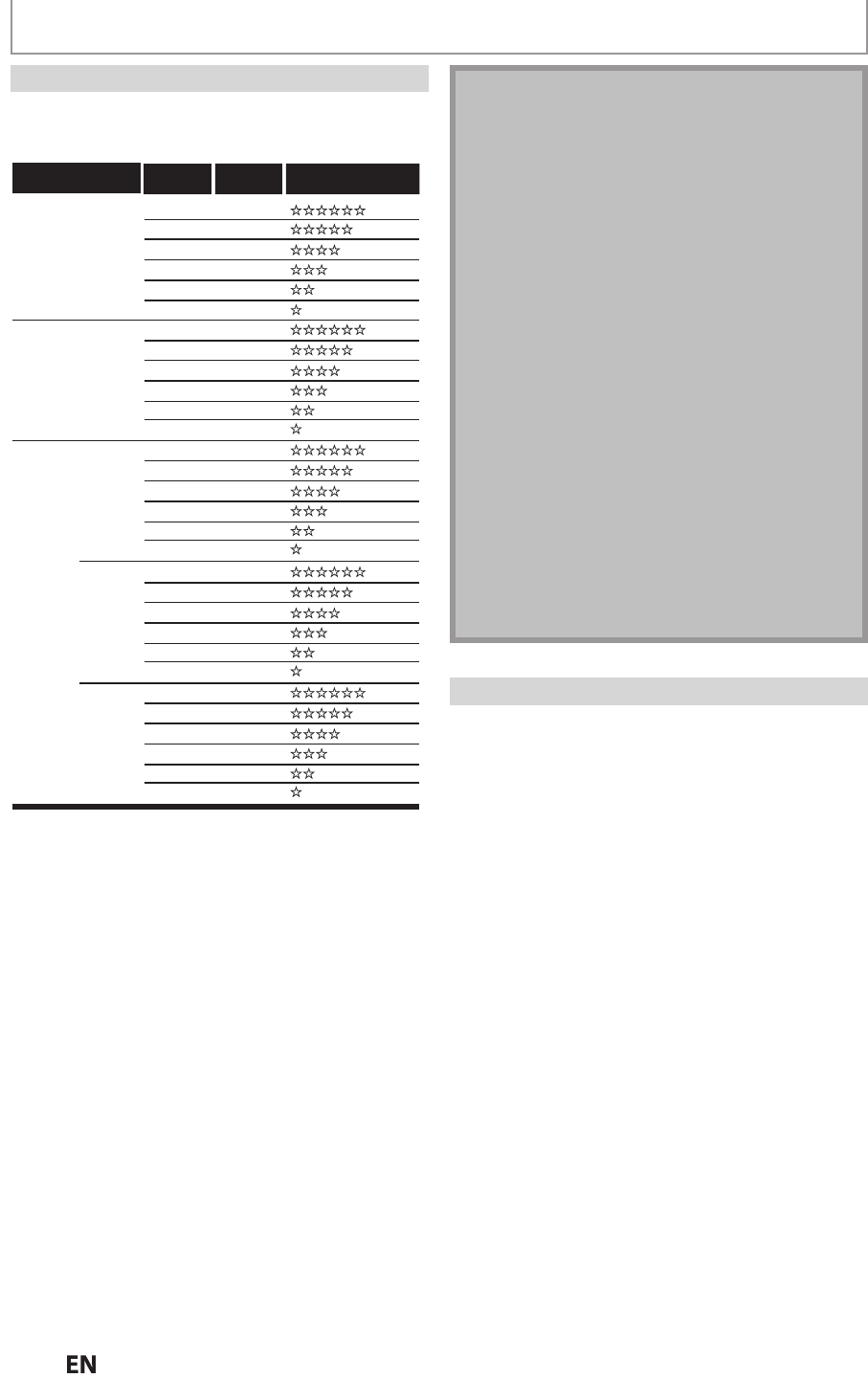
42
E
N
EN
You can select a recording mode among 6 options, and
the recording time will depend on the recording mode
y
ou select as follows
.
61 hrs
123 hrs
154 hrs
185 hrs
247 hrs
371 hrs
100 hrs
201 hrs
251 hrs
302 hrs
403 hrs
604 hrs
208 hrs
417 hrs
521 hrs
626 hrs
835 hrs
1252 hrs
Recording
mode
Recording
time
Video/sound
quality
60 min
120 min
150 min
180 min
240 min
360 min
12cm Disc
8cm Disc
(good)
(good)
(best)
(best)
HQ
SP
SPP
LP
EP
SLP
18 min
36 min
45 min
54 min
72 min
108 min
HQ
SP
SPP
LP
EP
SLP
(good)
(best)
HQ
SP
SPP
LP
EP
SLP
HDD
(Internal)
(good)
(best)
HQ
SP
SPP
LP
EP
SLP
(good)
(best)
HQ
SP
SPP
LP
EP
SLP
Disc size
MDR533H
(320 GB)
MDR535H
(500 GB)
MDR537H
(1 TB)
• The recording time is only an estimate. The actual
recording time may differ
.
• T
h
e au
d
io an
d
vi
d
eo qua
l
ity gets poorer as t
h
e recor
d
ing
time becomes longer
.
• Eac
h
time
[
REC MODE
]
is presse
d
, recor
d
ing mo
d
e an
d
its allowed recording time will be displayed. (Refer to
page 24.
)
N
ote
• T
h
is unit cannot recor
d
to CD-RW or CD-R
.
• All high definition pictures will be down
c
onverted to the standard definition pictures
when the
y
are recorded on this unit.
• DVD+RW/+R, DVD-RW/-R and CD-RW/-R recorded on
a personal computer or a DVD or CD recorder may
not be played back if the disc is damaged or dirty or
if there is condensation on the player’s lens.
• If you record a disc using a personal computer, even
if it is recorded in a compatible format it may not be
played back because of the settings of the
application software used to create the disc. (Chec
k
with the software publisher for more detailed
information.
)
• Since the recording is made by the VBR (variable bit
rate) method, depending on the picture you are
recording, the actual remaining time for recording
may be a little shorter than the remaining time
d
isp
l
aye
d
on t
h
e TV screen
.
•
You cannot record a copy-protected program
using this unit. (Copy-protected signal is included
i
n DVD-vi
d
eo, some sate
ll
ite an
d
ca
bl
e
b
roa
d
casts.) P
l
ease contact your programming
provider
f
or type o
f
copy protection applied to
p
rogram
.
• You cannot record “copy-once only” program’s on
DVD
.
Recordin
g
Mode
INFORMATION ON RECORDING
HDD is a specia
l
d
evice w
h
ic
h
h
as
h
ig
h
recor
d
ing
d
ensity
and is suited
f
or long-time recording or high-speed
cueing but by contrast, has many
f
actors which can cause
b
rea
k
age. Use HDD on t
h
e assumption t
h
at you s
h
ou
ld
d
ub the recorded programs to a DVD to protect
y
our
precious vi
d
eos
.
HDD is a temporary storage
l
ocation:
HDD is not a permanent storage location of the recorded
contents. Be sure to use it as a temporar
y
storage location
until you watch the programs once, edit them, or dub
t
h
e
m
to
a
DVD
.
Be sure to dub (back up) data promptl
y
if
y
ou find
a
bnormalities in HDD:
I
f
there is mechanical trouble with the HDD, grinding or
ot
h
er soun
d
s may
b
e
h
ear
d
or
bl
oc
k
y noise may appear
on the image. I
f
you continue to use as it is, deterioration
may continue an
d
eventua
ll
y t
h
e HDD may not
b
e usa
bl
e
at all. I
f
you notice these symptoms o
f
a
f
ailing HDD,
promptly dub the data to a DVD. When an HDD
f
ails,
recovery o
f
recorded content (data) may be impossible
.
About the remaining capacity of HDD recording time
:
The on-screen indication o
f
the possible recording time
left on HDD / DVD may differ from the actual recordable
time as this unit employs the variable bit rate encoding
system which varies the recording (storage) amount of
data in conformity with the amount of information on the
vi
deo.
Be
f
ore recording to the HDD, ensure there is su
ff
icient
space on t
h
e HDD
b
y
d
e
l
eting unnecessary tit
l
es in
a
d
vance
.
A
bout
HD
D


















