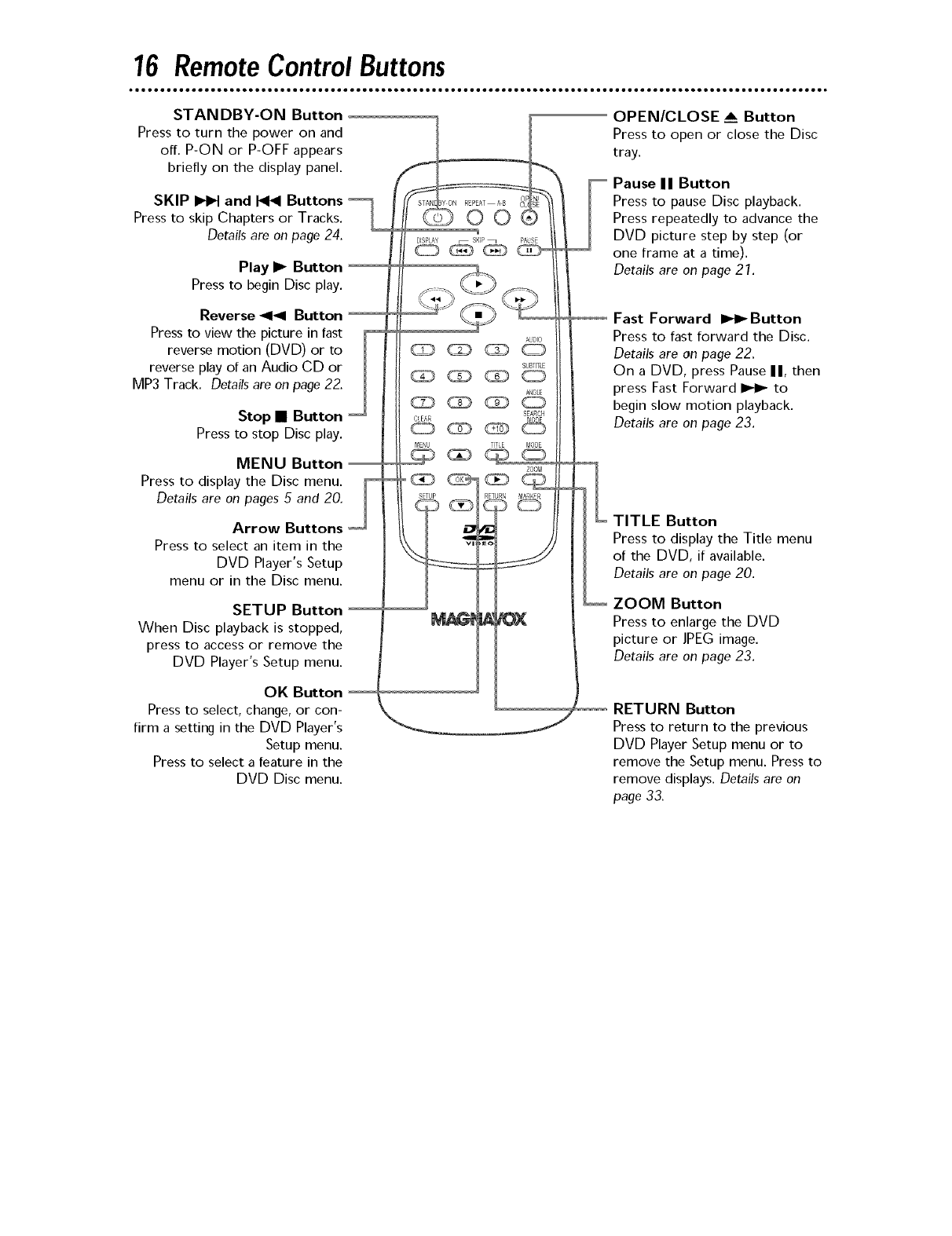
16 Remote Control Buttons
meeeeeeeeeeeeeeeeoooeeeemeeeeeeeeeeeeeeeeoooeeeemeeeeeeeeeeeeeeeeoeeeeeBmeeeeeeeeeeeeeeeeoeeeeeBmeeeeeeeeeeee
STANDBY-ON Button
Press to turn the power on and
off. P-ON or P-OFF appears
briefly on the display panel.
SKIP I_H and _ Buttons
Press to skip Chapters or Tracks.
Details are on page 24.
Play I_ Button
Press to begin Disc play.
Reverse _1_1 Button
Press to view the picture in fast
reverse motion (DVD) or to
reverse play of an Audio GD or
MP3 Track. Details are on page 22.
Stop • Button
Press to stop Disc play.
MENU Button
Press to display the Disc menu.
Details are on pages 5 and 20.
Arrow Buttons
Press to select an item in the
DVD Player's Setup
menu or in the Disc menu.
SETUP Button
When Disc playback is stopped,
press to access or remove the
DVD Player's Setup menu.
OK Button
Press to select, change, or con-
firm a setting in the DVD Player's
Setup menu.
Press to select a feature in the
DVD Disc menu.
REPE_T A B
O0
DISPLAY _ SKIP I PAUSE
AUDIO
SUBTITLE
_ _ 0
ANGLE
SEARCH
CLEAR
MENU TFLE MODE
ZOOM
SETUP RETUR!_ MARKER
)0
_ J
OPEN/CLOSE _i Button
Press to open or close the Disc
tray.
Pause II Button
Press to pause Disc playback.
Press repeatedly to advance the
DVD picture step by step (or
one frame at a time).
Details are on page 21.
Fast Forward _Button
Press to fast forward the Disc.
Details are on page 22.
On a DVD, press Pause II, then
press Fast Forward _ to
begin slow motion playback.
Details are on page 23.
TITLE Button
Press to display the Title menu
of the DVD, if available.
Details are on page 20.
ZOOM Button
Press to enlarge the DVD
picture or JPEG image.
Details are on page 23.
RETURN Button
Press to return to the previous
DVD Player Setup menu or to
remove the Setup menu. Press to
remove displays. Details are on
page 33.


















