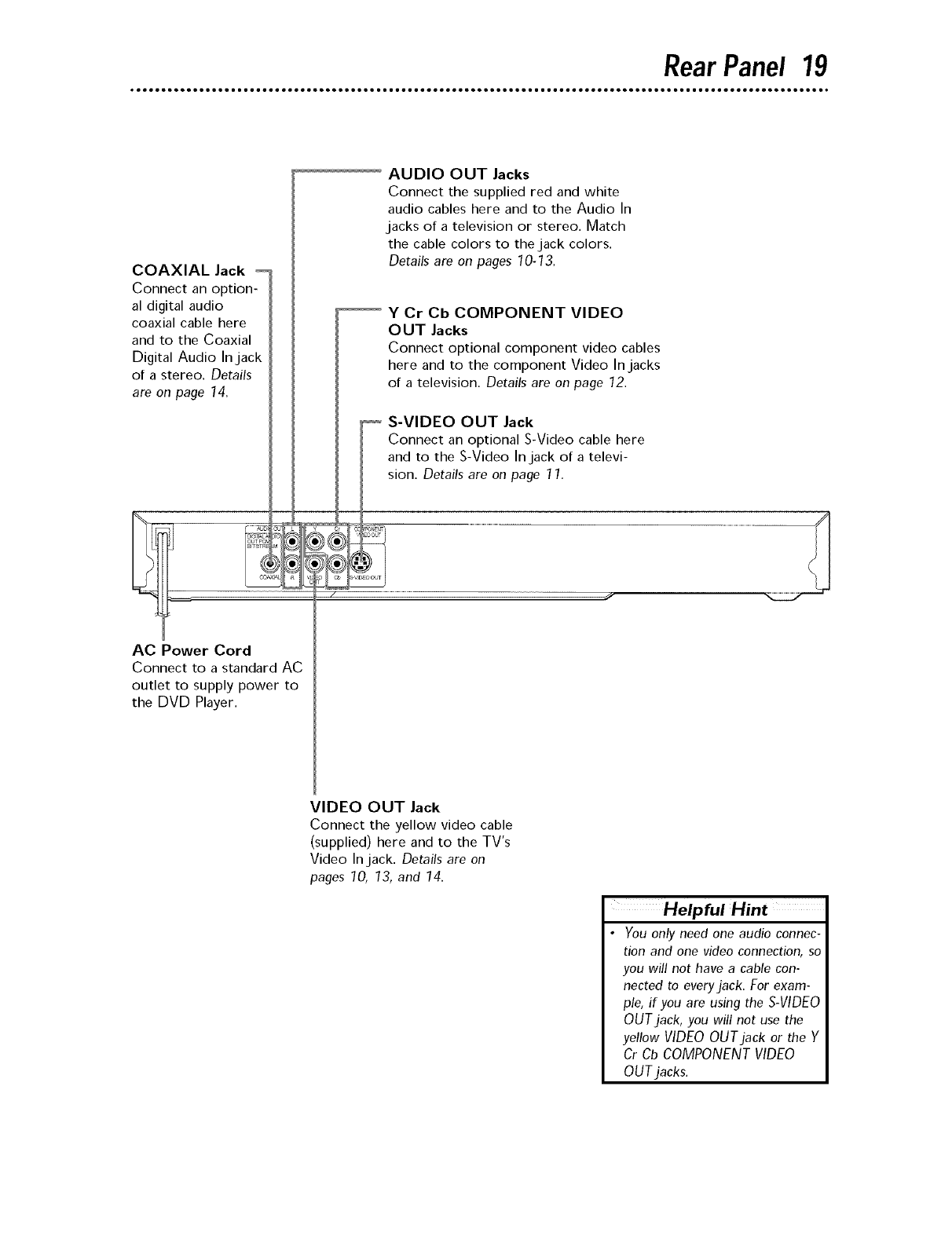
RearPanel 19
COAXIAL Jack
Connect an option-
al digital audio
coaxial cable here
and to the Coaxial
Digital Audio In jack
of a stereo. Details
are on page 74.
AC Power Cord
Connect to a standard AC
outlet to supply power to
the DVD Player.
/
AUDIO OUT Jacks
Connect the supplied red and white
audio cables here and to the Audio In
jacks of a television or stereo. Match
the cable colors to the jack colors.
Details are on pages 70-73.
Y Cr Cb COMPONENT VIDEO
OUT Jacks
Connect optional component video cables
here and to the component Video In jacks
of a television. Details are on page 72.
S-VIDEO OUT Jack
Connect an optional S-Video cable here
and to the S-Video In jack of a televi-
sion. Details are on page 77.
VIDEO OUT Jack
Connect the yellow video cable
(supplied) here and to the TV's
Video In jack. Details are on
pages 70, 73, and 74.
Helpful Hint
• Youonly need one audio connec-
tion and one video connection, so
you will not have a cable con-
nected to every jack. For exam-
ple, if you are using the S-VIDEO
OUT jack, you will not use the
yellow VIDEOOUTjack or the Y
Cr Cb COMPONENTVIDEO
OUT jacks.


















