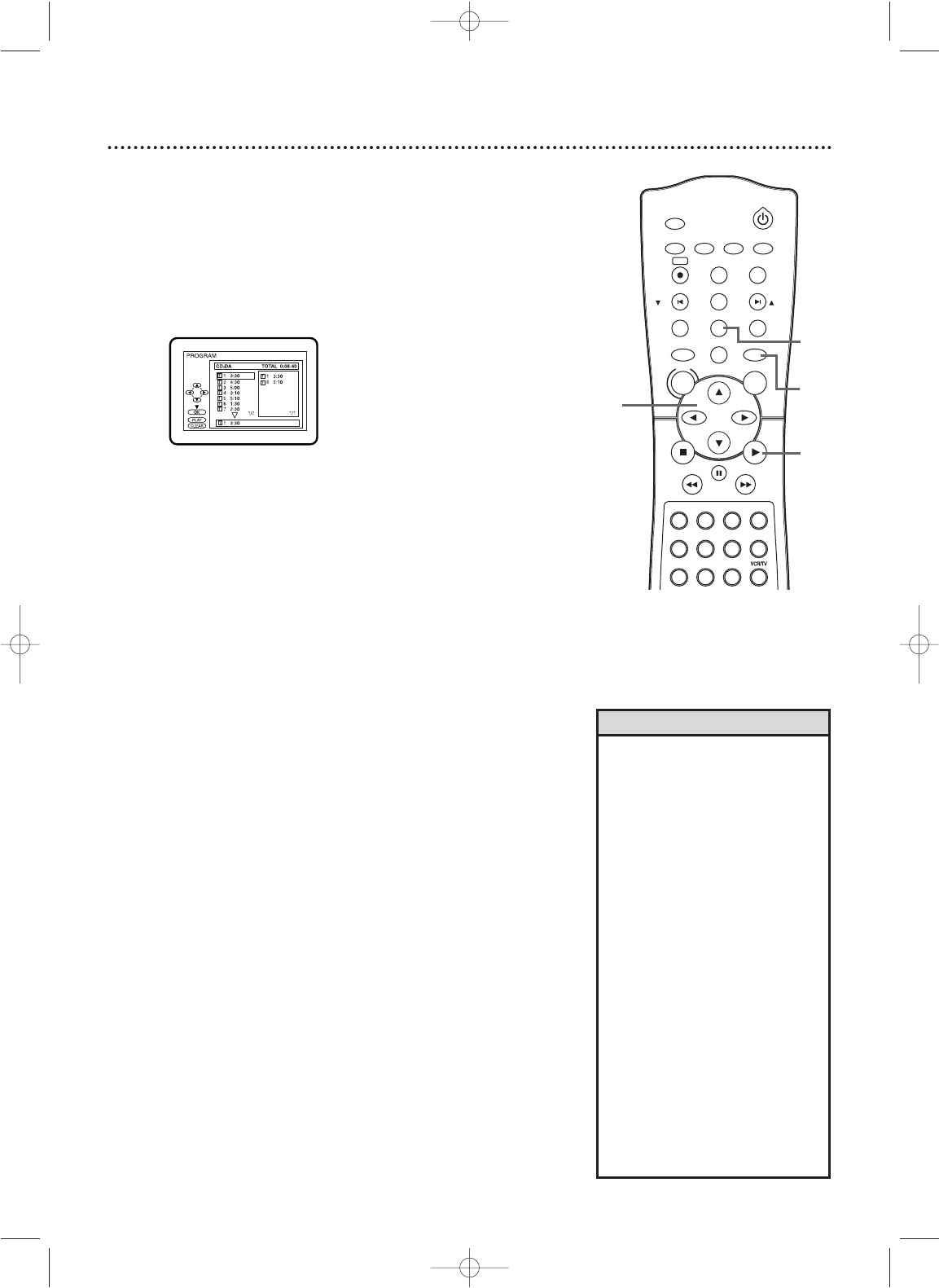
60 Programmed Playback
You may determine the order in which Audio CD, MP3, or JPEG
Tracks will play.
1
Press DVD to put the DVD/VCR in DVD mode.The DVD
light will appear on the front of the DVD/VCR.
2
While play is stopped, press MODE.
The PROGRAM screen will appear.
3
Press o or p to select a track you want to play,
then press OK. Repeat this step until you have selected
all the Tracks you wish to play in the Program.
Press C-RESET/CLEAR to erase the last Track in the
Program if you make an error.
Additional Tracks may be on other screens. Press p or o
to see all the Tracks.
To see Tracks in a Program when there are more than eight
tracks, use NEXT ∑
/CH
o
and PREV
w
/CH
p to see all the
Tracks.
While an MP3/ JPEG folder is open, press
s or B to go to
the previous or next level of Files or Folders. Press TITLE
to return to the first item in the highest level of Files or
Folders.
4
Press PLAY B. The Tracks will play once in the order you
set.Turning off the DVD/VCR or opening the disc tray will
erase the Program.
TOTAL 0:08:40
CD-DA
•You cannot use the Number but-
tons or SEARCH MODE to select
another Track while playing a
Program. Use NEXT
∑
/CH
o
or
PREV
w
/CH
p
to select other
Tracks within the Program.
•You cannot combine random
play with a Program.
•You may play a Program or a
Track within a Program repeat-
edly. During programmed play,
press REPEAT so ALL (all Tracks
in the Program) or TRACK
appears.The entire Program or
the current Track will play over
and over.
•You cannot alter a Program dur-
ing play.
•You can start Program play only
while in the PROGRAM screen.
•A Program can have a maximum
of 99 Tracks.
•To erase all Tracks in the Program,
select ALL CLEAR at step 3.
Helpful Hints
TIMER SET
SETUP SUBTITLEAUDIO
MODE
DISPLAY
TITLE
PREV/
CH
NEXT/
CH
RETURN
A-B
DVD
PLAYSTOP
SEARCH
FF
PAU S E
SPEED
NA508
SEARCH
REW
VCR
DISC
REPEAT
C-RESET
CLEAR
REC
REPEAT
ANGLE
STANDBY-ON
2 31
SLOW
5 64
8 97
MENU
OK
Example:Audio CD
2
1
3
4
H9660UD_2.qx4 04.4.14 4:48 PM Page 60


















