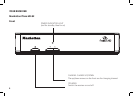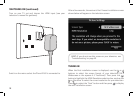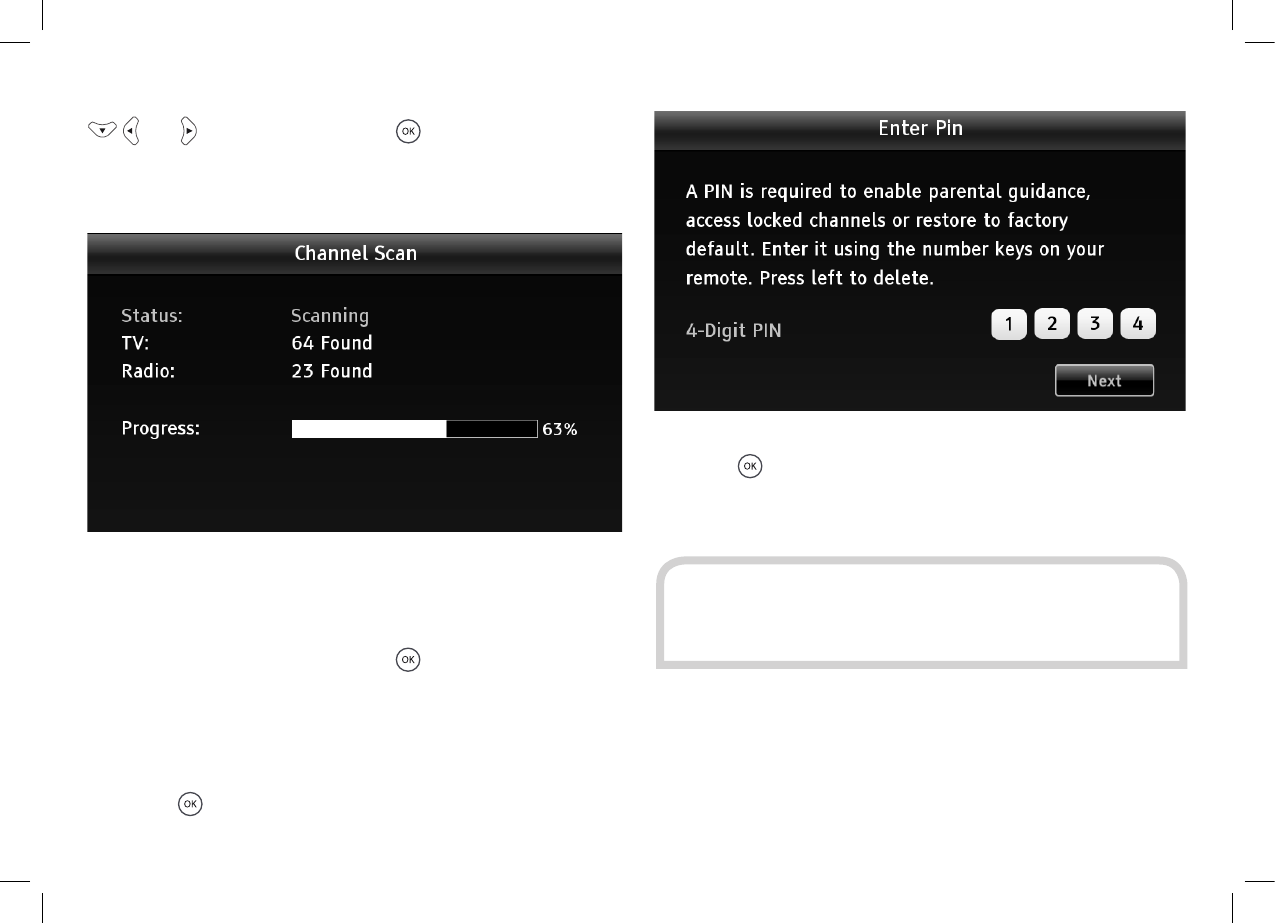
14
TUNING IN (continued)
and buttons, then pressing . The red button deletes
the last letter entered and the green button confirms the whole
postcode.
Your Plaza HD•S2 receiver will take a couple of minutes to find
and store the available Freesat channels. The number of Freesat
TV and radio channels found is shown on the screen as the scan
proceeds, along with an indication of how far the scan has to go.
When the
scan is complete, press the
button to proceed.
To use the parental guidance function, locked channels & online
content, hidden adult channels or restore to factory default, you
need to create a PIN. Enter your choice of PIN by pressing the
required number button (0, 1 … 9) for each of the four PIN digits,
then press
to proceed.
The setup completion screen confirms the lock PIN you have set.
Press the
button and your Plaza HD•S2 receiver is now ready
for you to watch Freesat digital TV.
HINT: When new Freesat channels are introduced, you do
not need to retune your Plaza HD•S2 receiver because it is
automatically updated.