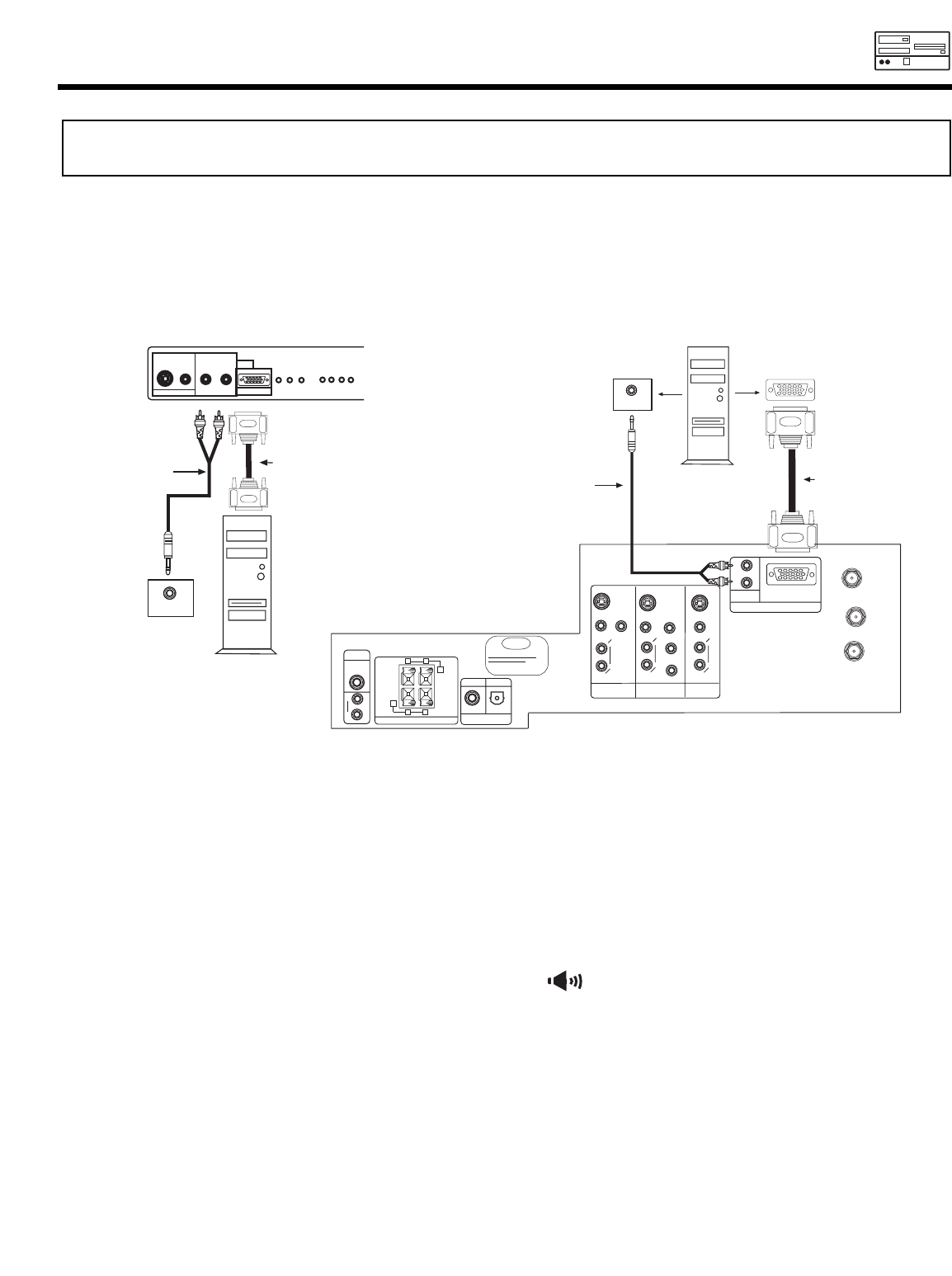
71
PC MODE CONNECTION AND OPERATION
2. Turn the DLP
TM
Rear Projection TV/PC monitor power on.
3. Press the TV/PC button on the front panel or on the remote control until you select PC mode.
4. Turn the PC power on.
5. Press the menu button on the DLP
TM
Rear Projection TV/PC monitor front panel or on the remote control to display the PC on screen
display.
6. Press the left (̇) or right (̈) cursor buttons to select the audio menu .
7. Press the select buttons to access the audio adjustment functions.
8. Use cursor and select button to adjust equalizer, loudness, and dynamic bass to your preference.
IMPORTANT: TURN POWER OFF ON THE DLP
TM
REAR PROJECTION TELEVISION AND THE PC BEFORE CONNECTING
OR DISCONNECTING ANY CABLES.
AUDIO OUT
12345
678910
1112131415
RGB
OUTPUT
D-SUB 15 Pin
RGB Cable
(Optional)
Audio Cable
(Optional)
ANT A
TO
CONVERTER
ANT B
12345
678910
1112131415
AUDIO
L
R
(MONO)
VIDEO
VIDEO
AUDIO
(MONO)
L
R
AUDIO
(MONO)
L
R
VIDEO
S-VIDEO
S-VIDEO
Y
B
R
P
B
R
P
P
S-VIDEO
L
R
STOP
CONNECT ONLY 8 OHM SPEAKERS
DO NOT SHORT CIRCUIT
THESE TERMINALS
(Such damage is NOT COVERED
by your television warranty)
REAR SPEAKER
8Ω ONLY
-
L
+
-
+
R
PC 1
AUDIO
INPUT
MONITOR
OUT
VIDEO 2
VIDEO 1
AUDIO OUT
L
R
SUB
WOOFER
OPTICAL
COAXIAL
DIGITAL IN
P
Y
Rear Panel of Television
REAR PANEL
CONNECTION TO PC
D-SUB 15 Pin
RGB Cable
(Optional)
PC
AUDIO OUT
Back of PC
Audio Cable
(Optional)
̇
VIDEO 3
VOL-
̇
̇
AUDIO IN
VIDEO 3/PC2
L/(MONO) R
VIDEO
S-VIDEO
PC2
12345
678910
1112131415
INPUT
VOL+
CH-CH+
TV/PC
EXIT
MENU
̈
SELECT
FRONT PANEL
CONNECTION TO PC


















