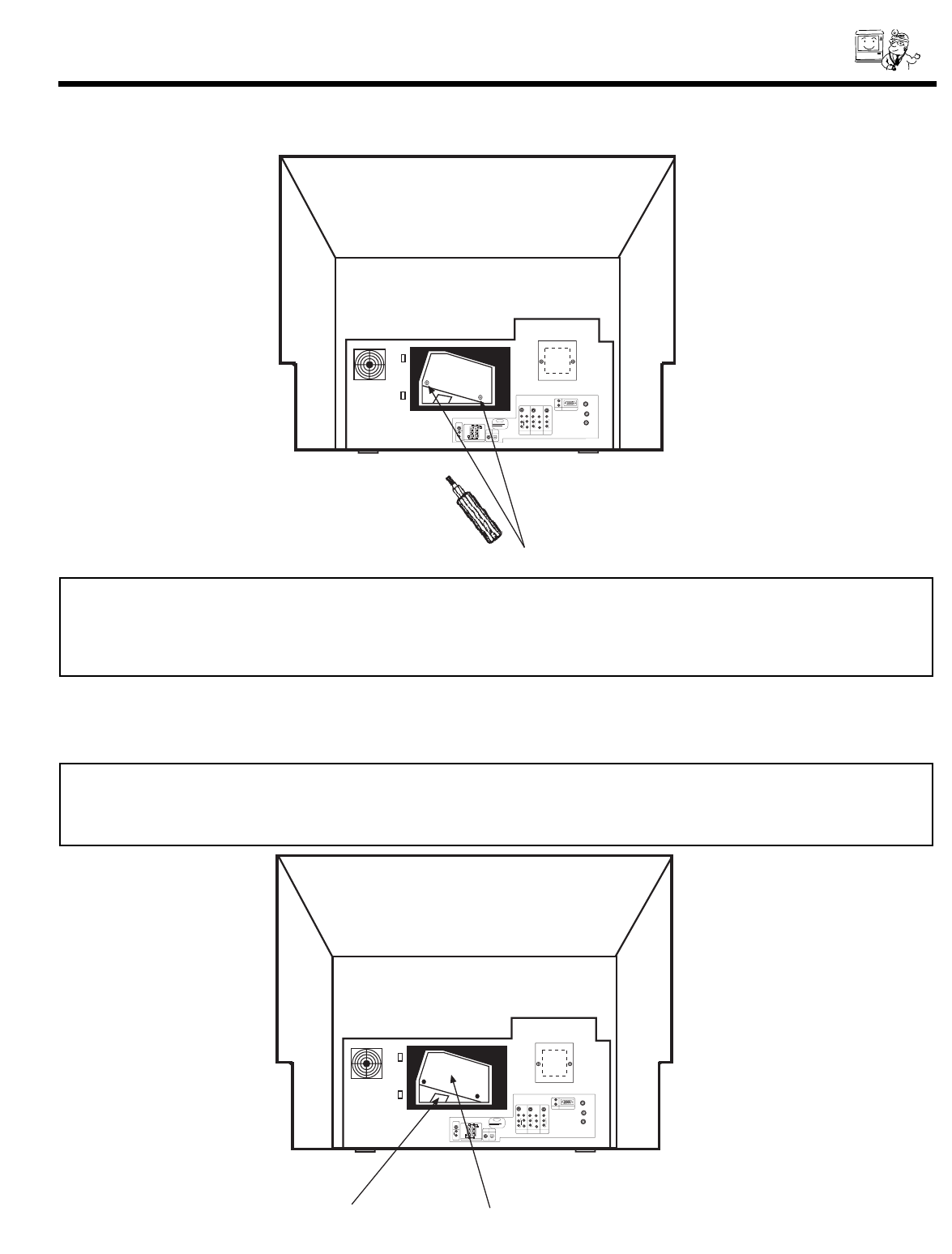
DEMAN
MOI!
ASK
ME!
81
LAMP REPLACEMENT
3. Loosen the two screws securing the latch cover with a Phillips Head Screw Driver as
shown. If these screws are not loosened completely, the lamp unit cannot be removed.
ANT A
✴✯
✣✯✮✶✥✲✴✥✲
✡✮✴ ✢
12345
678910
1112131415
✡✵✤✩✯
✬
✲
✈✭✯✮✯✉
✶✩✤✥✯
✶✩✤✥✯
✡✵✤✩✯
✈✭✯✮✯✉
✬
✲
✡✵✤✩✯
✈✭✯✮✯✉
✬
✲
✶✩✤✥✯
✳✍✶✩✤✥✯
✹
✳✍✶✩✤✥✯
✹
✢
✲
✣
✰
✢
✲
✣
✰
✳✍✶✩✤✥✯
✬
✲
✬
✲
✳✵✢
✷✯✯✦✥✲
STOP
CONNECT ONLY 8 OHM SPEAKERS
DO NOT SHORT CIRCUIT
THESE TERMINALS
(Such damage is NOT COVERED
by your television warranty)
✲✥✡✲ ✳✰✥✡✫✥✲
8Ω ONLY
✍
✬
☞
✍
☞
✲
✯✰✴✩✣✡✬
✩✮✰✵✴
✣✯✡✸✩✡✬
✩✮✰✵✴
✰✣ ✲✧✢ ✩✮✰✵✴ ✑
✰✣ ✡✵✤✩✯
✩✮✰✵✴ ✑
✭✯✮✩✴✯✲
✯✵✴
✩✮✰✵✴ ✒
✩✮✰✵✴ ✑
✡✵✤✩✯
✴✯ ★✩✍✦✩
Lamp Unit Retaining Screws
4. Remove the lamp unit by holding the lamp handle, then pulling outwards. Exercise
caution when removing the lamp unit to avoid injury to your fingers. If the lamp unit does
not come out easily, check to make sure the screws in step 3 are loosened completely.
WARNING: DO NOT PUT YOUR HAND IN THE LAMP STORAGE AREA AFTER THE LAMP UNIT
IS REMOVED, YOU MAY GET BURNED.
ANT A
TO
CONVERTER
ANT B
12345
678910
1112131415
AUDIO
L
R
(MONO)
VIDEO
VIDEO
AUDIO
(MONO)
L
R
AUDIO
(MONO)
L
R
VIDEO
S-VIDEO
Y
S-VIDEO
Y
B
R
C
P
B
R
C
P
S-VIDEO
L
R
L
R
SUB
WOOFER
STOP
CONNECT ONLY 8 OHM SPEAKERS
DO NOT SHORT CIRCUIT
THESE TERMINALS
(Such damage is NOT COVERED
by your television warranty)
REAR SPEAKER
8Ω ONLY
-
L
+
-
+
R
OPTICAL
INPUT
COAXIAL
INPUT
PC RGB INPUT 1
PC AUDIO
INPUT 1
MONITOR
OUT
INPUT 2
INPUT 1
AUDIO
TO HI-FI
Handle
Lamp Unit
CAUTION: THE LAMP IS VERY HOT AND MAY CAUSE FIRE OR SEVERE BURNS. AFTER
UNPLUGGING THE POWER CORD, WAIT AT LEAST 30 MINUTES UNTIL THE LAMP
IS COOL BEFORE ATTEMPTING TO REMOVE.


















