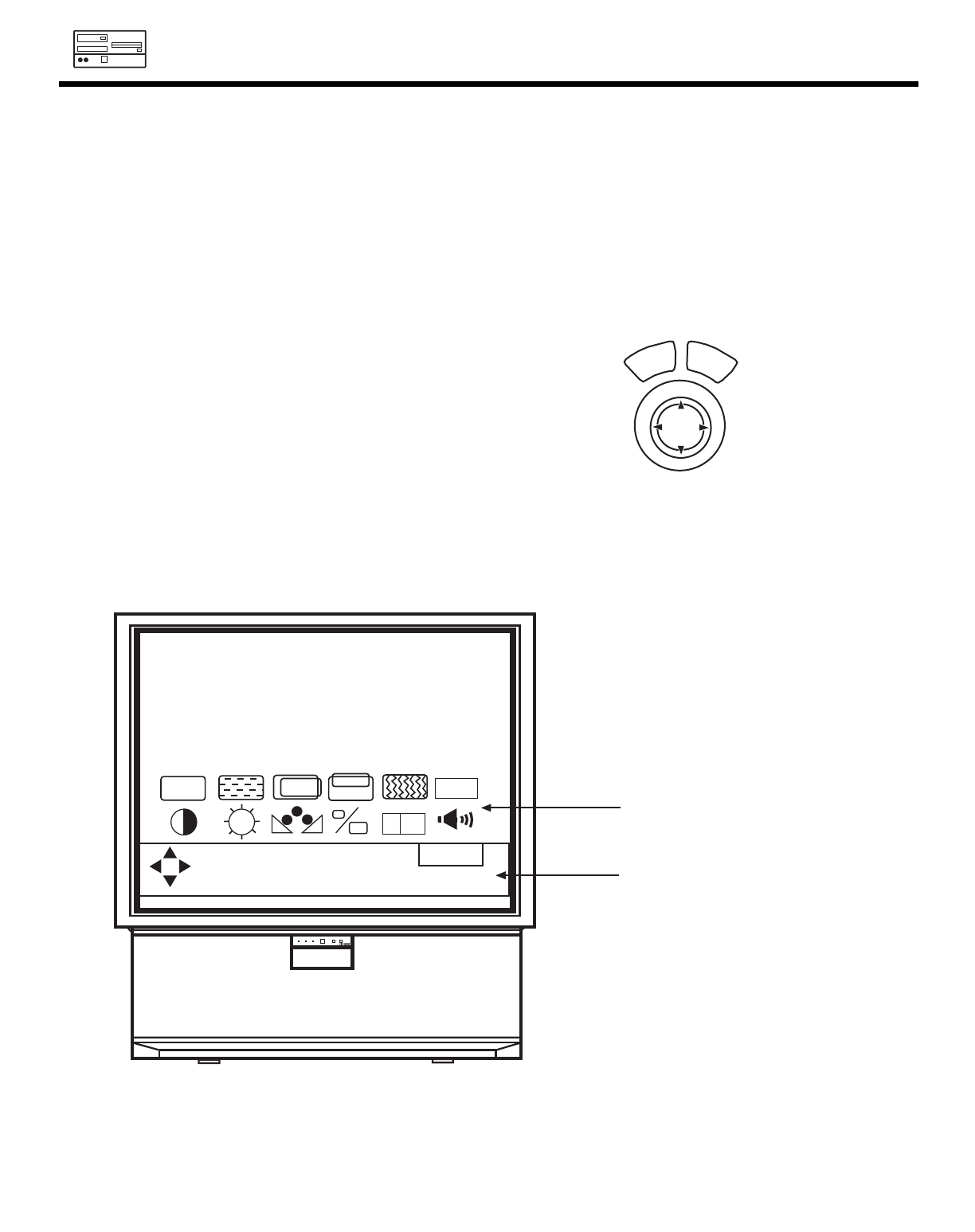
PC ON SCREEN DISPLAY
72
1. Press MENU on the remote control to display the different features in PC MODE.
2. Press the CURSOR buttons to highlight a different feature.
3. Press EXIT on the remote control to quickly exit from a menu.
AUTO
E
ON
OFF
R
EXIT
TO QUIT
This part of the screen shows
what selections are available.
This part of the screen shows which
remote control buttons to use.
PUSH
EXIT
MENU
SELECT


















