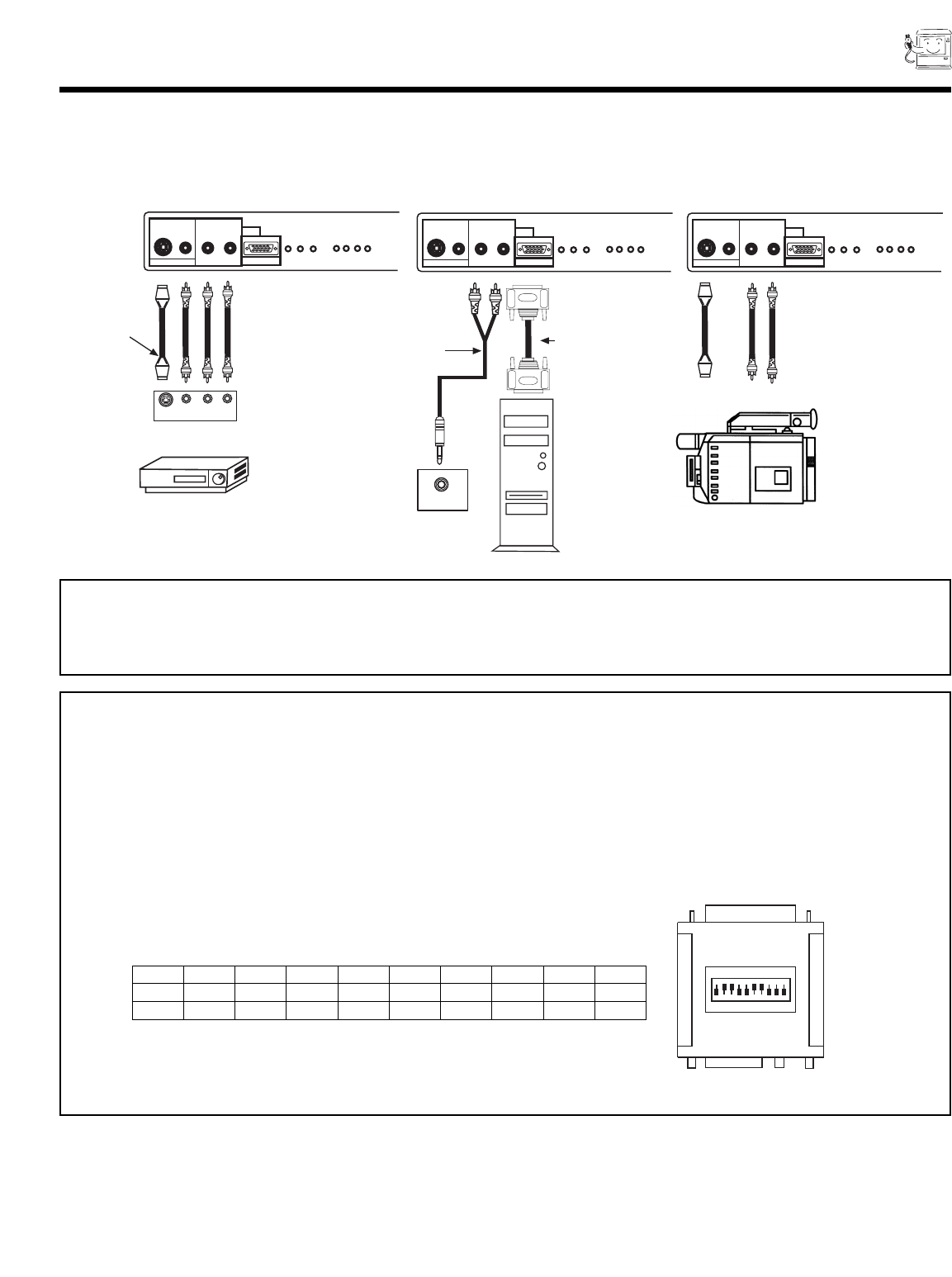
9
FRONT PANEL JACKS AND CONNECTIONS
NOTE: Optional adapter for *Apple
®
Macintosh
®
computers. If the optional AESP model G301/U Macintosh to VGA
®
adapter
connector is configured and connected between Macintosh video out and the Rear Projection Television video in, the
Macintosh is “forced” to boot in 640 x 480/60 Hz or 800 x 600/60 Hz mode (set mode) because the operational adapter
correctly manipulates the Macintosh sense pins.
For the optional adapter to work, its DIP switch settings should be # 2, 3, 6, 7 = ON and # 1, 4, 5, 8, 9, 10 = OFF.
See below: Example - See Switch Instructions for details.
Mode 5 = 2367 (SVGA 800 x 600/60 Hz configuration)
(VGA 640 x480/60 Hz configuration)
Composite Separate Sync
ON
DIP
1
2
3
4
5
6
7
8
9
10
ON
1
4
5
8
9
10
2
3
6
7
OFF
SW1 SW2 SW3 SW4 SW5 SW6 SW7 SW8 SW9 SW10
ON ON ON ON
OFF OFF OFF OFF OFF OFF
A/V Cable and
S-INPUT Cable
(Optional)
Back of VCR
D-SUB 15 Pin
RGB Cable
(Optional)
PC
AUDIO OUT
Back of PC
Audio Cable
(Optional)
S-VHS Video Camera Output
̇
VIDEO 3
VOL-
̇
̇
AUDIO IN
VIDEO 3/PC2
L/(MONO) R
VIDEO
S-VIDEO
PC2
12345
678910
1112131415
INPUT
VOL+
CH-CH+
TV/PC
EXIT
MENU
̈
SELECT
̇
VIDEO 3
VOL-
̇
̇
AUDIO IN
VIDEO 3/PC2
L/(MONO) R
VIDEO
S-VIDEO
PC2
12345
678910
1112131415
INPUT
VOL+
CH-CH+
TV/PC
EXIT
MENU
̈
SELECT
̇
VIDEO 3
VOL-
̇
̇
AUDIO IN
VIDEO 3/PC2
L/(MONO) R
VIDEO
S-VIDEO
PC2
12345
678910
1112131415
INPUT
VOL+
CH-CH+
TV/PC
EXIT
MENU
̈
SELECT
V L R
S-VIDEO
OUTPUT
NOTE: Completely insert connection cord plugs when connecting to front panel jacks. If you do not, the played back picture may
be abnormal. If you have an S-VHS VCR, use the S-INPUT cable in place of the standard video cable. If you have a
mono VCR, insert the audio cable into the left audio jack of your TV. VIDEO 3 audio can be used for PC 2 audio when
a PC 2 is connected.
The front panel jacks are provided as a convenience to allow you to easily connect a VCR, PC or camcorder as shown in the
following examples:


















