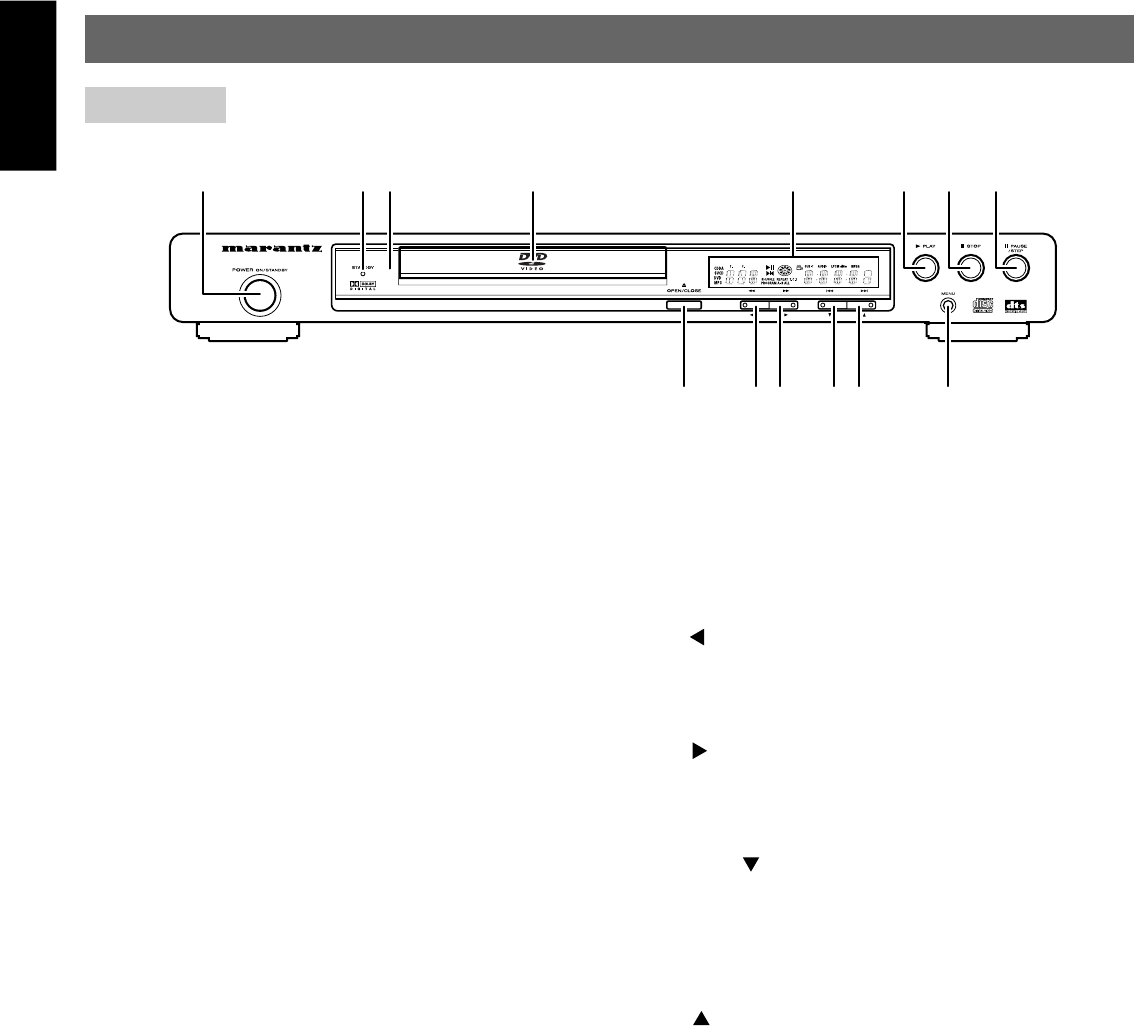
ENGLISH
10
qw retyui
o!0!1 !2!3 !4
Front Panel
CONTROLS & DISPLAY
q POWER (STANDBY/ON) button
To switch the unit On or into STAND BY when connected to AC
power outlet.
w STAND BY indicator
Lights when Power is STAND BY mode.
e REMOTE SENSOR
Receives a light signal from the remote controller.
r DISC TRAY
To load or unload a disc. Put a disc to be played on here.
t FL DISPLAY
Displays operation status (Refer to Page11 FL Display).
y PLAY button
To play the loaded disc. Press this button to go to the preferred
item when the menu is displayed on the TV screen.
u STOP button
To stop playing. If using a Video CD 2.0, SVCD or CVD with
PBC, this button works as a RETURN function to move to the
previous menu.
i PAUSE/STEP button
Used to view one frame at a time during play. When you con-
tinue pressing this button, it will function continuously. Press
PLAY button for normal play.
oo
oo
o OPEN/CLOSE button
To open or close the disc tray.
!
00
00
0 FR (Fast Reverse) button
To play the disc fast reverse. It can also be used as a Slow
Reverse button when in pause or step mode, and also a left
arrow(
) button when in menu mode.
!1 FF (Fast Forward) button
To play the disc fast forward. It can also be used as a Slow
Forward button when in pause or step mode, and also a right
arrow(
) button when in menu mode.
!
22
22
2 PREV button
To skip back from the current chapter (for DVD) or track (for
VCD or CD). When in menu mode, this button also works as a
down arrow(
) button. If playing a Video CD with PBC, this
button works as the PREV button to move to the previous play
list.
!
33
33
3 NEXT button
To skip forward to the next chapter (for DVD) or track (for VCD
or CD). When in menu mode, this button also works as an up
arrow(
) button. If playing a Video CD with PBC, this button
works as the NEXT button to move to the next play list.
!
44
44
4 MENU button
To view the general information for the current loaded disc such
as language selection, audio output selection and subtitle lan-
guage selection and so on.


















