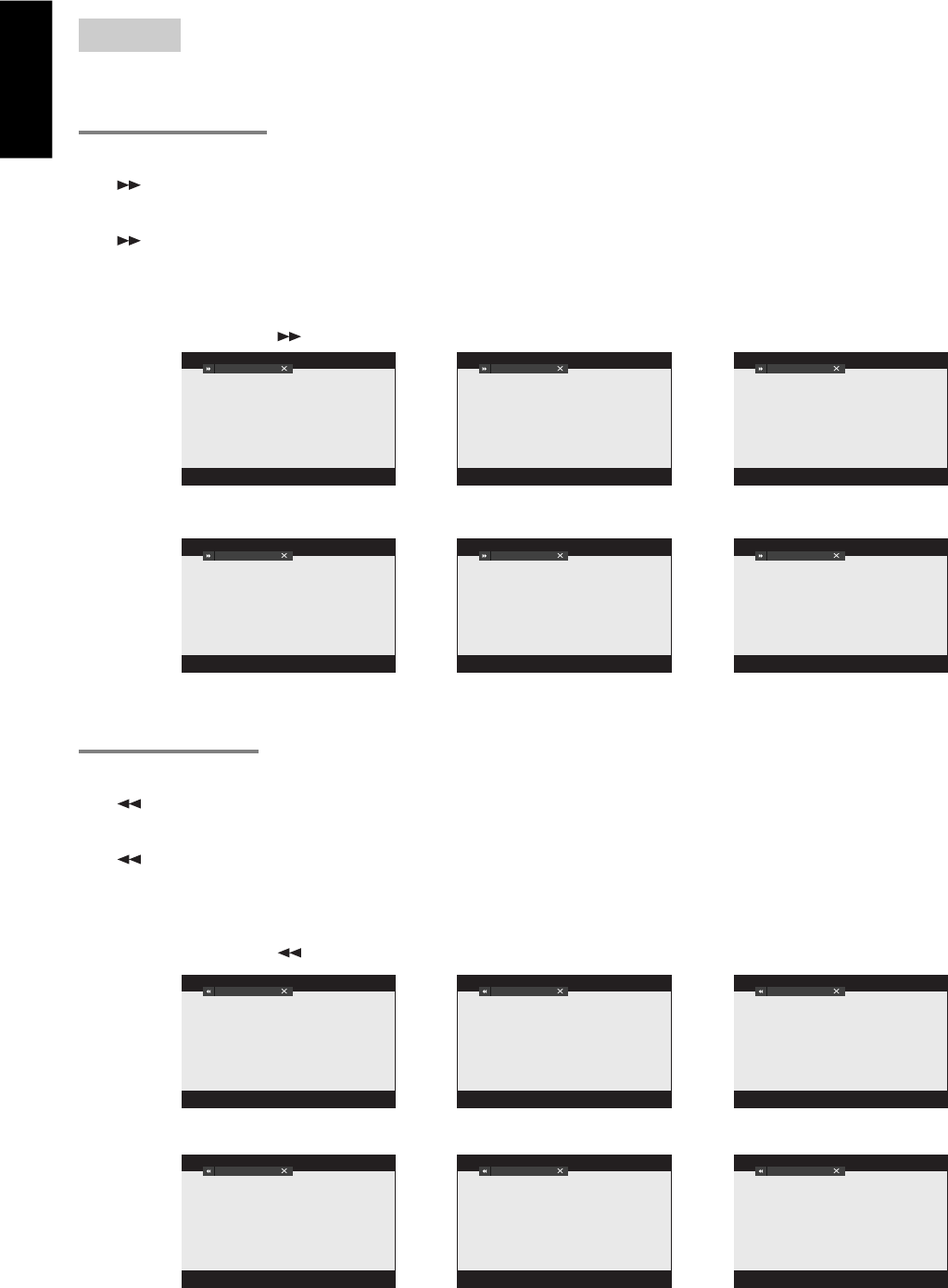
ENGLISH
20
SEARCH
Use this function to play the DISC contents in fast forward or fast reverse. During searching, audio will be muted (except CDDA).
1. FAST FORWARD
1. Press FF/SF button during play mode
FAST 2X is displayed on TV screen and the speed of forward direction becomes faster.
2. Press FF/SF button again
FAST 4X is displayed on TV screen and the speed of forward direction becomes faster. When a DVD disc is loaded, it
changes faster and faster from FAST 16X, FAST 32X and FAST 64X. If you press the FF/SF button again during FAST 64X if
playing a DVD (FAST 16X when VCD, FAST 8X when CDDA), it goes back to FAST 2X.
2. FAST REVERSE
1. Press FR/SR button during play mode
FAST 2X is displayed on TV screen and the speed of reverse direction becomes faster.
2. Press FR/SR button again
FAST 4X is displayed on TV screen and the speed of reverse direction becomes faster. When a DVD disc is loaded, it
changes faster and faster from FAST 16X, FAST 32X and FAST 64X. If you press the FR/SR button again during FAST 64X if
playing a DVD (FAST 16X when VCD, FAST 8X when CDDA), it goes back to FAST 2X.
FAS
T
2 FAS
T
4 FAS
T
8
FAS
T
61 FAS
T
23 FAS
T
46
FAST 2X FAST 4X FAST 8X
FAST 16X FAST 32X FAST 64X
FAS
T
2 FAS
T
4 FAS
T
8
FAS
T
61 FAS
T
23 FAS
T
46
FAST 2X FAST 4X FAST 8X
FAST 16X FAST 32X FAST 64X


















