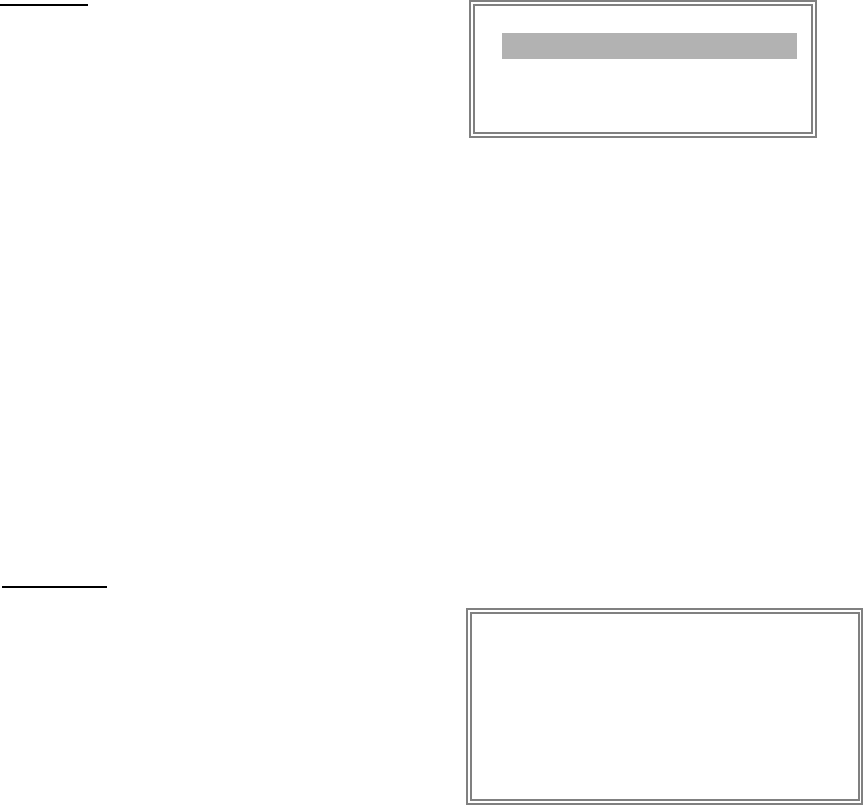
15
DISPLAY
1. TITLE DISPLAY
To set the title shown on monitor or not.
2. OSD COLOR
Select the OSD (On Screen Display) color. The options are
YELLOW, GREEN, CYAN, BLUE, PINK, GRAY, WHITE, RED.
(DISPLAY)
TITLE DISPLAY YES
OSD COLOR YELLOW
LOSS SCREEN GREEN
TIME POSITION NORMAL
3. LOSS SCREEN
Retain the last picture or select the LOSS SCREEN color.
The options are GREEN, BLACK, BLUE and RETAIN.
4. TIME POSITION
To set the OSD POSITION shown on monitor.
The options are NORMAL or CENTER.
7. DAY / START / END
To setup the DAY and the START/ END time for motion trigger recording timer setting.
NETWORK
1. SERVER IP
To set the the IP address
2. GATEWAY
To set the gateway
3. NET MASK
To set the net mask
4. DNS
To set the DNS
5. WEB PORT
To set the web port
(NETWORK)
SERVER IP 061.062.147.111
GATEWAY 061.062.147.254
NET MASK 255.255.255.000
DNS 168.095.001.001
WEB PORT 00080
RESET DEFAULT NO
6.RESET DEFAULT
Go back to default setting YES/NO


















