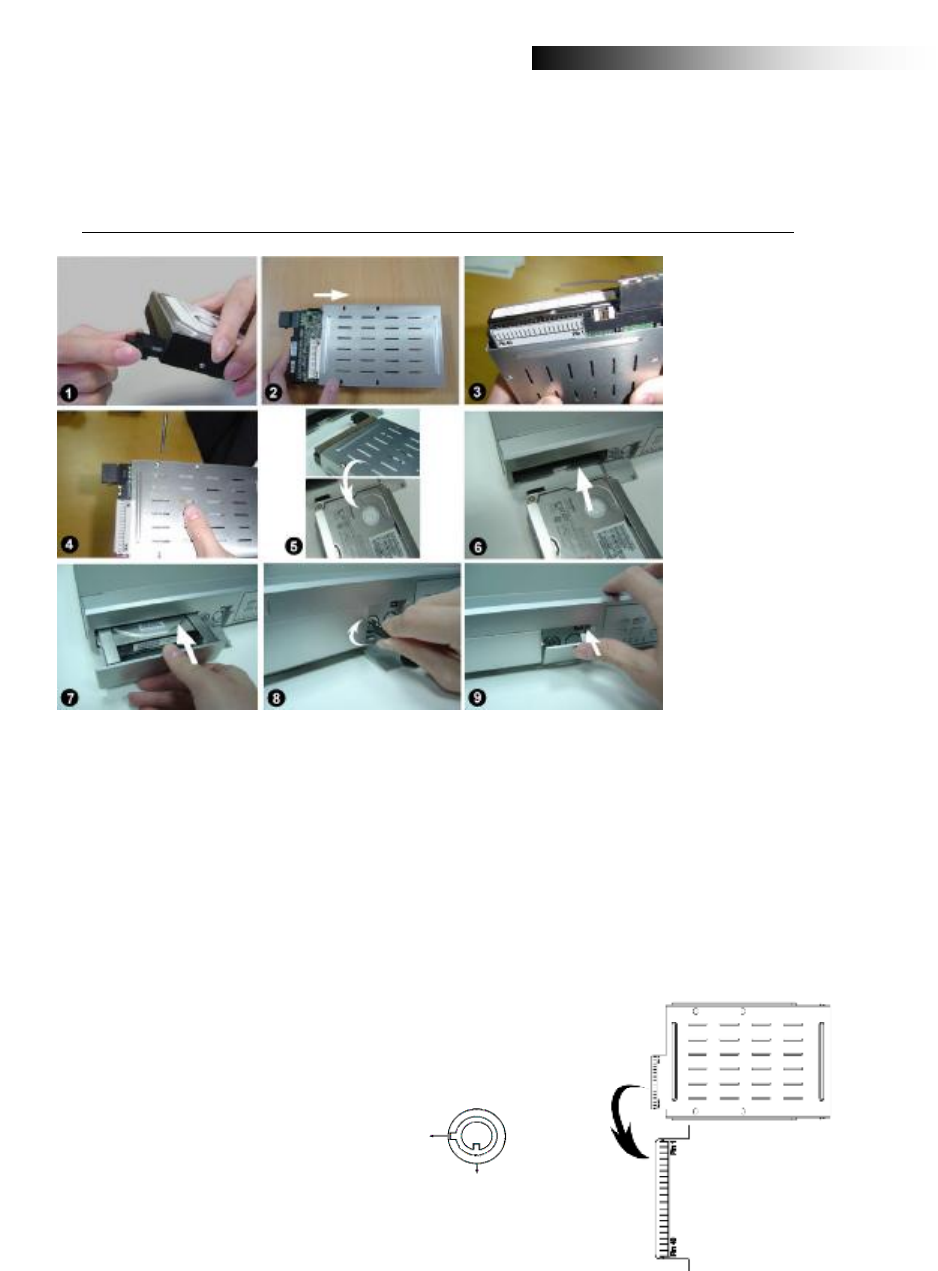
APPENDIX #1 – INSTALL THE HDD
Step 1 Connect the connector with the HDD (refer to Picture 1).
Step 3 Screw the HDD to the cartridge. Before you screw the HDD, please be aware that you must to level
pin 1 of the HDD at pin 1 mark, because the screw hole is different from different HDD brands.
Then screw the HDD correctly (refer to Picture 3 and 4). You must precisely align the
hard disk to the pin connection to ensure correct installation.
Follow the steps carefully in order to ensure correct installation.
The compartment located on the front panel of the DVR is the removable Cartridge, in which
you insert the HDD. The various parts of the Cartridge are labeled for your reference.
***Note: Users need to set the HDD on the Master mode for the system detecting.***
Step 2 Put HDD into the HDD cartridge. Please notice the bottom side is power side as chart shows
(refer to Picture 2).
Step 4 Reverse the HDD and put it into DVR (refer to Picture 5 and 6).
Step 5 Connect the HDD with DVR (refer to Picture 7).
A ( locked )
B ( unlocked )
Note : If you do not lock the cabinet, the DVR system will not function properly.
Step 7 Close the cap (refer to Picture 9).
Step 6 Lock the cabinet by turning the key clockwise (refer to Picture 8).
45


















