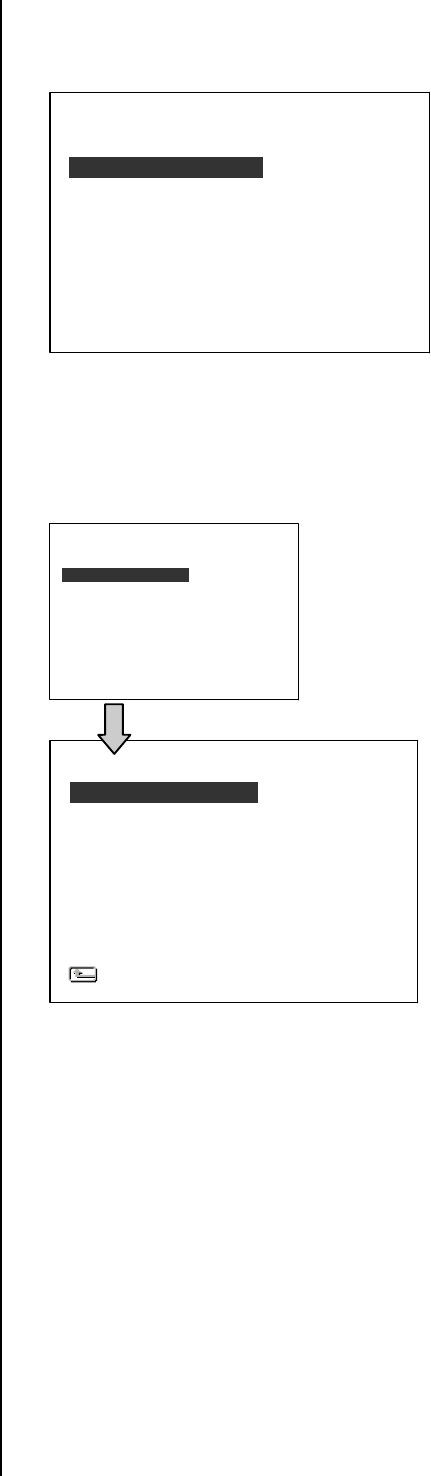
31
RECORD
ALARM / MOTION
CLOCK/ TIMER
COMMUNICATION
DISK
SYSTEM
MAIN MENU
GOTO ALARM/ MOTION PAGE
ALM OPERATION
REC RATE
REC QUALITY
AUDIO
ALM TYPE
ALM DURATION
PRE-ALARM
MOTION SETTING
ALARM/ MOTION
MAIN PAGE
: OFF
: 30 F/S
: BEST
: OFF
: NO
: 0 SEC
: OFF
RECORD
ALARM / MOTION
CLOCK/ TIMER
COMMUNICATION
DISK
SYSTEM
MAIN MENU
GOTO ALARM/ MOTION PAGE
2.7F/S, 1.4F/S, 0.76F/S, 0.44F/S, 1 F/8S,
1F/12S, and 1F/16S. Please refer to the table
in section 3.1 for details.
REC QUALITY:
This option determines the image quality to
be recorded. The DVR stores images in the
compressed format and allows the image
quality to be altered by the image size.
There are 4 levels of image quality you can
select from: BEST, HIGH, STANDARD, and
BASIC. Selecting the BEST image for use
provides higher-resolution recorded images,
and normally takes up more storage space
than a HIGH, STANDARD or BASIC image
does.
DISK FULL:
This option determines the way to utilize
storage media in case of a full disk.
REWRITE: When the hard-disk is full, the
device continues recording by displacing the
old data.
STOP: When the hard-disk is full, the device
will stop recording.
AUDIO:
This option determines the way to record
sound if necessary.
OFF: Disables AUDIO recording.
11KHZ: Enables AUDIO recording and
records at 11KHz sampling rate.
22KHZ: Enables AUDIO recording and
records at 22KHz sampling rate.
NOTE: Audio function can only be activated at
the following refresh rates in NTSC(PAL):
30(25), 15(12.5), 10(8.3), 6(5), 2.7(2.7)
fields/sec.
4.2 ALARM / MOTION Setting
This menu allows users to program the
configuration of alarm recording only when an
alarm input is activated. The device will
record as long as the alarm input is activated.
ALM OPERATION:
This option determines whether to
activate/deactivate the alarm recording when
it detects an alarm input.
ON: The device activates the alarm recording
when it detects an alarm input.
OFF: The device ignores the alarm signal
when it detects an alarm input.
REC RATE:
This option is for the purpose of adjusting the
number of pictures recorded every second


















