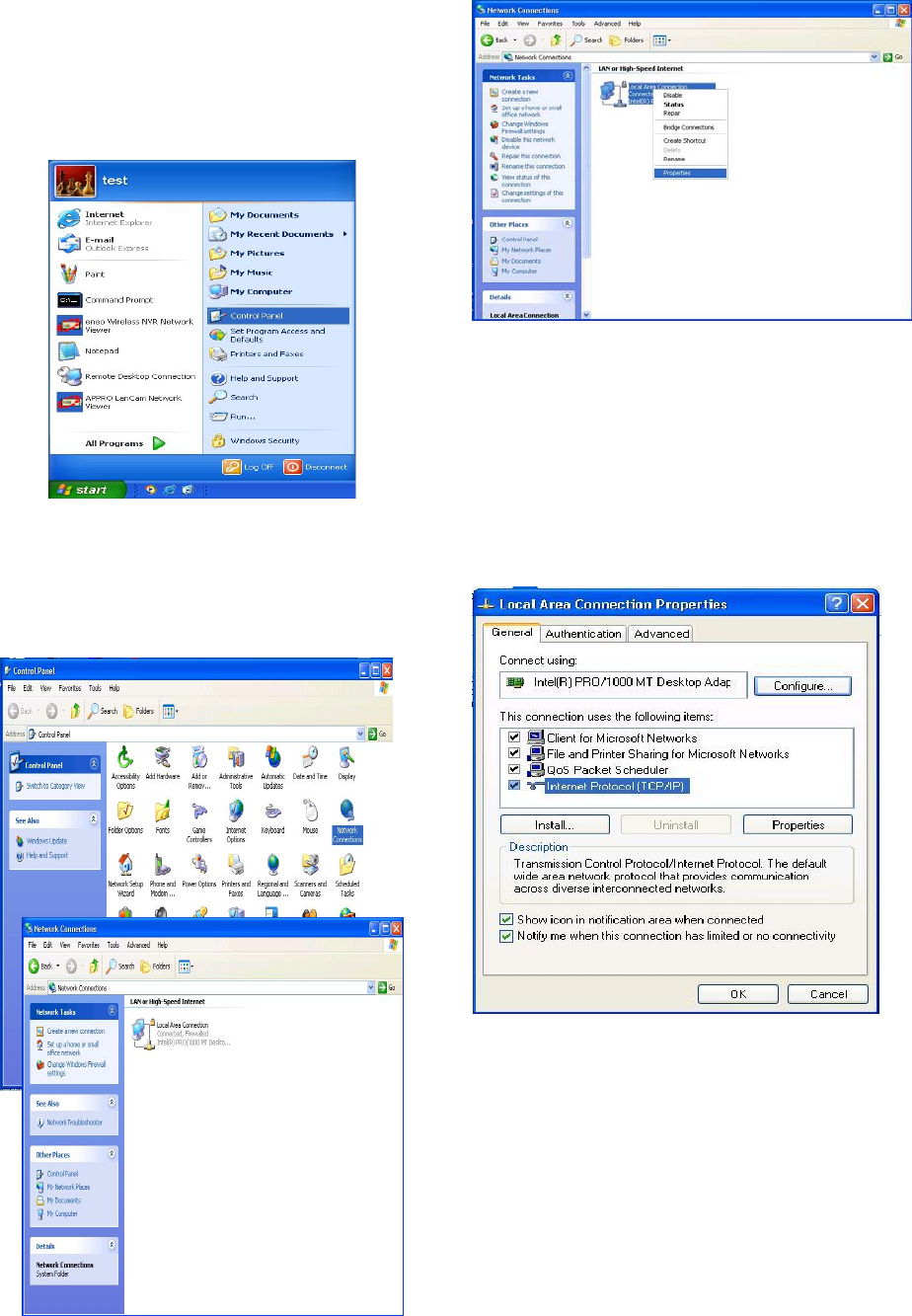
43
5.1.3 TCP/IP Communication Setup
Follow the instructions below to install the
TCP/IP communication program into your
computer.
1. Click the Start Menu from your
computer, and point to the Control
panel.
2. Click the Network Connections icon
twice to enter the Network setting
windows.
Point to the Local Area Connection and click
the right bottom of the mouse. Click the
Properties to enter the Local Area
Connection.
3. Click the Configuration tag; check if the
TCP/IC is included among the network
component list. If the TCP/IP is included,
please process step 5. If it is not
included, please follow step 4 to install
the TCP/IP.
4. TCP/IP installation
During the installation, you will be
requested to insert the windows XP CD
ROM. After installation, the PC will be
restarted.


















