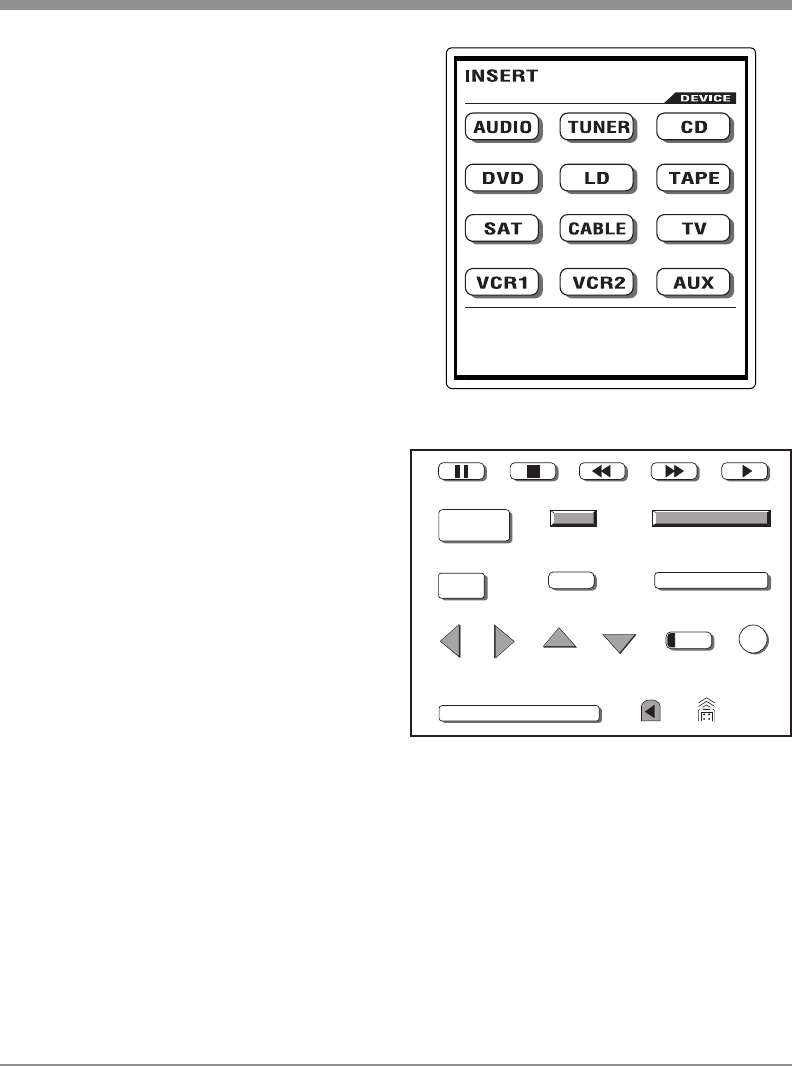
25
memory in the remote control
and a new program is loaded
to the remote control. The
learned functions will be lost
permanently with the deletion
of the button. Please use
caution in deleting the button.
2. Repeat the above step to continue to
delete other buttons in the same de-
vice.
3. If you wish to delete functional buttons
in another device, return to the main
menu by pressing the MAIN button
and repeat from Step 1.
4. Once the operation is completed and
you wish to exit from the delete mode,
return to the main menu by pressing
the MAIN button and then exit from
the main menu by pressing both the
MAIN and PAGE buttons simulta-
neously.
Inserting Touch-buttons
1. Select INSERT button in EDITING
mode.
2. Select the device you wish to create as
a new button. Refer to figure 15.
3. Move to the page you wish to create a
new button by pressing the PAGE but-
ton. Press the CHANNEL UP or
DOWN buttons and various sizes and
shapes of buttons will appear on the
top left side of the Touch-button
Screen. Refer to figure 16.
4. Continue to press the Channel button
until you find the button you wish to
use.
5. Move the button you created to the lo-
cation you wish to position with the
joystick and press the joystick down to
save it in that location.
6. Repeat from Step 3 to continue to cre-
ate new buttons in the same device.
7. If you wish to create new buttons in
another device, return to the main
menu by pressing the MAIN button
and repeat from STEP 2.
Figure 15
System Settings
Figure 16


















