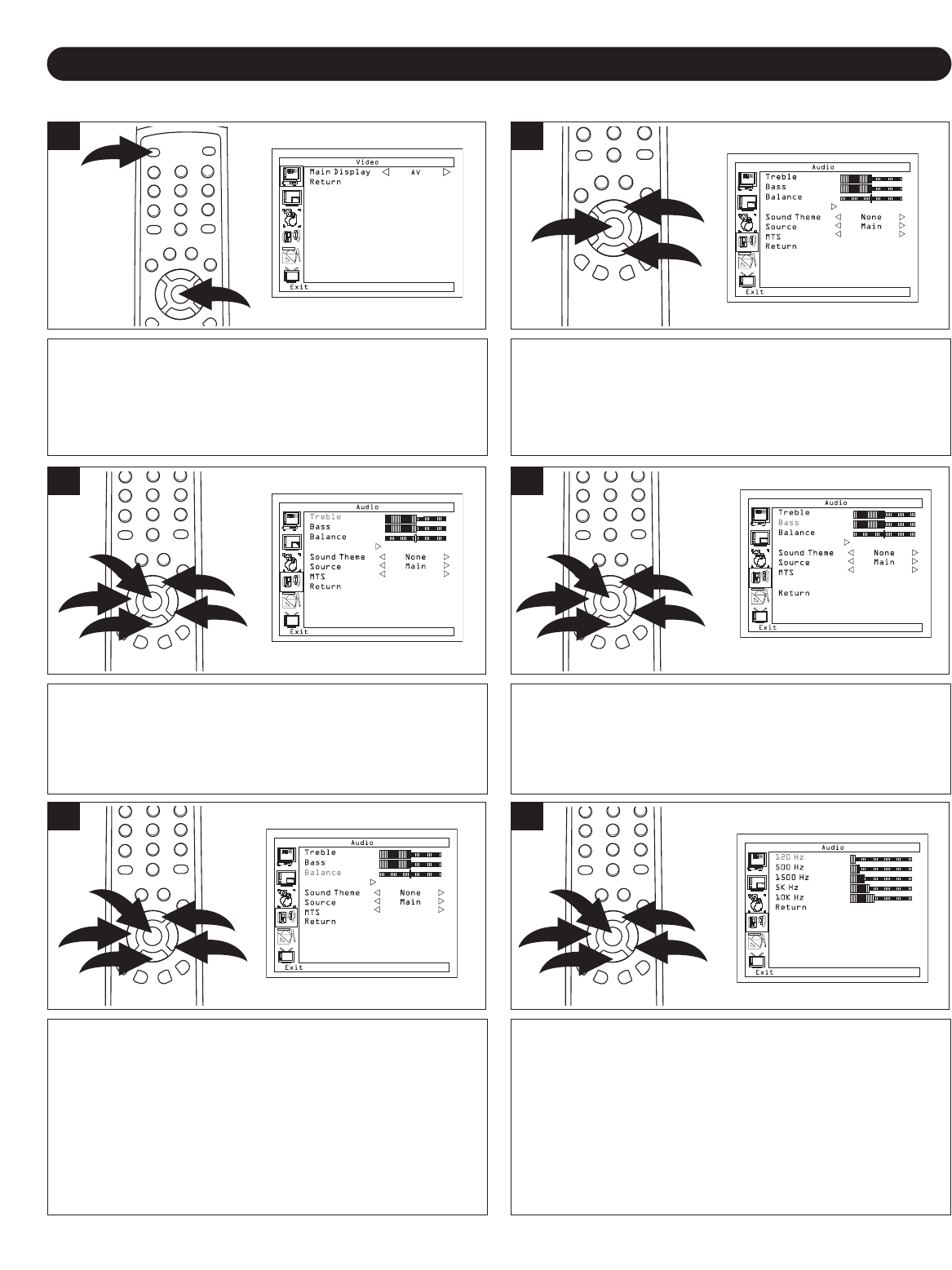
18
SETTING THE MENU (CONTINUED)
AUDIO SETUP
Make sure the main power switch is on as shown on page
14, then press the POWER button 1 to turn on the TV; the
POWER indicator will light green. Press the ENTER/MENU
button
2; the Video Menu screen will appear.
1
2
1
Press the CHANNEL/Navigation UP 1 or DOWN 2 button
to select AUDIO, then press the ENTER/MENU button
3 to
select it.
User EQ
User EQ
User EQ
User EQ
U
ser EQ
U
ser EQ
User EQ
Mono
M
ono
Mono
Mono
Mono
Mono
M
ono
2
1
2
3
Press the CHANNEL/Navigation UP 1 or DOWN 2 button
until TREBLE is selected. Set the desired treble using the
VOLUME UP/Navigation Right 3 or VOLUME
DOWN/Navigation Left 4 button. When done, press the
ENTER/MENU button 5.
U
ser EQ
User EQ
User EQ
User EQ
User EQ
User EQ
User EQ
Mono
Mono
Mono
Mono
Mono
Mono
M
ono
1
3
2
4
5
Press the CHANNEL/Navigation UP 1 or DOWN 2 button
until BASS is selected. Set the desired bass using the
VOLUME UP/Navigation Right 3 or VOLUME
DOWN/Navigation Left 4 button. When done, press the
ENTER/MENU button 5.
U
ser EQ
User EQ
User EQ
User EQ
User EQ
User EQ
User EQ
Mono
Mono
Mono
Mono
M
ono
Mono
Mono
4
Press the CHANNEL/Navigation UP 1 or DOWN 2 button
until BALANCE is selected. Set the desired balance using
the VOLUME UP/Navigation Right 3 or VOLUME
DOWN/Navigation Left
4 button. When done, press the
ENTER/MENU button
5.
User EQ
User EQ
User EQ
User EQ
User EQ
User EQ
User EQ
Mono
Mono
Mono
Mono
Mono
M
ono
M
ono
5
1
3
2
4
5
Press the CHANNEL/Navigation UP 1 or DOWN 2 button
until USER EQ is selected, then press the ENTER/MENU
button 5. Press the CHANNEL/Navigation UP 1 or DOWN
2 button to select one of the frequencies. Set the desired
EQ settings using the VOLUME UP/Navigation Right
3 or
VOLUME DOWN/Navigation Left 4 button. When done,
select RETURN using the CHANNEL/Navigation UP 1 or
DOWN 2 button and press the ENTER/MENU button 5.
6
1
3
2
4
5
3
1
3
2
4
5


















