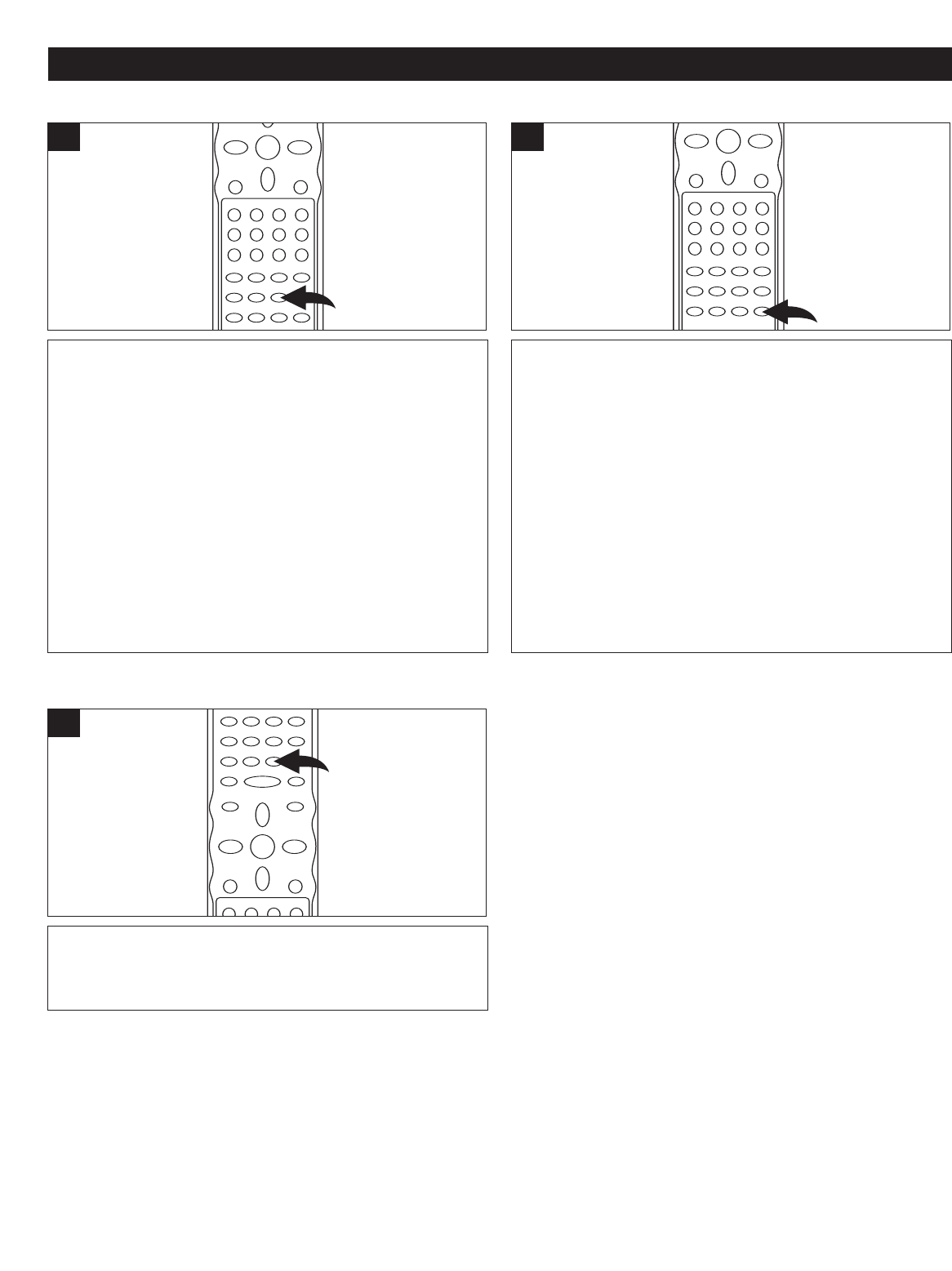
36
VCR OPERATION (CONTINUED)
TO VIEW ANOTHER PROGRAM WHILE RECORDING
DISPLAY
If this VCR/DVD Combo is connected to a TV through the
antenna socket, when the unit is turned on, the combo will
block the antenna signal and send the modulated signal to
the TV so you can watch the VCR but cannot receive other
signals from antenna. If you are recording a TV program
and wish to watch another channels, you need to switch to
TV mode by pressing TV/VCR button. In TV mode, the
"VCR" will go off but recording will continue; then you can
watch for the TV channel and select the desired channel
using the TV's channel selector.
3
1
If you set the OSD Display to OFF (see page 32, Setting
the VCR Option): While in the VCR mode, press the
DISPLAY button to view the VCR mode, counter, speed,
Audio Setting/Channel/Video Source, current day and time.
After 5 seconds, the display will disappear on the screen.
If you set the OSD Display to ON: While in the VCR mode,
press the DISPLAY button to view the VCR mode, counter,
speed, Audio Setting/Channel/Video Source, current day
and time. After 5 seconds, the display will disappear on the
screen. Within 5 seconds, press the DISPLAY button twice
to view the VCR mode, counter and Audio Setting/TV
Channel/Video source, the display will continuously appear
on the screen until you press the DISPLAY button again.
NOTE: The Display function is only available during
playback, recording or while in the VCR Stop mode.
3
1
MTS/AUDIO
While playing a cassette, press the MTS/AUDIO button to
select the desired audio output (HiFi L+R, HiFi L, HiFi R or
Linear).
3
1


















