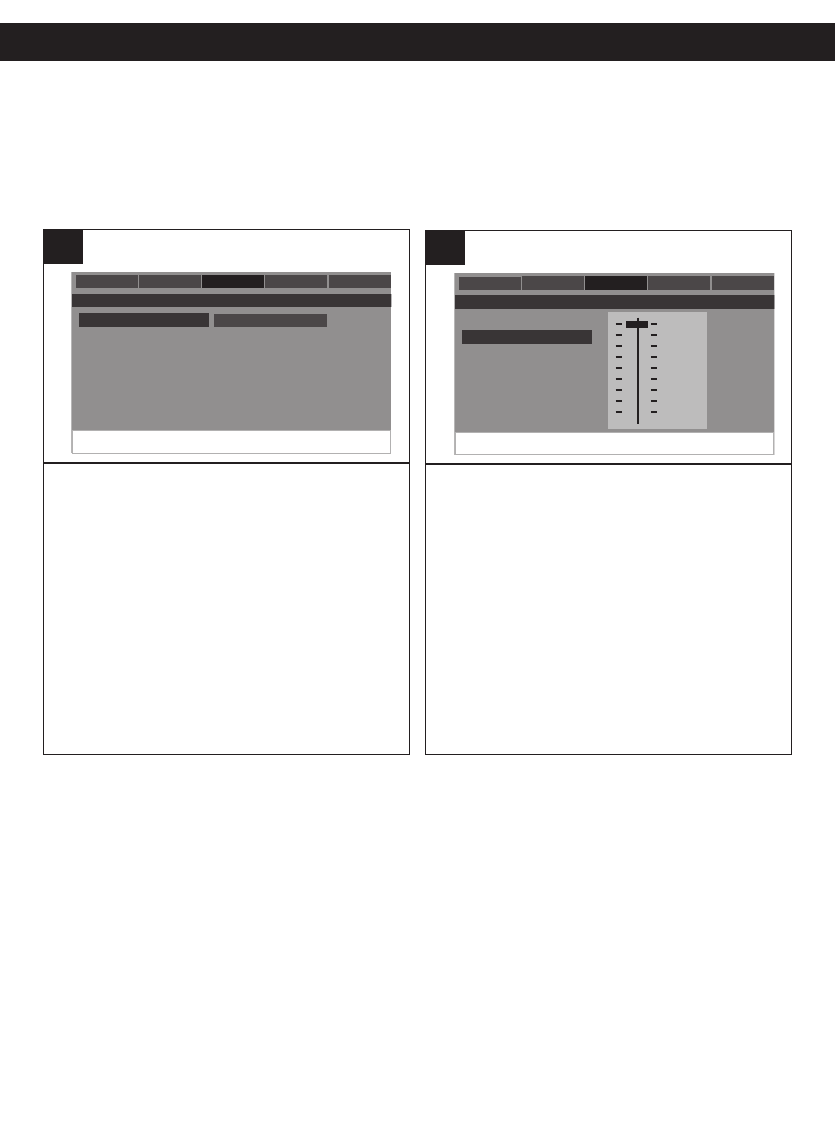
22
SETUP MENU (CONTINUED)
STEREO: Select this to set the Dolby Digital
output to Stereo mode.
L-MONO: Select this to set the Dolby Digital
output to left mono mode, meaning it will
reproduce the left mono signal to the Left
and Right channels.
R-MONO: Select this to set the Dolby
Digital output to right mono mode, meaning
it will reproduce the right mono signal to the
Left and Right channels.
MIX-MONO: Select this to reproduce both
channels mixed together.
- - Dolby Digital Setup - -
Stereo
L-Mono
R-Mono
Mix-Mono
General Audio Dolby Video Preference
Dual Mono
Dynamic
Dual Mono (1 + 1) Setup
General
- - Dolby Digital Setup - -
General Audio Dolby Video Preference
Dual Mono
Dynamic
General
FULL
3/4
1/2
1/4
OFF
1
DUAL MONO
Use to slider to set the Dynamic Range.
Set to OFF to turn Dynamic Range Off.
Stereo
L-Mono
R-Mono
Mix-Mono
G
Dual Mono
Dynamic
Dual Mono (1 + 1) Setup
G
- - Dolby Digital Setup - -
General Audio Dolby Video Preference
Dual Mono
Dynamic
General
FULL
3/4
1/2
1/4
OFF
1
DYNAMIC
DOLBY SETUP MENU:
Press the SETUP button to enter the menu, select DOLBY SETUP using the Navigation (√,®)
buttons,
then press the PLAY/ENTER button to select it. Select/change the Setup option as
described on page 19.


















