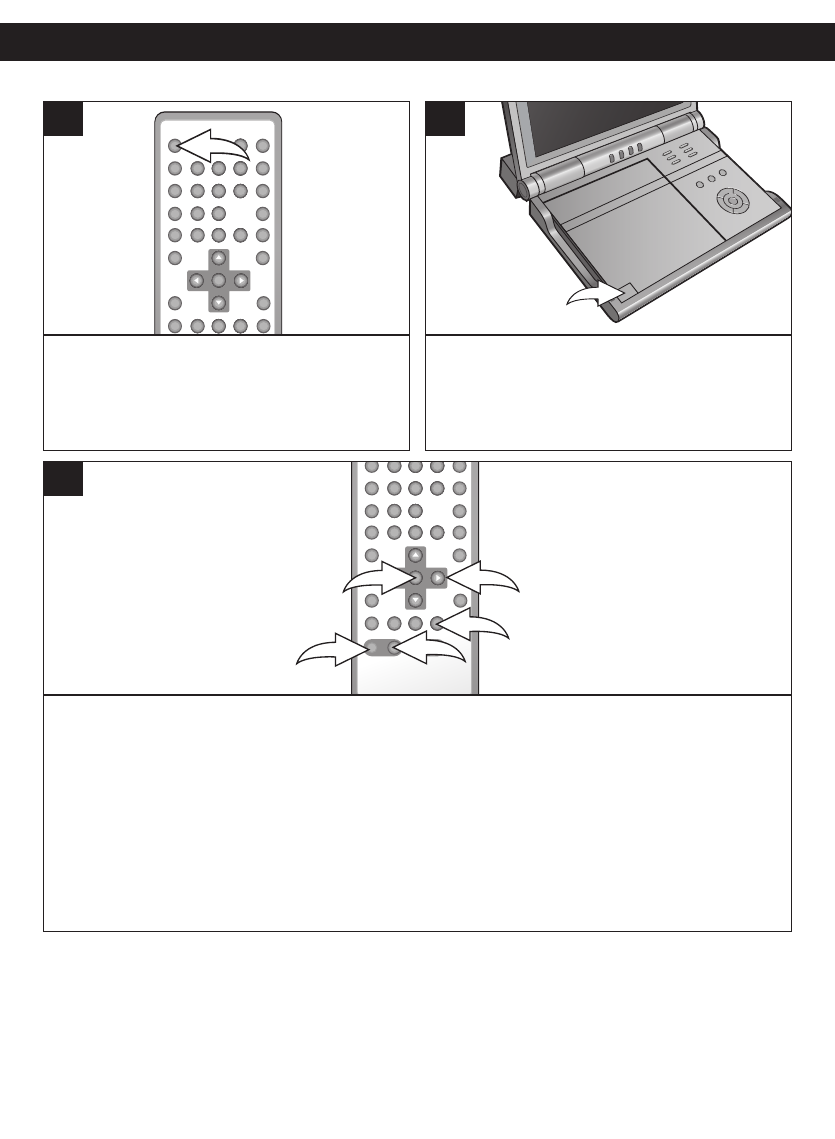
38
PICTURE CD OPERATION
Press the POWER button to turn on the
unit.
1
2
1
Press the OPEN button to open the
disc tray, “OPEN” will appear on the screen.
Insert a disc with the label side facing up on
the disc tray. Close the disc tray.
2
After loading a picture CD, the pictures will automatically show as a slideshow on the
screen. (If playback does not start automatically, press the PLAY/ENTER button
5 to start
playback.) Press the Skip (
n) 1 or (o) 2 button to select the previous or next picture. After
the slideshow is done, it will stop. Press the Stop (
X) button 3 to stop the slideshow before it
is finished; then the Picture menu will appear. Press the Navigation (
π,†) button 4 to
select the desired picture then press the PLAY/ENTER button
5 to view it.
4
1
2
3
5
3


















