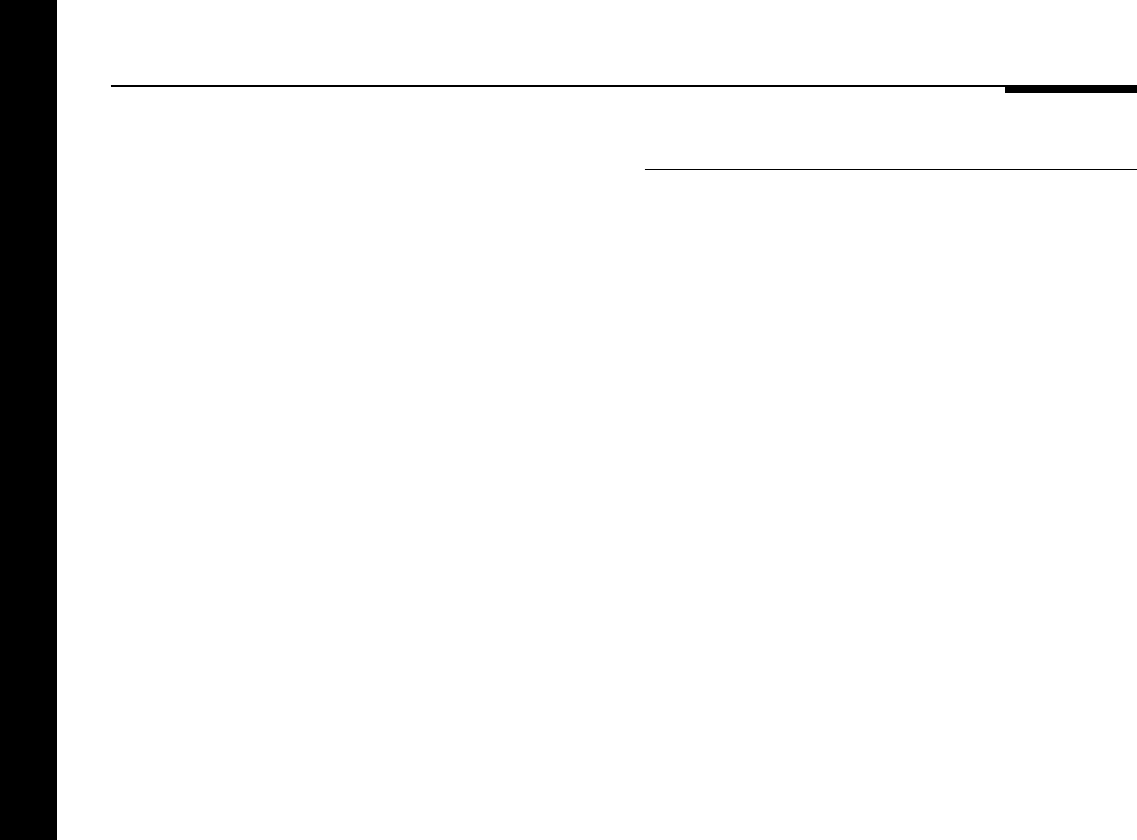
Using the multimedia controller
10
Selecting a source
Each source can be associated with both an audio input, and a
video input.
For example, by default the TV source selects audio input A5 (for
TV sound), and video input V5 (for the TV picture).
By default, the 12 sources shown opposite are available.
The audio and video input associated with each source can be
configured from the front-panel controls, or using the Meridian
Configuration program; for more information see Configuring the
multimedia controller without a computer, page 27, or
Configuring the multimedia controller using a computer,
page 35.
Source Label Audio input Input
CD CD D1/A2 *
Radio RD A3 *
LP LP A1 *
TV TV A4 V5
Tape1 T1 A5 *
Tape2 T2 D2 *
CDR CR D3 *
Cable Cb A4 V4
DVD DV D4 S3
VCR1 V1 A7 S1/V1
VCR2 V2 A6 S2/V2
LD LD O1 V3
* Last Valid


















