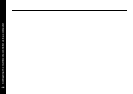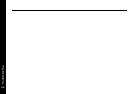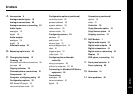Troubleshooting
48
No lights are displayed when
switching on
❍ Check that your AC power supply is connected correctly.
❍ Check that the ON OFF switch on the rear panel
is in the ON position.
❍ Check that the fuse on the multimedia controller rear panel
and the fuse in the unit’s power plug have not blown; see To
change the mains fuse, page 50.
There is hum on the LP input
The LP input is the most sensitive input on the multimedia
controller.
❍ Check that the tone arm is connected to the technical ground
of the multimedia controller.
❍ Check that the tone arm is connected to the power ground in
the turntable.
❍ If you are using a magnetic pickup, check that there is not
another piece of equipment too near to the turntable or the
left-hand side of the multimedia controller. If so, re-position
the equipment to cure the problem.
There is hum on other inputs
❍ Check your other equipment.
❍ Consult your dealer.