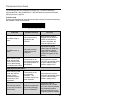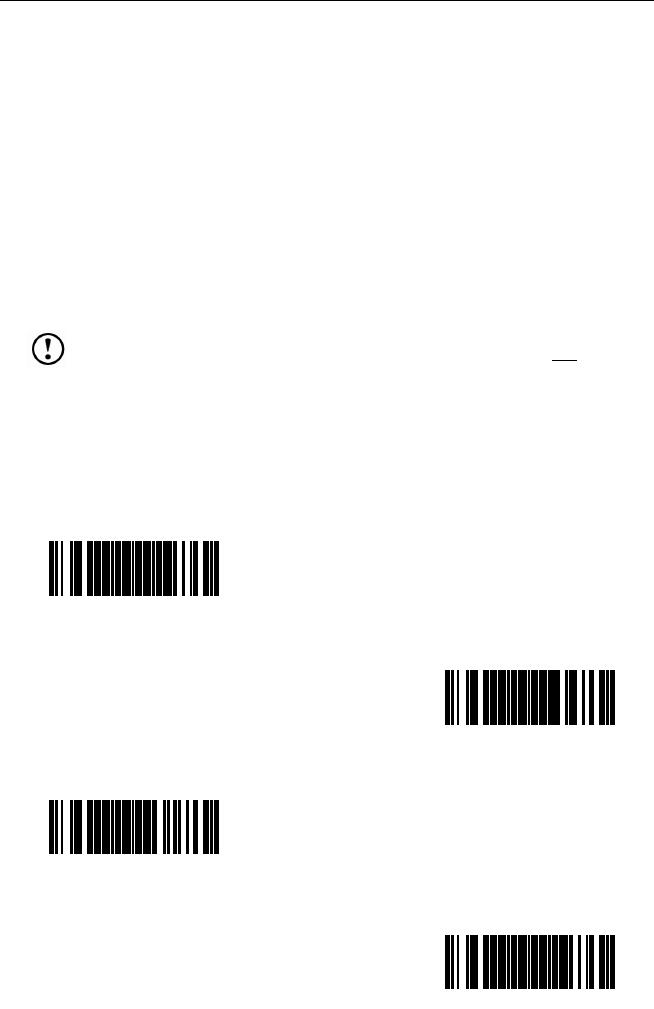
16
CONFIGURING FOR USB SERIAL EMULATION (MX009-2XX8X)
PowerLink Compatible Scanners
These Metrologic scanners must be reconfigured using the following bar codes
before the MX009 can communicate properly with the host system.
• MS9500 Voyager Series • MS6220 Pulsar
• MS7100 Orbit • MS3580 QuantumT
• MS7220 Argus
SCAN • IS3480 QuantumE
• MS6520 Cubit • IS4225 ScanGlove
• IS6520 Cubit • All MetroSelect Compatible Scanners
Note: Configuration for USB Serial Emulation must be completed before
enabling/disabling any additional features documented in the
configuration guide provided with the scanner.
Important: When enabling/disabling additional features do not scan the
Recall Defaults bar code. If the Recall Defaults bar code is
scanned, all USB Serial Emulation configurations will be
lost and the process will have to be restarted.
Scan the following bar codes in numbered sequence.
1.
ENTER/EXIT
C
ONFIGURATION MODE
³999999
2.
RECALL DEFAULTS
³999998
3.
LOAD USB DEFAULTS
³999978
4.
ENTER/EXIT
C
ONFIGURATION MODE
³999999