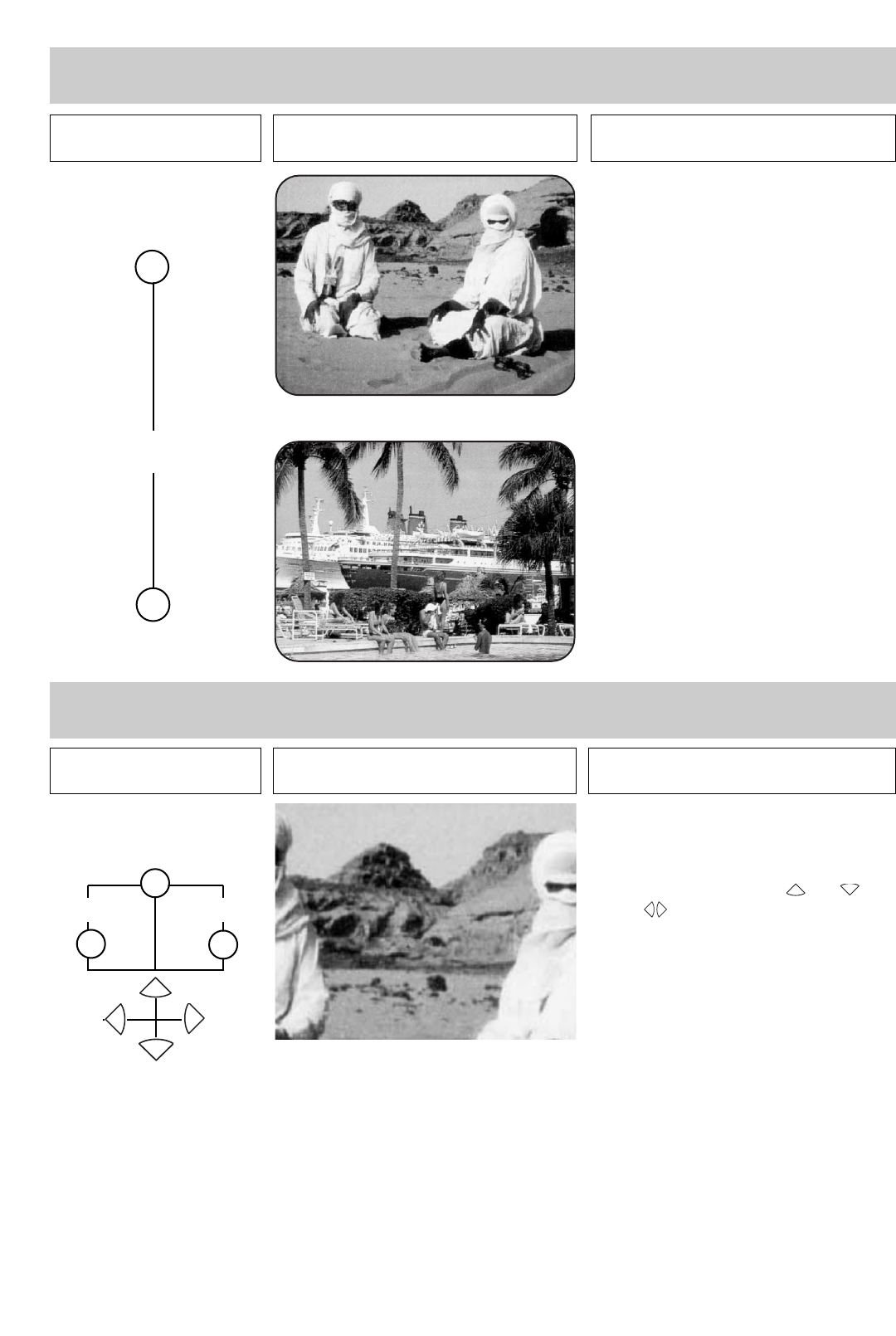
45
11. Special picture effects
Still picture
The current frame is „frozen“ on the screen
when you press the II key. The TV programme (or
the video film) continues to run in the backgro-
und.
Pressing the II key again switches back to the
current programme (or video film).
1. Activate the still picture
function
Press this key on the remote
control....
The screen displays Explanation
Press this key on the remote
control....
The screen displays Explanation
2. Deactivate the still picture
function
II
II
11. Special picture effects
Magnifier
Call the magnifier function and
return to the normal picture
When this key is pressed, part of the picture is dis-
played at twice its normal size. Note, however, that
the picture
will not be so sharp in this setting. You
can move the magnified part of the picture aro-
und the overall picture with the and keys
and the keys.
Tip:
If the picture is moving, it is easy to lose rack of
where you are in the overall picture. It is therefo-
re advisable to switch to a still picture before-
hand by pressing the || key.
* Depending on how the function keys are programmed.
+
-
P
-
P
+
A
or or
B
C
*
*
*
P
+
P
-
-
+


















