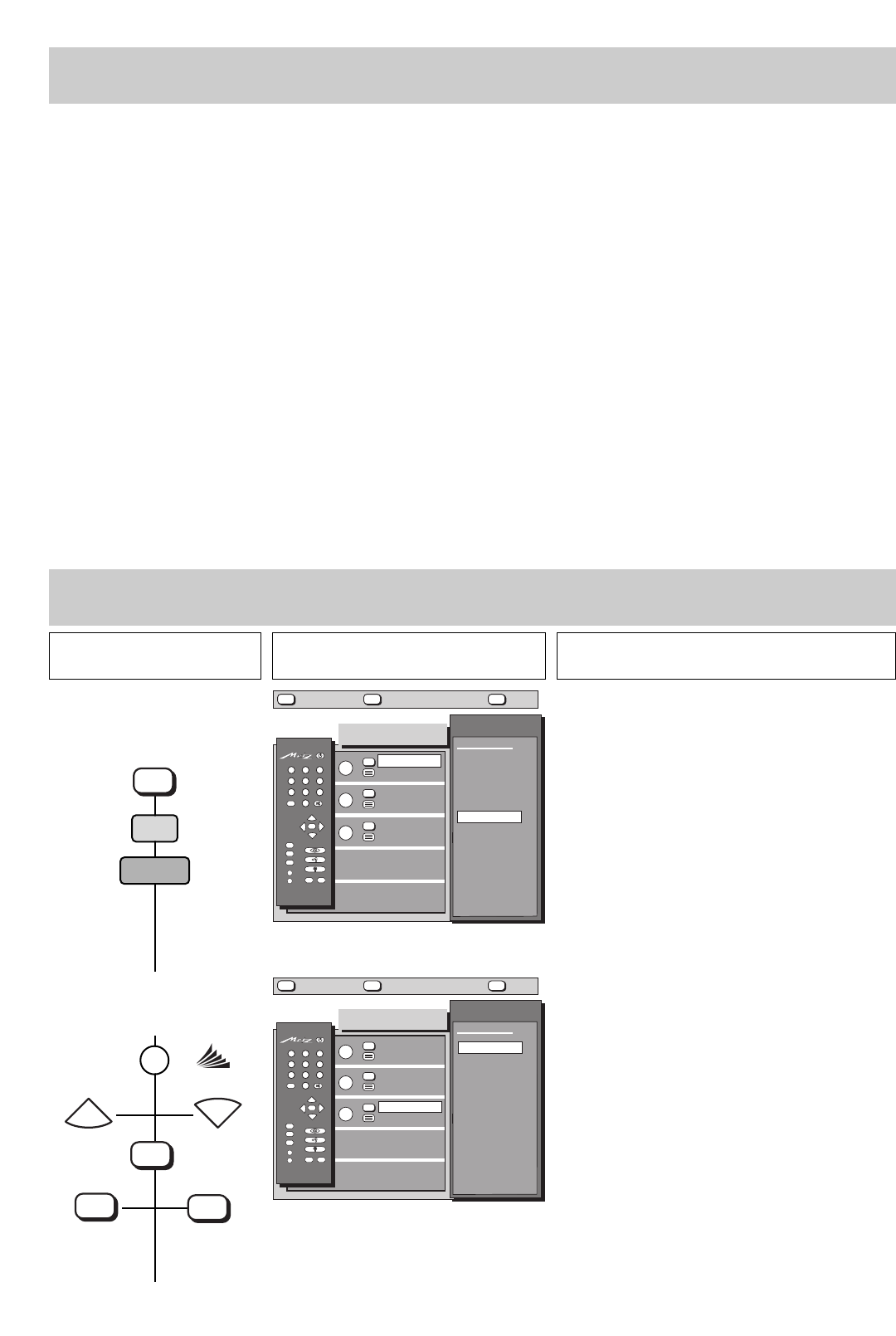
60
Press this key on the remote
control....
The screen displays Explanation
NEXTVIEW is an electronic programme magazine for all important
TV stations. It is transmitted by various stations and also contains
the programme information for other stations.
Your TV set will need about 20 minutes to collect the large quanti-
ties of data for the first time.
• A TV set with only one receiver:
- must be left set to the
NEXTVIEW programme position for at
least 20 minutes or
- will collect the data in standby mode during the night, starting
at 2 AM.
• A TV set with two receivers collects the data with the second
receiver while you are watching another programme with the
first receiver (see also the next page).
Once the data have been collected, the TV set stores the program-
me magazine in a special memory, where it is subsequently upda-
ted at regular intervals if the TV set is not switched off with the
main power switch. A TV set with two receivers does this during
normal use, while a TV set with only one receiver does it at night,
in standby mode.
1. Call the menu „Function
keys“
Sound effects
Large subtit.
OK
P
+
+
-
AV
--/-
-
P
123
456
789
0
A
B
TV
?
MENU
Function keys
Functions
▲
▼
TV
TV
Infotext
Infotext
A
B
696+05M1-GB
?
MENU
return Help
TV
picture
TV
C
9xmulti-pict
Television
no function
NEXTVIEW
Pict. format
Comb filter
Photo in film
Slow motion
9xmulti-pict
Speech-music
Sound effects
Stereo/ch. 1-2
Muting -12dB
HiFi output
Infotext
Subtitles
Large subtitles
VTR-Operation
Sound effects
Large subtit.
OK
P
+
+
-
AV
--/-
-
P
123
456
789
0
A
B
TV
?
MENU
Function keys
Functions
▲
▼
TV
TV
Infotext
Infotext
A
B
696+05P1-GB
?
MENU
return Help
TV
picture
TV
C
NEXTVIEW
Television
no function
NEXTVIEW
Pict. format
Comb filter
Photo in film
Slow motion
9xmulti-pict
Speech-music
Sound effects
Stereo/ch. 1-2
Muting -12dB
HiFi output
Infotext
Subtitles
Large subtitles
VTR-Operation
This menu shows the current settings for the function
keys
The „NEXTVIEW“ function can be assigned only to the
function key C.
For this reason, „NEXTVIEW“ is displayed in the pos-
sible selections only if the C key was pressed before-
hand.
P
+
P
-
OK
MENU
18. Configuring NEXTVIEW
18. NEXTVIEW
red
blue
2. Define and store a function
key for NEXTVIEW
MENU
TV
C
/
NEXTVIEW


















