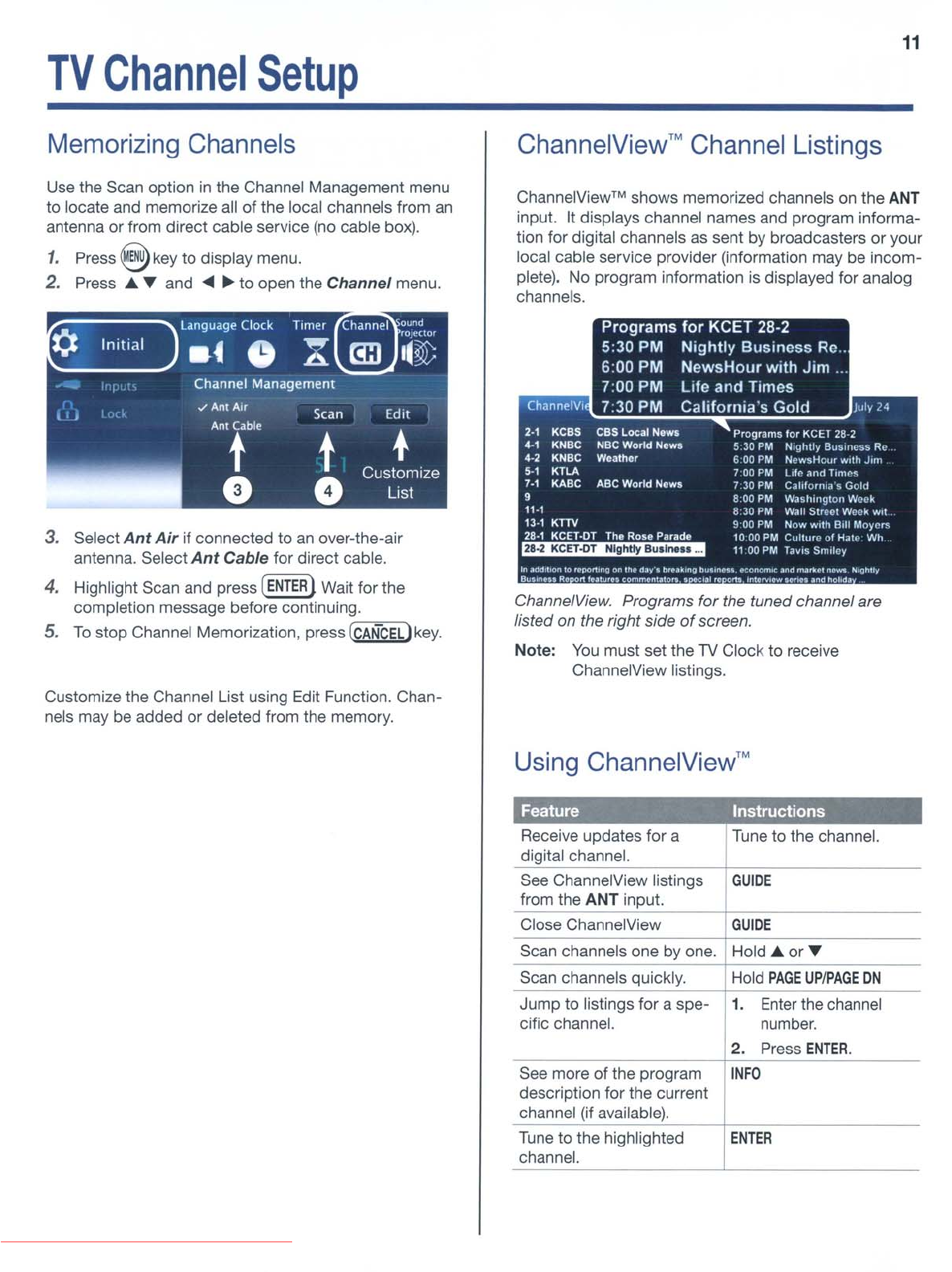
TV
Channel
Setup
11
Memorizing Channels
ChannelView™
Channel Listings
Use the Scan option in the Channel Management menu
to locate and memorize all
of
the local channels from an
antenna or from direct cable service
(no
cable box).
1.
Press
@key
to display menu.
2.
Press A
~
and ...
~
to open the Channel menu.
ChannelView™
shows memorized channels on the
ANT
input. It displays channel names and program informa-
tion for digital channels as sent by broadcasters
or
your
local cable service provider (information may
be
incom-
plete). No program information is displayed for analog
channels.
In a(ld,\lon
to
.....
pottmg
On
Ill.
d~y·.
''''''l'ng
bulln
.....
cQn()/TIU:
""d
IT\.1r1o:01"_
N,g"Uy
Bu'
.....
Rc
.,
'ulurn
C()/TImC"I.lo~,.
,,,1
'.
o'U,
'nt
..........
U",.
a"lS
tlohd~
ChannelView. Programs for the tuned channel are
listed on the right side
of
screen.
Note:
You
must set the
TV
Clock to receive
ChannelView listings.
Programs
for
KCET 28-2
5;30
PM
Nightly
Business
Re
..
6;00 PM
NewsHour
with
Jim
...
7;00 PM Life
and
Times
Chann.IV, 7;30 PM
California's
Gold
lui,,.
Programs
for
KCET 28·2
5:30 PM
Nightly
BUSiness
Rl'
6 00 PM
Ncw~Hour
With
Jlnl
700
PM
llff'
.1nd
Trm(>s
7 30
PM
CoiIhlouua 5
Gold
BOO
PM
W,1slungtOIl WCL'k
830
PM
Wall SIUtol Waek
w.1
900
PM
Now
With
Bill
Moy('r.\
1000
PM
Culture
of
Hale
Wh
11
00
PM
TaVIS
Smiley
ABC
World
Nows
CBS Locill
Now~
NBC
World
News
WO<lfhor
Kess
KNBe
KNBe
KTLA
KABC
2·'
4-,
4·2
•.
,
,.,
9
11·1
13·'
KTTV
28·1
KeEl·DT
Tho
Rose
Pnrad'l.'
~
language
Clock Timer
Channel
ound
¢
fDIl.'uor
Initial
.4
0
X
mJ
II~
I'
r "
Channel Management
./
Ant
Air
Scan
Edit
I I J
."
.
Ant
Cable
•
t
t
Customize
•
0
List
3. Select
Ant
Air
if connected to
an
over-the-air
antenna. Select
Ant
Cable for direct cable.
4.
Highlight Scan and press
[ENTER
l Wait for the
completion message before continuing.
5.
To
stop Channel Memorization, press
(<=C'7':AN"'-CC=E"'L)
key.
Customize the Channel List using Edit Function. Chan-
nels may be added
or
deleted from the memory.
Using
ChannelView™
Feature
Instructions
Receive updates for a
Tune to the channel.
digital channel.
See ChannelView listings
GUIDE
from the ANT input.
Close ChannelView
GUIOE
Scan channels one by one. Hold
40r~
Scan channels quickly. Hold
PAGE
UP/PAGE
ON
Jump to listings for a spe-
1.
Enter
the channel
cific channel.
number.
2. Press
ENTER.
See more of the program
INFO
description for the current
channel (if available).
Tune to the highlighted
ENTER
channel.
Downloaded From TV-Manual.com Manuals


















