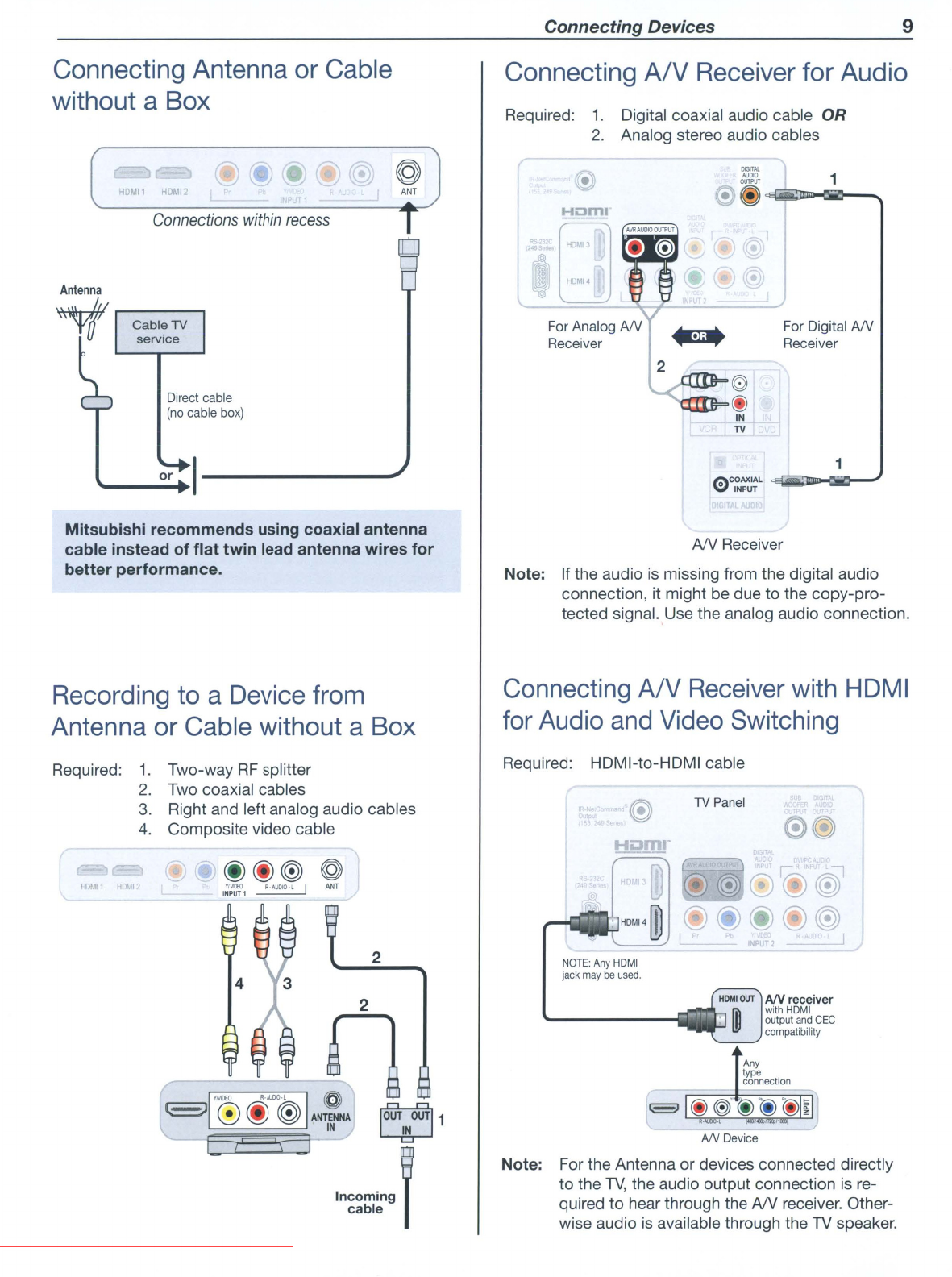
Connecting Devices
9
2
Connecting
Antenna
or
Cable
without
a
Box
HOMI1
HOM!
2
Connections
within
recess
Antenna
V
Direct cable
(no
cable
box)
.....
__
o_r
...
I---------"
Mitsubishi recommends using coaxial antenna
cable instead of flat twin lead antenna wires for
better performance.
Recording
to
a
Device
from
Antenna
or
Cable
without
a
Box
Required:
1.
Two-way
RF
splitter
2.
Two
coaxial cables
3.
Right and left analog audio cables
4.
Composite video cable
@@@
@
I~:fl
R·AUDIO·l
I
ANT
Connecting
A/V
Receiver
for
Audio
Required:
1.
Digital coaxial audio cable OR
2.
Analog stereo audio cables
DIGITAl
AUDIO
1
• ~
cEl...iiiiLl1!llD~~-.
Hi:Jm
For
Digital
NY
Receiver
(0)
@
IN
TV
1
~COAXIAL
~a.'llllllJ-ClliiO-
\ill'
INPUT
AN
Receiver
Note: If the audio
is
missing from the digital audio
connection, it might be due to the copy-pro-
tected signal. Use the analog audio connection.
Connecting
A/V
Receiver
with
HDMI
for
Audio
and
Video
Switching
Required: HDMI-to-HDMI cable
TV
Panel
NOTE:
Any
HDMI
jack
may
be
used.
HOM
I
OUT
AIV
receiver
ID
with
HDMI
'-------iiiiil[]·
I output
and
CEC
compatibility
AN
Device
Note: For the Antenna or devices connected directly
to the
TV,
the audio output connection
is
re-
quired to hear through the
AN
receiver. Other-
wise audio
is
available through the
TV
speaker.
Downloaded From TV-Manual.com Manuals


















