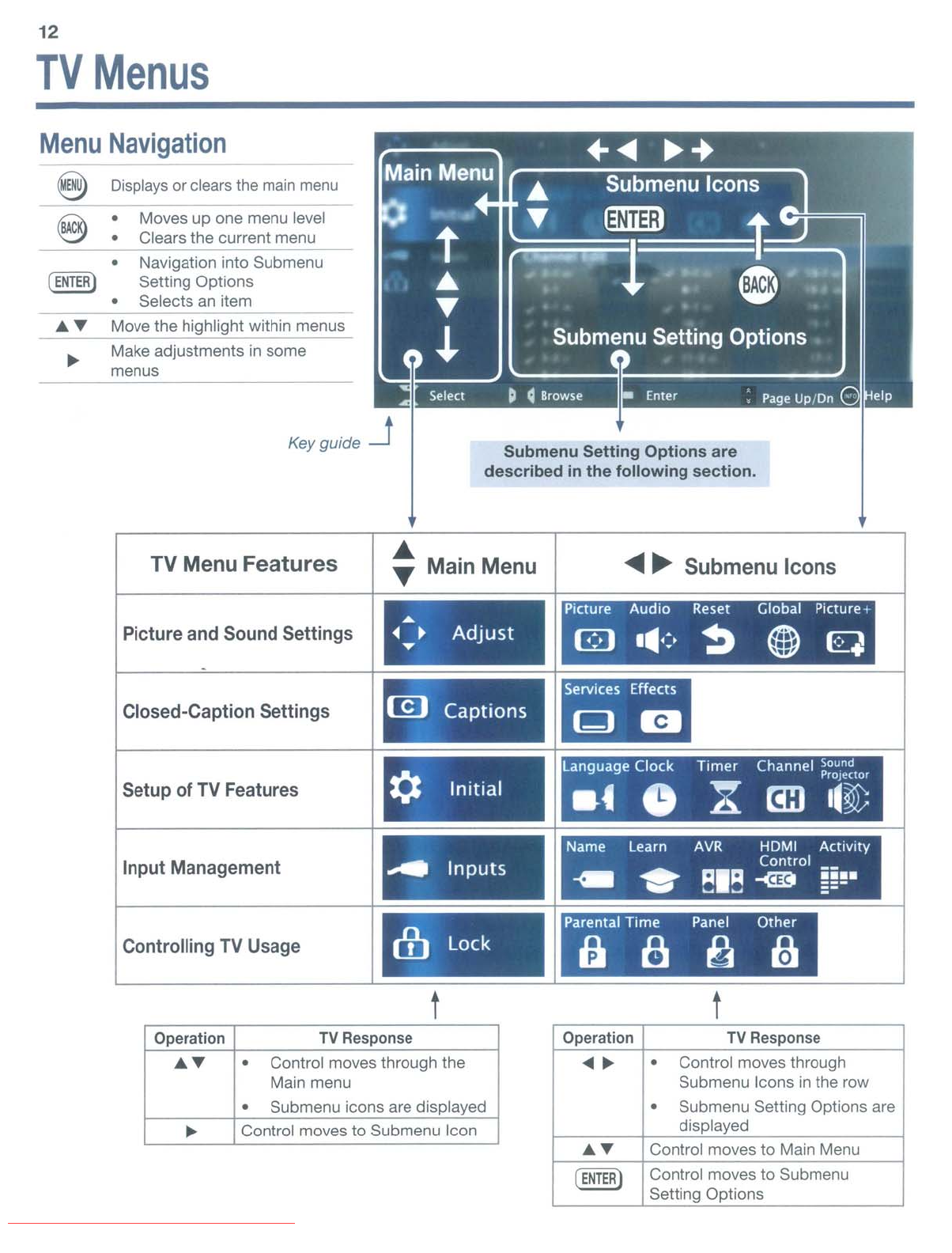
12
TV
Menus
8:
Displays
or clears
the
main
menu
Submenu
Setting
Options
are
described
in
the
following
section.
Key
guide
-.J
Moves up one menu level
Clears the current menu
• Navigation into Submenu
Setting Options
• Selects
an
item
Move the highlight within menus
Make adjustments in some
menus
Menu
Navigation
@
TV
Menu
Features
Main Menu
~ ~
Submenu Icons
Picture and Sound Settings
..
~
•
Adjust
....
PICture
Audio
Reset Global Picture +
rn
.111-:,
~ ~
q
Closed-Caption Settings
[Q)
Captions
...
~
Setup of
TV
Features
¢
Initial
language
Clock Timer Channel
poun
rejector
.4
0 X
em
II~
Input Management
....
Inputs
Name
Learn
AVR
HDMI
Activity
Control
~
...
RIR
-<mI
!!!-
~
~
-
=-
Controlling
TV
Usage
0)
Lock
Parental
Time
Panel
Other
a 8
~
bJ
t t
Operation
TV
Response
AT
•
Control moves through the
Main menu
•
Submenu icons are displayed
~
Control moves to Submenu Icon
Operation
TV
Response
...
~
•
Control moves through
Submenu Icons
in
the row
•
Submenu Setting Options are
displayed
AT
Control moves
to
Main Menu
(
ENTER)
Control moves
to
Submenu
Selling Options
Downloaded From TV-Manual.com Manuals


















