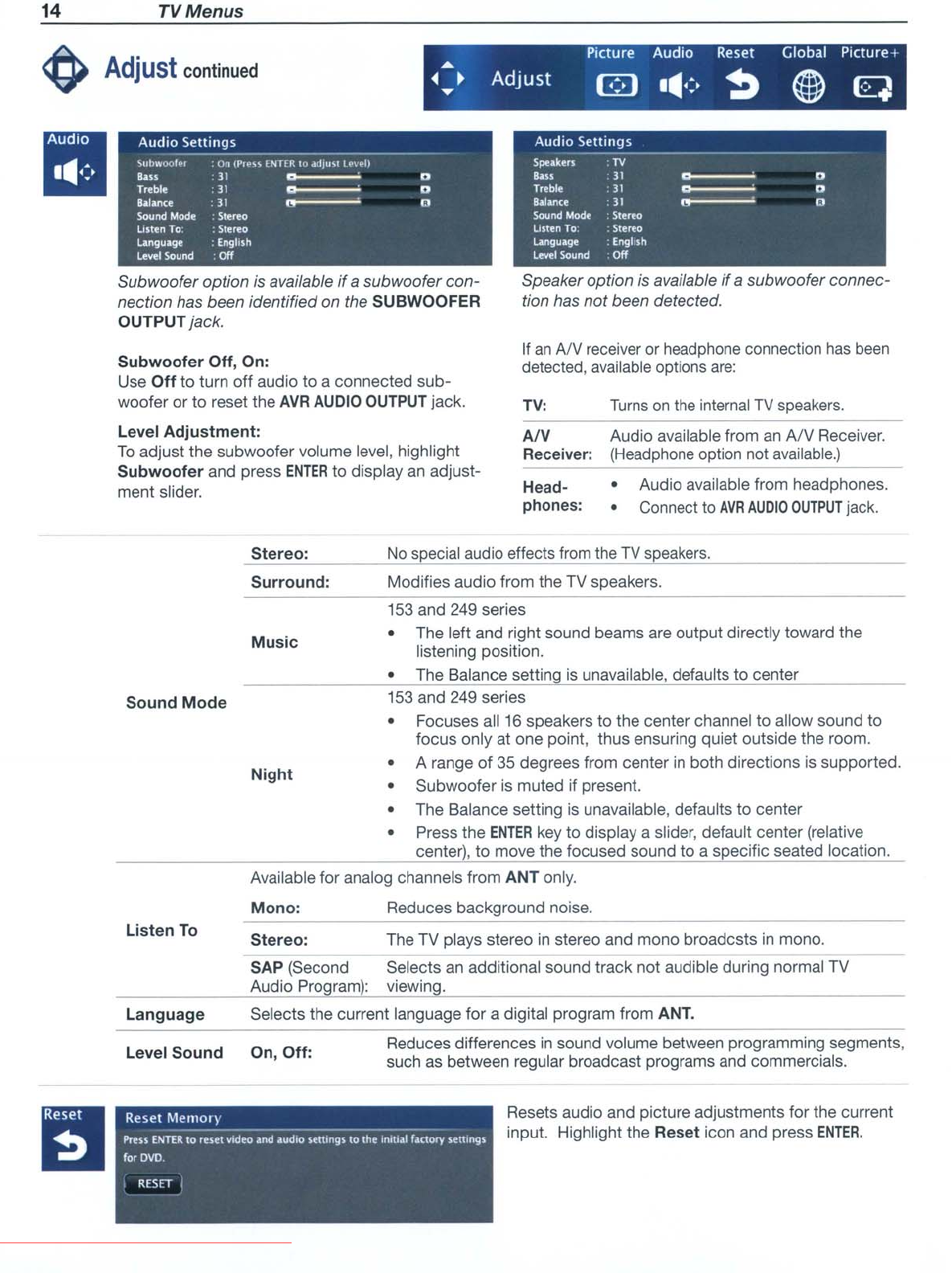
14 TV
Menus
<t)
Adjust
continued
Picture Audio
Reset
Global PlCture+
....
......
Adjust
rn
1111-:-
~
@)
~
Subwoofer option
is
available
if
a subwoofer con-
nection
has been identified on the
SUBWOOFER
OUTPUT
jack.
Speaker option is available
if
a
sub
woofer connec-
tion
has not been detected.
TV: Turns on the internal
TV
speakers.
If
an
AN
receiver or headphone connection has been
detected, available options
are:
Subwoofer
Off,
On:
Use
Off
to
turn
off
audio
to
a connected
sub-
woofer
or
to
reset
the
AVR
AUDIO
OUTPUT
jack.
Level
Adjustment:
To
adjust
the
subwoofer volume level, highlight
Subwoofer
and press
ENTER
to
display an adjust-
ment
slider.
AN
Receiver:
Head-
phones:
Audio available from an
AN
Receiver.
(Headphone option not available.)
• Audio available from headphones.
• Connect to
AVR
AUDIO
OUTPUT
jack.
Surround:
Stereo,"-:
--.:N-"o=sp"'e'-'c::.:ia"'l-"a"'u"-d:.::ioc..:e"-ff:.::e:.::c~ts'_'fc:.:ro"_m:..:...::thc.::e::...T-'-V.:....::sr:.e"'a"'k:.::e=rs.
Modifies audio from the TV speakers.
Sound
Mode
Music
Night
153 and 249 series
• The left and right sound beams are output directly toward the
listening position.
• The Balance setting is unavailable, defaults
to
center
153 and 249 series
• Focuses all 16 speakers
to
the
center channel
to
allow sound
to
focus
only at one point, thus ensuring quiet outside the room.
• A range
of
35 degrees from center in both directions is supported.
•
Subwoofer
is muted if present.
• The Balance setting is unavailable, defaults
to
center
• Press the
ENTER
key
to
display a slider, default center (relative
center),
to
move the focused sound
to
a specific seated location.
Listen
To
Language
Available for analog channels from
ANT
only.
Mono:
Reduces background noise.
Stereo:
The TV plays stereo
in
stereo and mono
broadcsts
in mono.
SAP (Second Selects an additional sound
track
not
audible during normal TV
Audio Program): viewing.
Selects the current language for a digital program from ANT.
Level
Sound
On,
Off:
Reduces differences
in
sound volume between programming segments,
such as between regular broadcast programs and commercials.
Resets audio
and
picture adjustments for
the
current
input. Highlight the
Reset
icon and press
ENTER.
Downloaded From TV-Manual.com Manuals


















