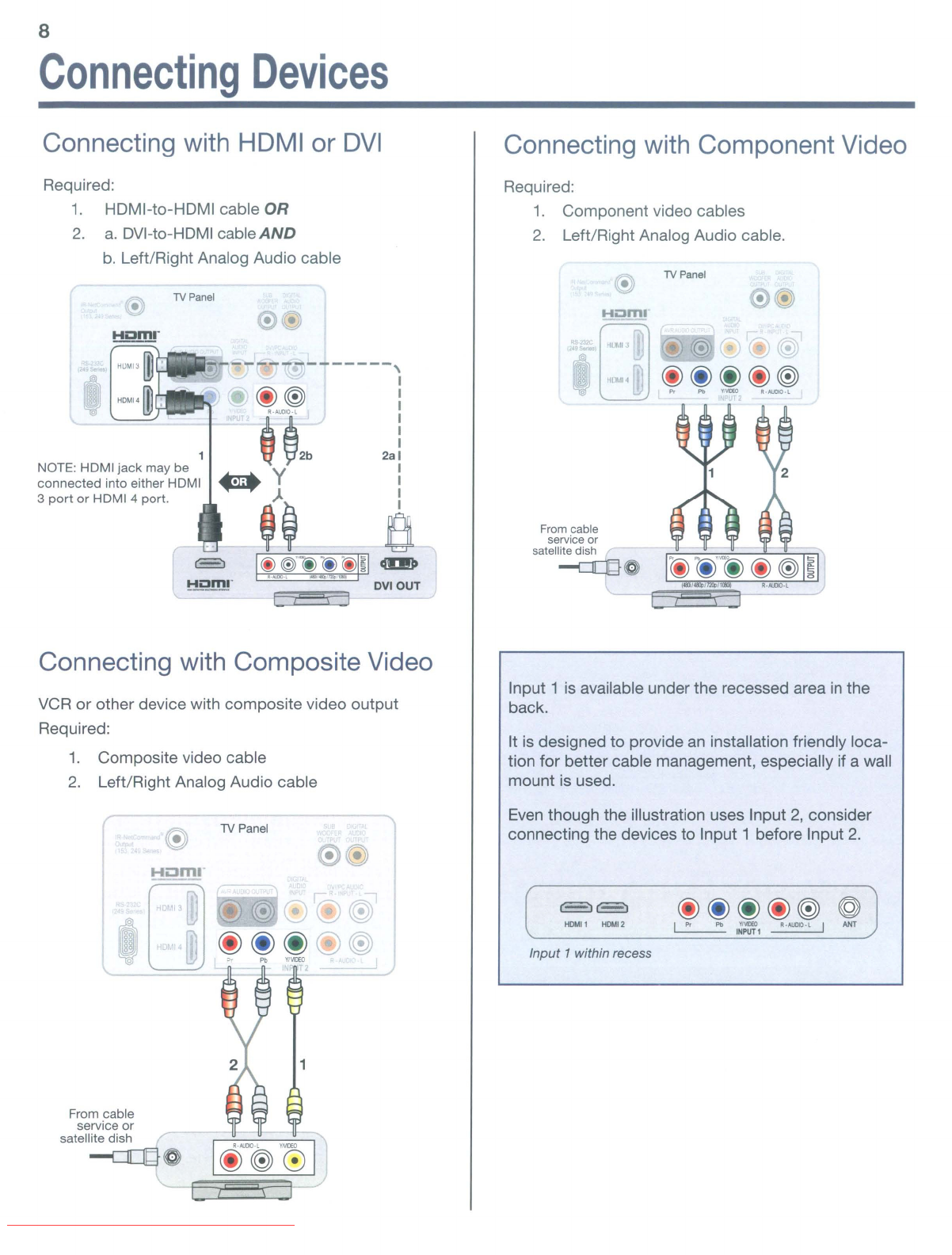
8
Connecting
Devices
Connecting with
HDMI
or
DVI
Connecting with Component Video
Required:
1.
HDMI-to-HDMI cable
OR
2.
a.
DVI-to-HDMI cable
AND
b.
Left/Right Analog Audio cable
Required:
1.
Component video cables
2.
Left/Right Analog Audio cable.
IV
Panel
From cable
service or
satellite dish
.....;:::U}~
IV
Panel
•
WI
__
I~~--
----------,
I
(j)~
:
'-~2b
2al
NOTE: HOMI
jack
may be y I
connected
into either HOMI _ I
3
port
or
HDMI4
port.
)~
a
~
I
~_~.~!
Ci)~
cIDJ»
~~~-
DVIOUT
Connecting with Composite Video
VCR
or
other device with composite video output
Required:
1.
Composite video cable
2.
Left/Right Analog Audio cable
Input 1 is available under the recessed area
in
the
back.
It is designed to provide
an
installation friendly loca-
tion for better cable management, especially if a wall
mount is used.
TV Panel
e@
Even
though the illustration uses Input
2,
consider
connecting the devices to Input 1 before Input
2.
From cable
service
or
satellite dish
~~
c=='JE3
@ @ @
(j)
@)
@
HDMll
HDMI2
I
Pr
Pb
1~~1
R·A!JDIO·l
I
ANT
Input
1 within recess
Downloaded From TV-Manual.com Manuals


















