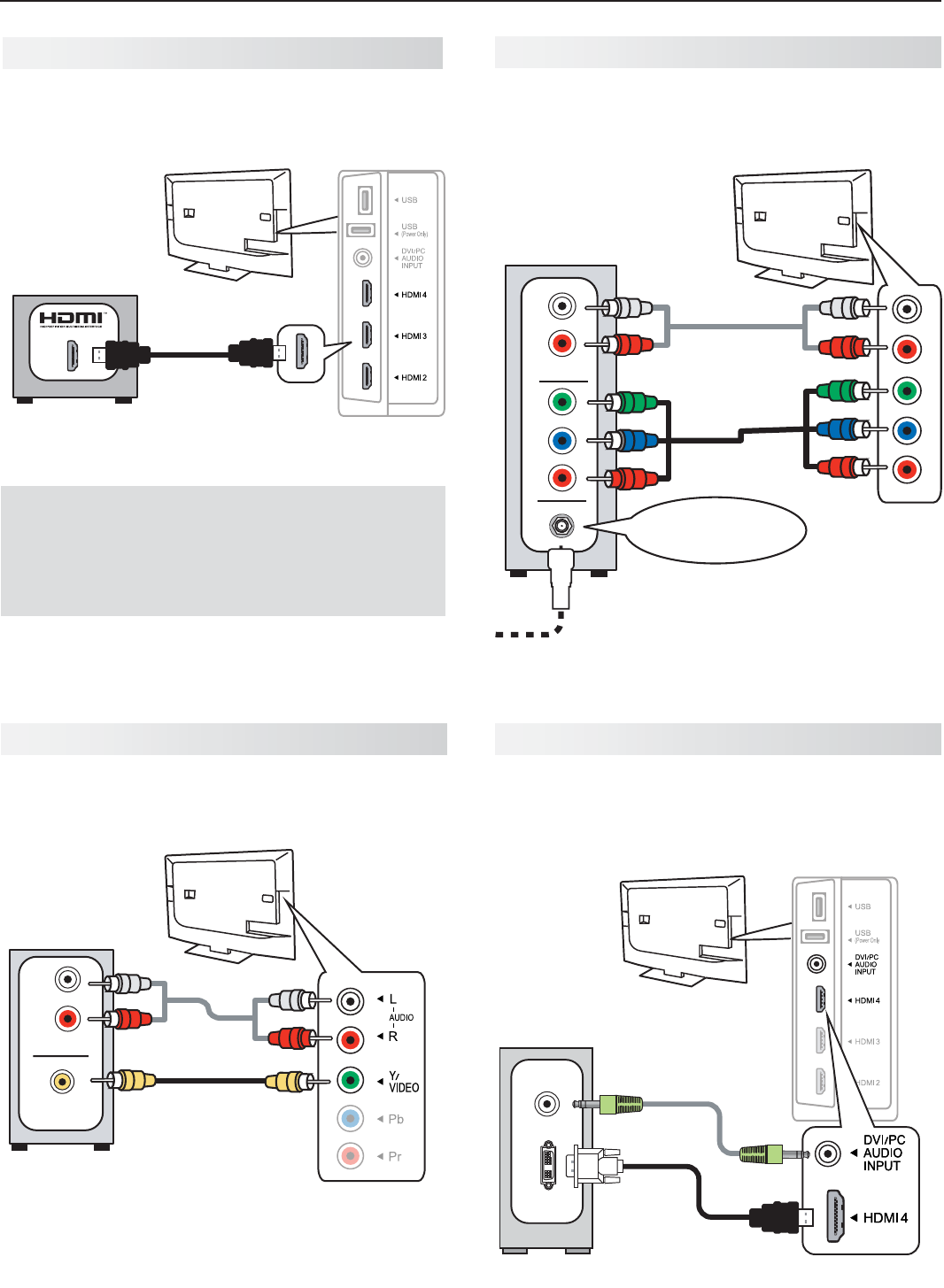
14 2. TV Connections
For assistance call 1(800) 332-2119
DVI Video Device
Required:
DVI-to-HDMI cable or DVI/HDMI adapter and •
HDMI cable
Analog stereo cable with mini plugs•
DVI OUT
AUDIO
OUT
Digital DVI
device
DVI-to-HDMI
cable
Audio cable
TV
Composite Video Device
Required:
Composite video cable (usually yellow)•
Left/right analog stereo audio cables•
PbY Pr
AUDIO
L
R
AUDIO OUT
COMPOSITE
VIDEO OUT
L
R
Audio
cables
VCR or other device with
composite video output
Composite
video cable
TV
H
DMI Device
Mitsubishi recommends using high-speed HDMI
cables to connect newer devices incorporating HDMI
technology.
Any HDMI device
HDMI-to-HDMI
cable
TV
HDMI and Digital Surround Sound
The TV’s HDMI inputs can receive digital surround
sound from an HDMI device. Use an HDMI connec-
tion if you want to hear digital surround sound from
the TV’s internal speaker array.
Y Pb Pr Component Video Device
Required:
RCA-type component video cables•
Left/right analog stereo audio cables•
Pb
Y
Pr
AUDIO
L
R
Incoming from
cable service or
satellite dish
Component
video device
TV
Audio
cables
Component
video cables
CABLE IN or
SATELLITE IN


















