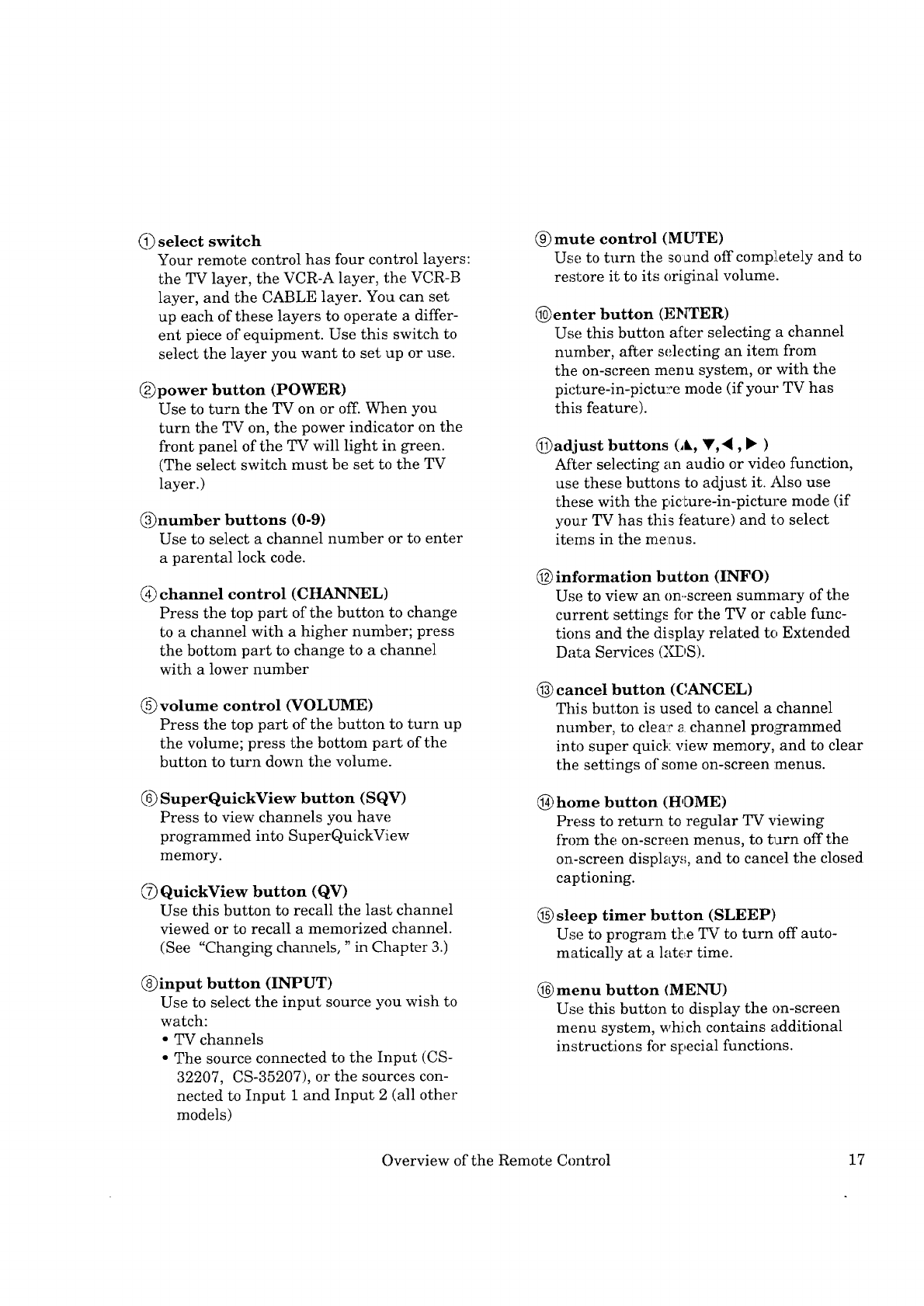
Q)selectswitch
Yourremotecontrolhasfourcontrollayers:
theTVlayer,theVCR-Alayer,theVCR-B
layer,andtheCABLElayer.Youcanset
upeachoftheselayersto operatea differ-
entpieceofequipment.Usethis switchto
selectthe layeryouwant to setuporuse.
_power button (POWER)
Useto turn theTV onor off.Whenyou
turn theTVon,the powerindicatoronthe
frontpaneloftheTVwill light in green.
(Theselectswitchmustbesetto theTV
layer.)
(,'_numberbuttons (0-9)
Use to select a channel number or to enter
a parental lock code.
_ channel control (CHANNEL)
Press the top part of the button to change
to a channel with a higher number; press
the bottom part to change to a channel
with a lower number
(,'_volume control (VOLUME)
Press the top part of the button to turn up
the volume; press the bottom part of the
button to turn down the volume.
(_ SuperQuickView button (SQV)
Press to view channels you have
programmed into SuperQuickView
memory.
_ QuickView button (QV)
Use this button to recall the last channel
viewed or to recall a memorized channel.
(See "Changing channels, " in Chapter 3.)
@input button (INPUT)
Use to select the input source you wish to
watch:
• TV channels
• The source connected to the Input (CS-
32207, CS-35207), or the sources con-
nected to Input 1 and Input 2 (all other
models)
(_) mute control (MUTE)
Use to turn the soand off comp]Letely and to
restore it to its original volume.
(_enter button (ENTER)
Use this button after selecting a channel
number, after selecting an item from
the on-screen menu system, or with the
picture-in-pictu:e mode (if your TV has
this feature).
(_)adjust buttons (,L, V,", • )
After selecting an audio or video function,
use these buttons to adjust it. Also use
these with the picture-in-picture mode (if
your TV has this feature) and to select
items in the menus.
(_ information button (INFO)
Use to view an on.-screen summary of the
current settings for the TV or cable func-
tions and the display related to Extended
Data Services (XDS).
(_) cancel button (CANCEL)
This button is used to cancel a channel
number, to clea:r a channel proi_ammed
into super quick view memory, and to clear
the settings of some on-screen :menus.
(_) home button (HOME)
Press to return to regular TV viewing
from the on-screen menus, to turn off the
on-screen displays, and to cancel the closed
captioning.
(_) sleep timer buLtton (SLEEP)
Use to program the TV to turn off auto-
matically at a later time.
(_) menu button (MENU)
Use this button to display the on-screen
menu system, which contains additional
instructions fbr special functions.
Overview of the Remote Control 17


















