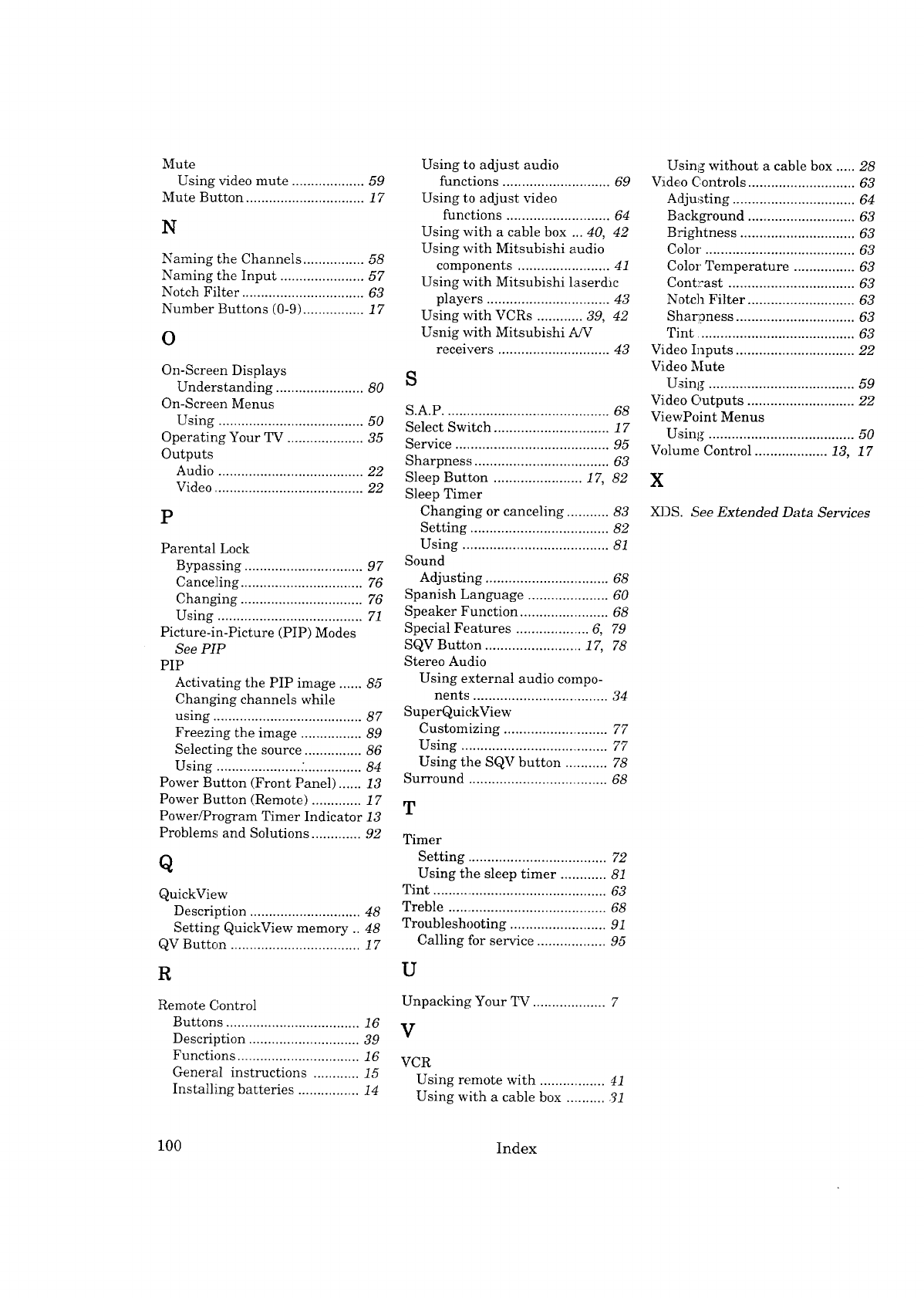
Mute
Using video mute ................... 59
Mute Button ............................... 17
N
Naming the Channels ................ 58
Naming the Input ...................... 57
Notch Filter ................................ 63
Number Buttons (0-9) ................ 17
0
On-Screen Displays
Understanding ....................... 80
On-Screen Menus
Using ...................................... 50
Operating Your TV .................... 35
Outputs
Audio ...................................... 22
Video ....................................... 22
P
Parental Lock
Bypassing ............................... 97
Canceling ................................ 76
Changing ................................ 76
Using ...................................... 71
Picture-in-Picture (PIP) Modes
See PIP
PIP
Activating the PIP image ...... 85
Changing channels while
using ....................................... 87
Freezing the image ................ 89
Selecting the source ............... 86
Using ...................... :............... 84
Power Button (Front Panel) ...... 13
Power Button (Remote) ............. 17
Power/Program Timer Indicator 13
Problems and Solutions ............. 92
Q
QuickView
Description ............................. 48
Setting QuickView memory .. 48
QV Button .................................. 17
R
Remote Control
Buttons ................................... 16
Description ............................. 39
Functions ................................ 16
General instructions ............ 15
Installing batteries ................ 14
Using to adjust audio
functions ............................ 69
Using to adjust video
functions ........................... 64
Using with a cable box ... 40, 42
Using with Mitsubishi audio
components ........................ 41
Using with Mitsubishi laserdlc
players ................................ 43
Using with VCRs ............ 39, 42
Usnig with Mitsubishi AiV
receivers ............................. 43
S
S.A.P ........................................... 68
Select Switch .............................. 17
Service ........................................ 95
Sharpness ................................... 63
Sleep Button ....................... 17, 82
Sleep Timer
Changing or canceling ........... 83
Setting .................................... 82
Using ...................................... 81
Sound
Adjusting ................................ 68
Spanish Language ..................... 60
Speaker Function ....................... 68
Special Features ................... 6, 79
SQV Button ......................... 17, 78
Stereo Audio
Using external audio compo-
nents .................................... 34
SuperQuickView
Customizing ............................ 77
Using ....................................... 77
Using the SQV button ............ 78
Surround .................................... 68
T
Timer
Setting .................................... 72
Using the sleep timer ............ 81
Tint ............................................. 63
Treble ......................................... 68
Troubleshooting ......................... 91
Calling for service .................. 95
U
Unpacking Your TV ................... 7
V
VCR
Using remote with ................. 41
Using with a cable box ........... 31
Using without a cable box ..... 28
Video Controls ............................ 63
Adjusting ................................ 64
Background ............................ 63
Brightness .............................. 63
Color. ...................................... 63
Color Temperature ................ 63
Cent:rest ................................. 63
Notch Filter ............................ 63
Sharpness ............................... 63
Tint ......................................... 63
Video Inputs ............................... 22
Video Mute
Using ...................................... 59
Video Outputs ............................ 22
ViewPoint Menus
Using ...................................... 50
Volume Control ................... 13, 17
X
XDS. See Extended Data Services
100 Index


















