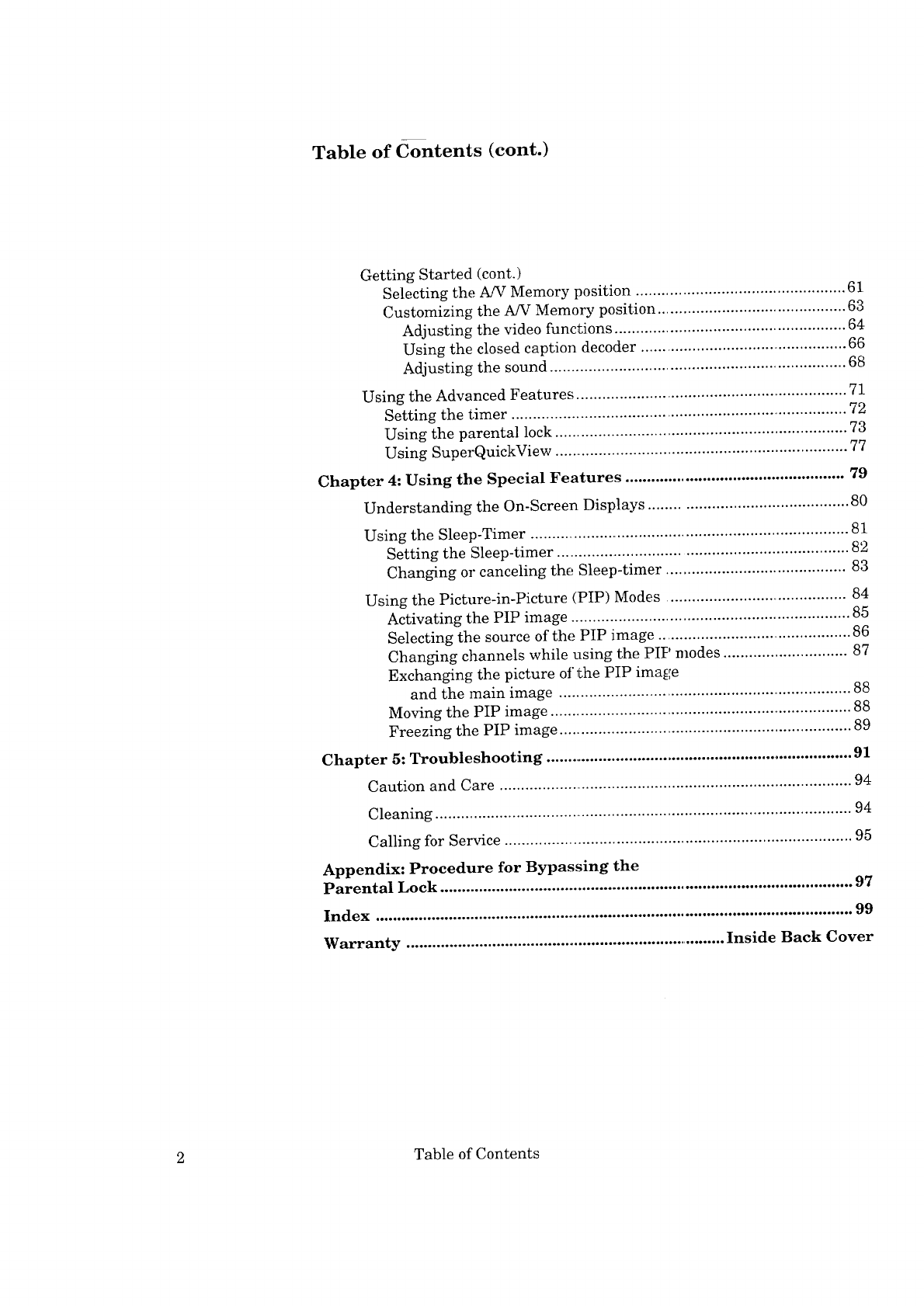
Table of Contents (cont.)
Getting Started (cont.)
Selecting the A/V Memory position ................................................. 61
Customizing the A/V Memory position ............................................ 63
Adjusting the video functions ...................................................... 64
Using the closed caption decoder ................................................. 66
Adjusting the sound ..................................................................... 68
Using the Advanced Features ................................................................ 71
Setting the timer ............................................................................... 72
Using the parental lock ..................................................................... 73
Using SuperQuickView ..................................................................... 77
Chapter 4: Using the Special Features ................................................... 79
Understanding the On-Screen Displays .............................................. 80
Using the Sleep-Timer ........................................................................... 81
Setting the Sleep-timer .................................................................... 82
Changing or canceling the Sleep-timer .......................................... 83
Using the Picture-in-Picture (PIP) Modes .......................................... 84
Activating the PIP image ................................................................. 85
Selecting the source of the PIP image .............................................. 86
Changing channels while using the PIP modes ............................. 87
Exchanging the picture of the PIP image
and the main image ..................................................................... 88
Moving the PIP image ....................................................................... 88
Freezing the PIP image ..................................................................... 89
Chapter 5: Troubleshooting ......................................................................... 91
Caution and Care ................................................................................... 94
Cleaning .................................................................................................. 94
Calling for Service ................................................................................. 95
Appendix: Procedure for Bypassing the
Parental Lock ................................................................................................. 97
Index ................................................................................................................ 99
Warranty ........................................................................... Inside Back Cover
2 Table of Contents


















