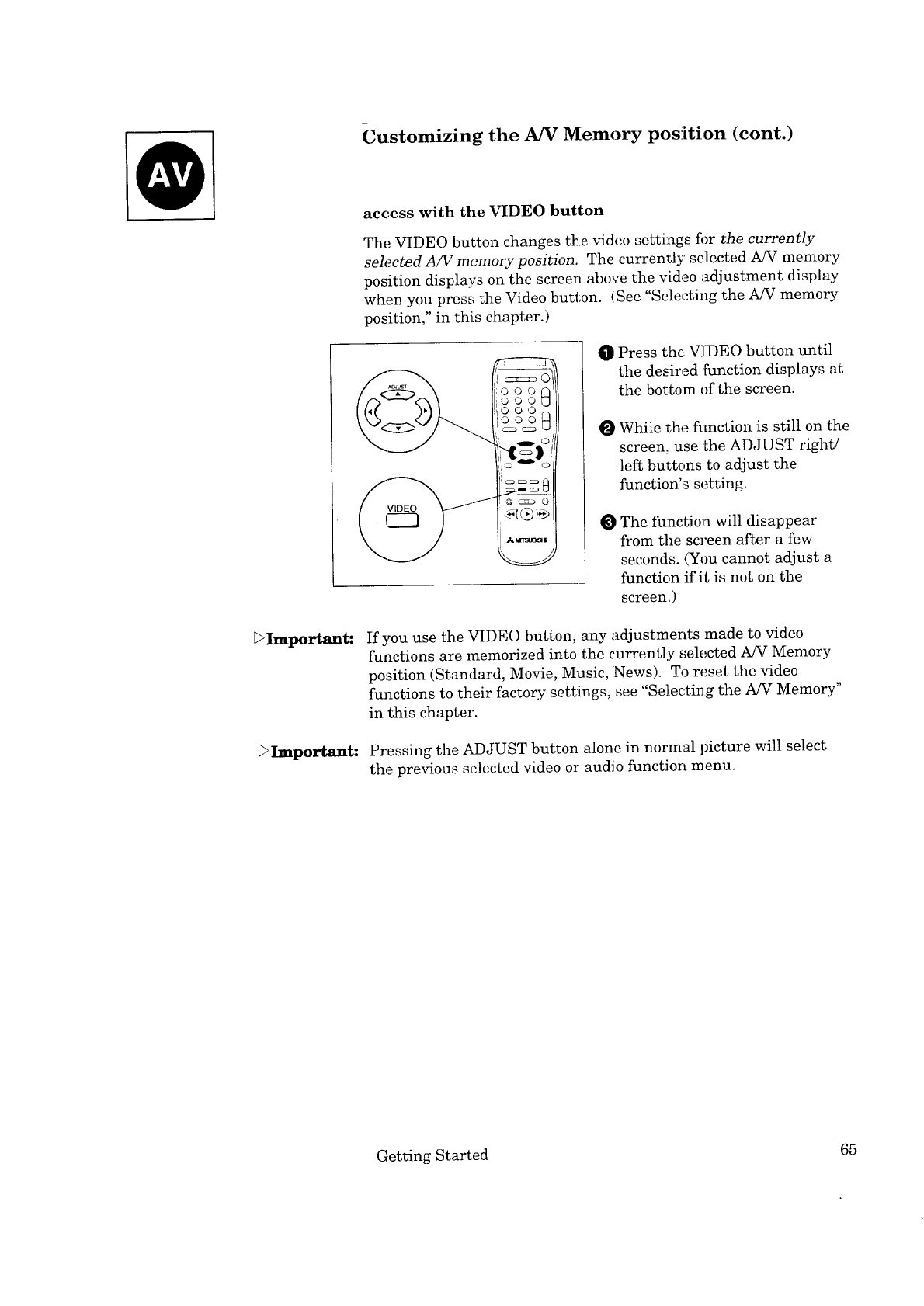
Important:
_Important:
Customizing the AN Memory position (cont.)
access with the VIDEO button
The VIDEO button changes the video settings fi)r the currently
selected A/Vmemory position. The currently selected A/V memory
position displays on the screen above the video adjustment display
when you press the Video button. (See "Selecting the A/V memory
position," in this chapter.)
:z-U
O Press the: V][DEO button until
the desired :function displays at
the bottom of the screen.
0 While the function is still on the
screen, use the ADJUST right/
left buttons to adjust the
function's setting.
The function will disappear
from the screen after a few
seconds. (You cannot adjust a
function if it is not on the
screen.)
If you use the VIDEO button, any adjustments made to video
functions are memorized into the currently selected A/V IVIemory
position (Standard, Movie, Music, News). To reset the video
functions to their factory settings, see "Selecting the AiV Memory"
in this chapter.
Pressing the ADJUST button alone in normal picture will select
the previous selected video or audio function menu.
Getting Started 65


















