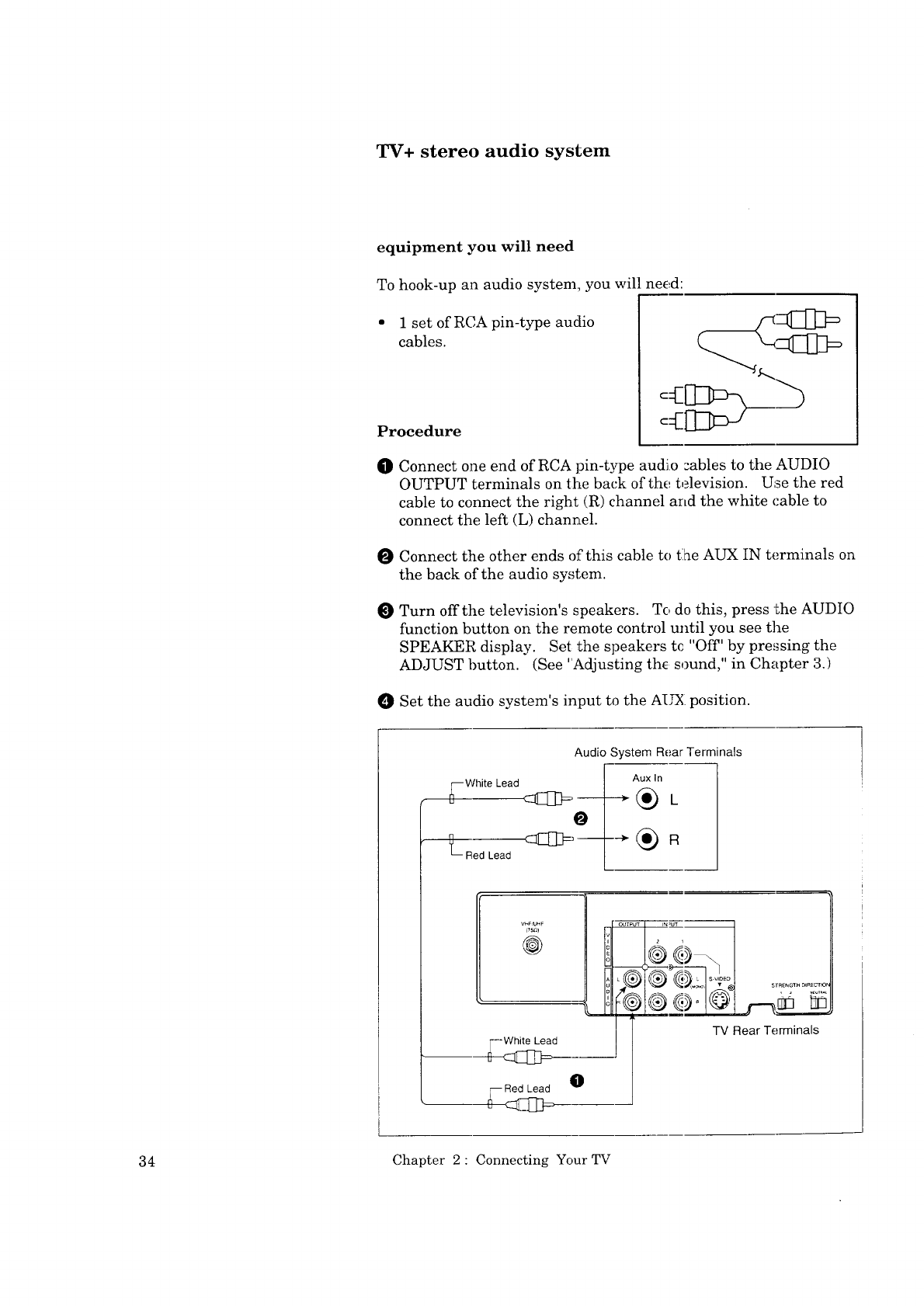
TV+ stereo audio system
equipment you will need
To hook-up an audio system, you will need:
• 1 set of RCA pin-type audio
cables.
Procedure
0
Connect one end of RCA pin-type audio :ables to the AUDIO
OUTPUT terminals on the back of the television. Use the red
cable to connect the right (R) channel and the white cable to
connect the left (L) channel.
O Connect the other ends of this cable to t:he AUX IN terminals on
the back of the audio system.
O Turn offthe television's speakers. To do this, press the AUDIO
function button on the remote control until you see the
SPEAKER display. Set the speakers tc "Off' by pre,._sing the
ADJUST button. (See "Adjusting the sound," in Chapter 3.)
O Set the audio system's input to the AI_: position.
[_ White Lead
L Red Lead
Audio System Rear Terminals
Aux In
VHF'O_F
r_sr,_
@
@
1
srRenGtH _IRECT_O
TV Rear Terminals
34 Chapter 2: Connecting Your TV


















