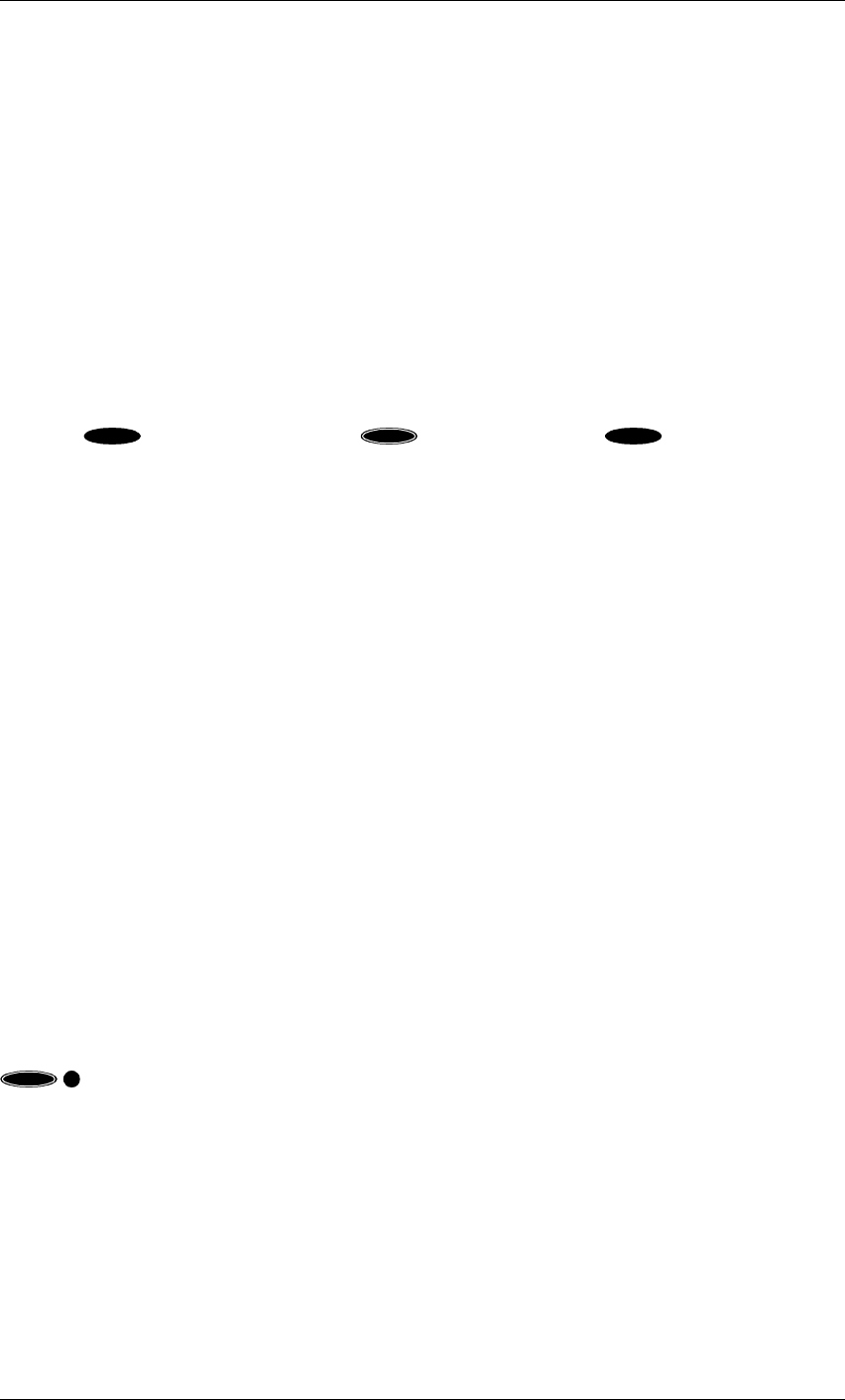
Mitsubishi SR-HD5 HD DIRECTV Plus Receiver
Page 7-6
Closed Caption
The Closed Caption option allows you to set the default mode and caption channel to be viewed
on-screen when first tuning to a program.
When OFF is selected, captions will not be displayed.
If CC1 or CC2 is selected, then the HD receiver will decode and display the appropriate closed
captioning channel, if present.
TV Resolution
The TV Resolution menu option lets you set the output format of the SD-HD5 receiver. By
default the TV Resolution is set to 1080i for a High Definition monitor or television. If you have
a Standard Definition monitor or television, you should choose 480i. If you change this setting,
the on-screen menu will disappear from view. You need to change the TV’s input to match the
new output setting. Switching between HD and SD can also be done by using the remote control.
Press the key once, then press the key, followed by the key. If you have a
Mitsubishi HD-upgradeable TV, the same key sequence will switch between the DTV (HD) and
INPUT 2 (SD) inputs of your TV.
Note: The SD-HD5 receiver will output HD video through the Component
Video (Y, P
r
, P
b
) connectors or SD video through the OUT TO TV/VIDEO/S-
VIDEO connectors, but it will not output both formats simultaneously. Please
refer to Chapter 2 “Setting Up Your HD Receiver” for instructions on
connecting your type of monitor or television.
Screen Ratio
The Screen Ratio menu option lets you specify the aspect ratio of your monitor of the television
so the video programming can be properly displayed. The choices are 4:3 for most standard-
shaped TVs and 16:9 for wide-screen TVs. While you should select 4:3 for most of the standard-
shaped TVs, there are exceptions. Mitsubishi HD Upgradeable 4:3 models VS-50800, VS-50803,
VS-50805, VS-60803, VS-60805, VS-70803, and VS-80803 will automatically display all HD
(1080i) signals in a 16:9 image in the center of the screen. For these models, you should select
16:9 as the proper setting when watching HD signals (all Y, P
r
, P
b
) and 4:3 as the proper setting
when watching SD (RF, Video, or S-video). There may be HD monitors from other
manufacturers that act the same way and would also require the 16:9 setting for HD (all Y, P
r
, P
b
)
signals. Check the owner’s guides for those HD monitors for details.
Image Shape
This button allows you to select the image of the video displayed on your television. These
display options can also be accessed from the remote control by pressing the key sequence
.
If you are using a 4:3 (standard) television or monitor and receiving a 16:9 (wide-screen) image,
which is wider than the screen, you can choose between one of the following.
Full
In the fill mode, 16:9 images will be enlarged vertically and compress horizontally to fill
the screen with the entire image. No image content is lost, however images will appear
tall and more slender than normal.
Note: To minimize uneven picture tube aging, the cropped or full mode is
recommended. Please see Appendix B, “Special Information Concerning
SAT
ACTION
INPUT
ACTION
8


















