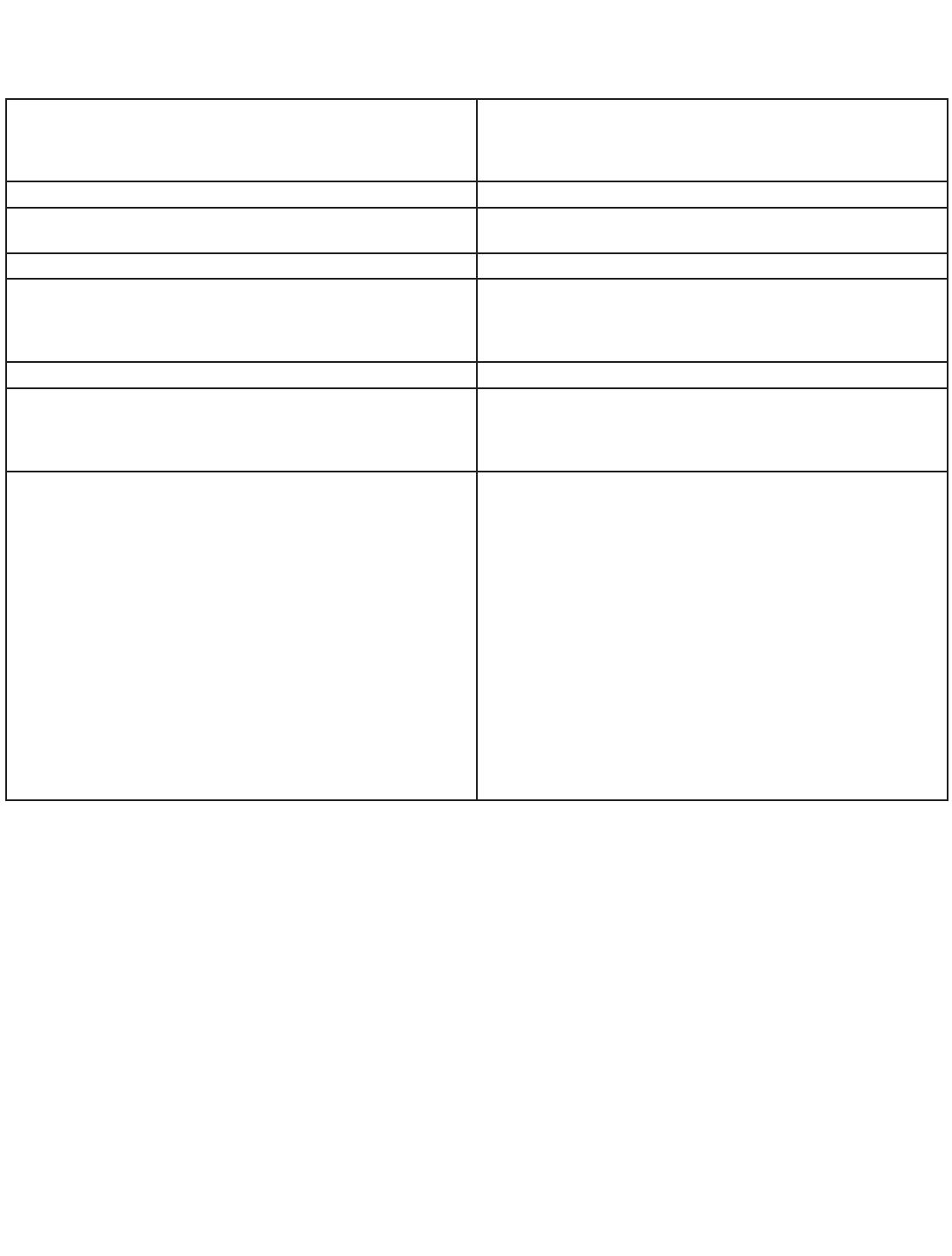
69
Troubleshooting
Problem Possible Solution
• The TV remote control does not work. • Check that the batteries are installed correctly.
• Check that the selected switch is set to “TV”.
• Be no further than 20 feet from the TV when using the remote control.
• Avoid using under or near strong fluorescent lighting.
• On-screen displays appear each time you change a function. • This is part of normal TV operation.
• There is no sound even when the volume is turned up. • Check to see if the MUTE button is on.
• Check that “TV Speakers” setting is On.
• Power is suddenly turned off. • Check SLEEP TIMER and PC Power Save settings.
• The sound does not match the screen picture. • If using stereo or A/V reveiver speakers, check input selection on the
stereo or A/V receiver.
• If using stereo or A/V receiver, check that AUDIO is from AUDIO
OUT on TV’s side panel.
• Picture is out of focus, or colors are not aligned. • Check the Sharpness, ColorView, and input signal settings (page 50).
• You cannot see a picture when you play a VCR tape. • If you connected your VCR with A/V cables, use the DEVICE button
to select the Input source (INPUT) that the VCR is connected to.
• Check your VCRs owner’s guide for further troubleshooting.
• Cannot set adjustments to factory setting • Follow the steps below to reset system defaults to factory settings.
1. Press the TV MENU button followed by number buttons 1,2,and 3 on
the remote control.
Result: The above steps activate the Reset System Defaults menu screen
2. Press the ENTER button on the remote control.
Result : The settings reset to factory defaults.
3. Press the HOME or TV MENU button on the remote control to
return to the HOME or TV MENU screeen.
IMPORTANT: This function is not recommended unless it is mandatory
to reset system defaults to factory settings. This operation CANNOT be
undone and all customs settings will be erased.


















